Last month, our engineers received a Dell PowerEdge R430 server configured with four hard drives in a RAID 10 array. The system was running on Linux Logical Volume Manager (LVM), which allowed the client to manage storage efficiently for everyday business operations.
The server had performed reliably for years until a power surge caused an unexpected shutdown.
After the incident, the device would no longer start, and attempts to access the disks on other systems were unsuccessful. The drives were not detected in the BIOS, and the only indication of activity was a continuous beeping sound coming from the server.
Because the system stored critical business data, the client contacted RAID Recovery Services for an expedited evaluation and professional recovery.

Power Surge and Initial Symptoms
The client explained that the failure occurred immediately after a sudden power supply malfunction. When he attempted to restart the Dell PowerEdge server, the fans powered on, but the system could not detect any of the drives. A continuous beeping sound suggested that several components had been damaged.
He removed the drives and tested them individually on different computers, but none were recognised in the BIOS.
These symptoms indicated that the power surge had impacted the electronic boards on the drives, leaving them unreadable through any standard interface.
Realising that the issue could not be resolved with software repairs, the client stopped all further attempts and contacted our engineers for professional support.
To learn more about how sudden electrical failures can lead to severe data loss, visit Reasons for RAID Data Loss.
Consultation and Expedited Evaluation
After contacting our support team, the client chose our expedited evaluation service to reduce downtime as much as possible.
We immediately provided comprehensive shipping instructions along with a prepaid label to ensure the safe delivery of the Dell PowerEdge server to our recovery laboratory.
Once the system arrived, our engineers began the inspection process using a structured diagnostic protocol.
Our evaluation process included:
Physical examination:
Inspecting the server chassis and internal components for any visible signs of damage.Drive testing:
Testing all four hard drives individually to identify electrical or mechanical faults.Power supply verification:
Confirming the failure of the original power unit and ruling out potential controller issues.Preparation for cleanroom inspection:
Isolating the damaged drives for detailed analysis under controlled cleanroom conditions.
The assessment confirmed that the drives had suffered electrical damage consistent with a power surge. This made cleanroom procedures necessary before any recovery work could proceed.
For similar cases involving electronic failures, visit RAID Controller Failure Recovery.
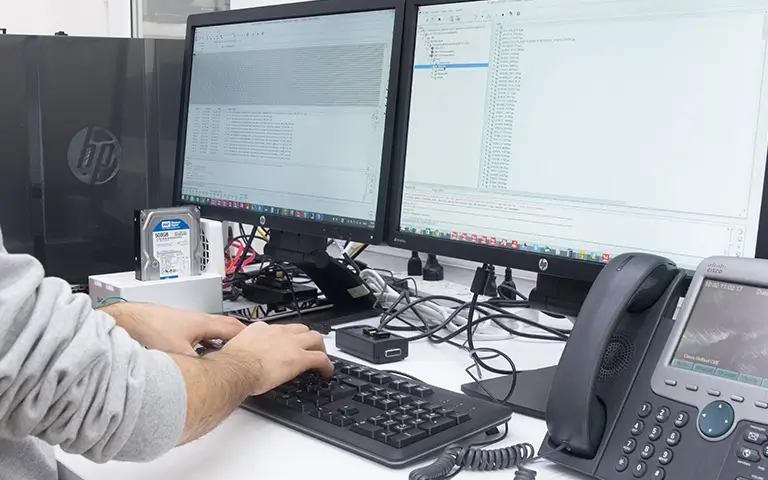
Cleanroom Inspection and Findings
After confirming the electrical damage, our engineers transferred the drives to our ISO Certified Class 10 Cleanroom for a detailed inspection.
Working in a controlled environment prevents contamination and allows precise handling of sensitive drive components.
Inside the cleanroom, each hard drive was carefully opened and examined. The visual inspection revealed burn marks and damaged electronic components on the printed circuit boards (PCBs) of all four drives.
These findings were consistent with the effects of a power surge, which often destroys key circuits and prevents the platters from spinning correctly.
Our specialists compared the damaged components with serviceable parts from our inventory. For experienced technicians, the presence of burned or swollen elements is enough to diagnose the nature of the failure and determine which components need replacement.
Based on these observations, our team concluded that all four drives had failed PCBs and would need repair or replacement before the data recovery process could continue.
To learn how similar hardware issues affect RAID performance, visit Troubleshoot RAID Failure.

Professional RAID 10 Recovery Process
Once the damaged electronic components were repaired, our engineers began the recovery procedure using a systematic and secure method. Each stage was designed to protect data integrity and prevent any further stress on the restored drives.
Steps in our recovery process:
Created bit-level copies of all repaired drives so that all work could be carried out on safe duplicates rather than the original media.
Identified the correct disk order, block size, and RAID controller algorithm required to rebuild the RAID 10 structure accurately.
Mounted the array in read-only mode to ensure that no data was altered during the process.
Reviewed Logical Volume Manager (LVM) metadata to restore the structure of the Linux file system and ensure correct volume mapping.
Retrieved user files, project folders, and configuration logs from the reconstructed array.
Checked file integrity and confirmed that all recovered data matched the client’s original directory structure.
This careful and detailed approach allowed our team to rebuild the damaged array successfully and recover nearly all data stored on the Dell PowerEdge R430 server.
For similar recovery workflows, visit How to Repair Degraded RAID and RAID File System.
Results and Data Verification
After reconstructing the array and extracting the data, our engineers verified every recovered file to ensure full integrity. The complete directory structure, including system folders and project files, was successfully restored from the Dell PowerEdge R430 RAID 10 configuration.
To confirm the outcome, we arranged a remote verification session with the client. Through secure access, he reviewed the restored data and confirmed that all essential files were present and fully accessible. This step validated a high recovery success rate and met the client’s expectations.
Once verification was completed, we transferred the recovered data to a new, stable storage device provided by the client. He was relieved to regain access to his critical business information, ensuring operational continuity with no loss of valuable data.

Recover Data from Your Dell PowerEdge Server
At RAID Recovery Services, we specialise in restoring data from complex Dell PowerEdge RAID systems affected by power surges, mechanical issues, and electronic failures.
Our engineers use advanced recovery tools alongside cleanroom technology to ensure maximum safety and precision throughout the process.
Whether your Dell server operates on RAID 10, RAID 5, or RAID 6, we can rebuild damaged arrays, repair failed drives, and recover your data securely.
Every recovery is carried out using verified drive images and read-only methods to preserve data integrity at every stage.
If your Dell PowerEdge server fails to boot, produces unusual sounds, or shows missing drives in the BIOS, power it off immediately and contact our specialists.
Our team will assess your case, outline a recovery plan, and help you restore your system quickly and safely.
Trust the experts with proven results
Frequently Asked Questions
What causes a Dell PowerEdge RAID 10 server to fail?
RAID 10 servers can fail due to power surges, overheating, or damage to internal hardware components. Electrical failures commonly affect drive PCBs or the RAID controller, leaving the disks unreadable and causing data loss.
Can a power surge damage all drives in a RAID array?
Yes. A power surge can send excess current through every connected drive at the same time, damaging their circuit boards instantly. When this happens, shutting the system down and seeking a professional evaluation is essential to prevent further loss.
How do professionals recover data from a RAID 10 array?
Engineers clone each drive, determine the correct RAID sequence, and rebuild the array in read-only mode. This approach ensures that no data is overwritten and allows safe extraction and verification of all recoverable files.
What should I do if my Dell PowerEdge server stops booting?
Do not continue restarting or testing the system. Power it off and contact a professional recovery specialist. Repeated boot attempts can worsen the damage and make successful recovery much more difficult.