RDX removable disk cartridges are a trusted backup solution for small businesses, remote offices, and IT professionals who require robust, portable storage. The HP 3TB RDX cartridge is recognised for its durability, high capacity, and long-term reliability in backup and archiving environments.
However, even these dependable systems can fail — resulting in critical data loss. Issues such as improper ejection, physical impact, or logical corruption can render a cartridge unreadable and bring business operations to a standstill.
This case study outlines a real-world HP RDX 3TB data recovery scenario and demonstrates how professional techniques can safely restore access without risking permanent data loss.
What is an RDX Cartridge?
An RDX (Removable Disk) cartridge is a rugged, shock-resistant backup medium designed for secure data storage and offsite archiving.
Inside its protective casing is a standard 2.5-inch hard drive, functioning similarly to an external disk but with added physical resilience.
RDX cartridges connect via a docking station using USB or SATA interfaces, enabling fast and reliable backup and restore operations.
While engineered for dependability, RDX systems remain vulnerable to issues such as physical mishandling, power interruptions, and file system corruption, which can lead to data inaccessibility.

When RDX Fails: A Business-Critical Situation
A small business in Brooklyn relied on an HP RDX 3TB cartridge for daily backups of essential operational data. One morning, the cartridge stopped responding while connected to its docking station.
All attempts to access the stored data failed — the RDX docking software could no longer detect the cartridge, and there were no secondary backup copies available.
Without access to recent records or business-critical documents, the company faced an immediate operational shutdown.
After several unsuccessful DIY recovery attempts, the business owner recognised that continuing could exacerbate the damage. They promptly contacted our specialists for professional HP RDX cartridge recovery.
Why DIY Recovery Can Make Things Worse
One of the most frequent mistakes in RDX cartridge failure scenarios is attempting to access or recover data manually without understanding the root cause of the issue. Running generic recovery software or repeatedly reconnecting the cartridge can cause overwritten sectors, firmware corruption, or even mechanical failure.
In many instances, businesses make their data irrecoverable by trying to repair or reinitialise the cartridge before consulting professionals. The same principle applies to RAID systems, where failed drives are rebuilt without prior imaging, often resulting in permanent data loss.
For a detailed explanation of the risks associated with these operations, read our article on RAID Rebuild Data Loss Risks.
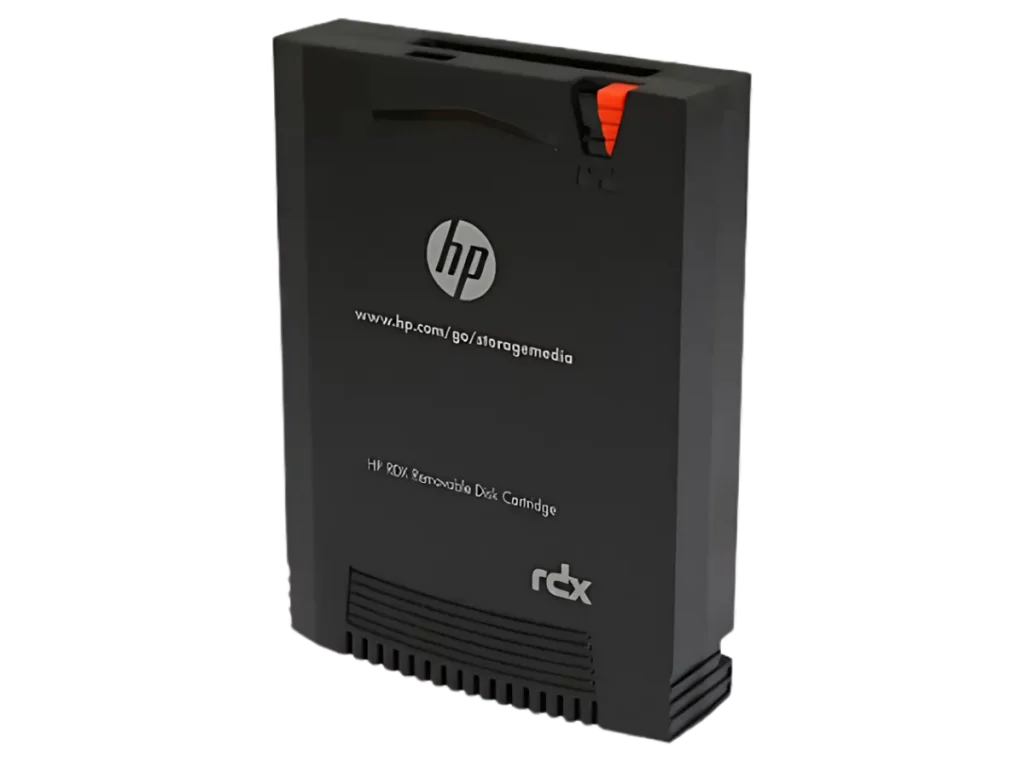
Initial Evaluation of the HP RDX Cartridge
When the HP RDX 3TB cartridge and its docking station arrived at our laboratory, our engineers conducted a comprehensive diagnostic assessment, which included:
A physical inspection of the cartridge housing
Hardware diagnostics of the internal 2.5-inch hard drive
File system integrity testing
Controller interface analysis to assess communication behaviour
During the evaluation, our engineers identified two primary issues:
Physical damage to the cartridge mechanism, most likely caused by improper ejection or transport
Logical corruption within the file system, preventing data access via the docking interface
These combined failures rendered the cartridge unreadable through conventional means — although the internal hard drive remained recoverable with professional intervention.
Fast turnaround times for business-critical data
The Recovery Process
With a thorough understanding of the cartridge’s condition, our engineers executed a structured HP RDX data recovery plan designed to maximise data integrity:
Disassembled the RDX cartridge to access the internal 2.5-inch hard drive
Created a full forensic image of the drive to preserve the original data structure and prevent further degradation
Repaired damaged firmware modules and corrected file system sector errors within a secure, controlled environment
Rebuilt the corrupted file index to restore logical data access
Recovered and verified all user data through checksum validation and binary-level file comparison
All disassembly and repair work were conducted within our ISO-certified cleanroom, ensuring full protection against particulate contamination.
After several hours of cleanroom restoration and software-level reconstruction, our engineers achieved 100% successful data recovery, restoring complete access to the client’s files and folder hierarchy.

Remote File Verification and Delivery
To confirm the accuracy and completeness of the recovery, we granted the client secure remote access to review the restored data before delivery. Using our encrypted file preview system, the client verified that:
All business-critical files were fully intact
Key folders and directory structures were preserved exactly as in the original environment
No duplicates or corrupted entries were present
Only after this verification process was completed did we proceed with the secure transfer of the recovered data to the client’s designated storage device.
Outcome: Fully Recovered HP RDX 3TB Cartridge
Thanks to timely intervention and professional recovery procedures, the business was able to resume normal operations with minimal disruption. All project files, documentation, and internal reports were successfully restored, allowing operations to continue without data loss.
This case reinforced a crucial lesson: although RDX cartridges are reliable, they are not immune to failure and when a failure occurs, professional RDX data recovery is the safest and most effective solution.
Best Practices to Avoid Permanent RDX Data Loss
Never reformat or initialise an unresponsive cartridge
Do not run recovery software without first imaging the drive
Avoid repeatedly reconnecting the cartridge to different docking stations or systems
Store cartridges in anti-static cases and handle them carefully, avoid dropping or stacking
Label cartridges and track usage age to monitor drive wear over time
If an RDX cartridge fails, cease all access attempts immediately and contact a professional data recovery service. Acting early significantly improves the chance of a successful recovery.
Need Help With HP RDX Cartridge Recovery?
If your HP RDX cartridge has failed, become unreadable, or suffered physical or logical damage, RAID Recovery Services is ready to assist. We specialise in:
HP RDX 3TB cartridges and other capacities
Internal hard disk recovery from RDX media
Logical corruption and file system repair
Emergency recovery with secure remote verification
If you are facing an urgent data loss situation, explore our Emergency Data Recovery Services
for immediate support.

Trust the experts with proven results
Frequently Asked Questions
What is the maximum capacity of HP RDX cartridges?
HP RDX cartridges are available in capacities ranging from 320GB to 5TB, with 3TB models being among the most popular choices for small and medium-sized business (SMB) backups.
What is the average lifespan of an RDX cartridge?
An RDX cartridge can typically withstand up to 5,000 insertions and offers over 10 years of archival life when stored and handled correctly.
What causes an RDX cartridge to become unreadable?
Common causes include physical impact, power surges, improper ejection, corrupted file systems, and hardware degradation due to age or heavy use.
Can data be recovered from a damaged RDX cartridge?
Yes. In most cases, professional data recovery laboratories can retrieve information from both physically damaged and logically corrupted RDX cartridges using cleanroom procedures and forensic imaging techniques.
What should I do if my RDX cartridge stops responding?
Power down the device immediately and avoid connecting it to multiple systems. Contact a professional RDX data recovery service to prevent further damage and maximise recovery success.