A clicking sound from your hard drive is never normal. It often signals that the drive’s moving parts are struggling or failing. Many users first notice the noise when files take longer to open or the system freezes.
Unlike software errors, clicking usually points to a physical problem inside the drive, and ignoring it can quickly lead to complete failure and permanent data loss.
In this guide, we’ll explain what the clicking sound means, the main causes, and the steps you should take right away to protect your data.

What the Clicking Noise Means for Your Hard Drive
When a hard drive starts clicking, it usually means the read/write heads are struggling to find or access data. These tiny components hover just above the disk surface, and even the smallest fault can cause them to misalign and produce the noise.
Clicking is not a harmless sound. It’s a warning that the drive is failing mechanically and cannot function properly. Continued use in this state often makes the damage worse, increasing the risk of losing your data completely.
If you hear repeated clicking, treat it as an urgent signal to stop using the device and consider professional help.
In situations where every minute counts, our emergency data recovery services provide rapid response to protect critical files.
Common Causes of Hard Drive Clicking
Several issues can cause a hard drive to make a clicking noise:
Read/write head failure – the heads can become misaligned or damaged, making them click as they attempt to read data.
Power supply problems – unstable or insufficient power can prevent the drive from spinning correctly, causing repeated clicks.
Bad sectors on the platters – when the drive encounters unreadable areas, the heads may click while trying to recover data.
Firmware corruption – damaged or corrupted firmware can disrupt how the drive communicates, leading to clicking noises.
Physical damage – a drop, impact, or wear over time can harm internal components and trigger the sound.
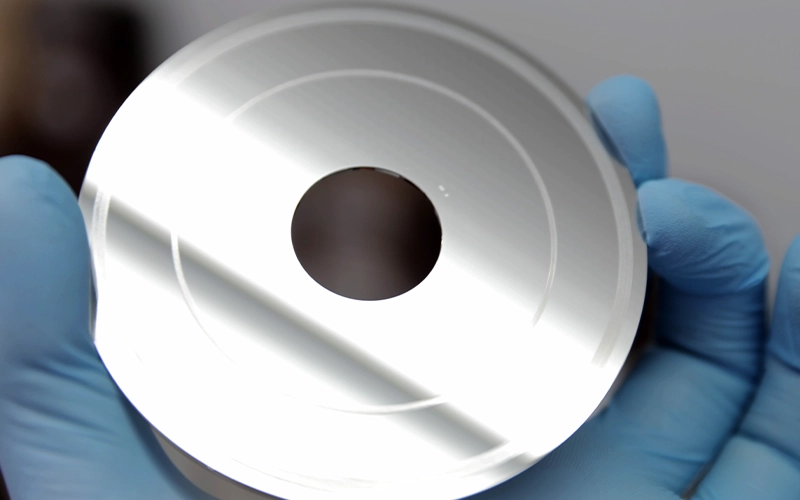
Risks of Ignoring the Clicking Noise
Delaying action when a hard drive clicks can make the situation far worse:
Permanent data loss – once heads or platters fail completely, files may be unrecoverable.
Worsening mechanical damage – continued use can grind internal parts, reducing recovery chances.
Higher recovery costs – complex damage often requires more time, effort, and donor parts to fix.
Unexpected system failure – the drive may stop working suddenly, leaving no chance for backup.
Fast turnaround times for business-critical data
What You Should Do Right Away
If your hard drive is clicking, take these steps immediately:
Stop using the drive – continued operation can make the damage worse.
Disconnect it from your system – prevent further wear or accidental writes.
Do not try DIY fixes – opening the drive or tapping it can cause permanent damage.
Avoid running recovery software – it can stress failing parts and reduce recovery chances.
Contact a professional service – specialists can safely diagnose and recover your data.

How Professionals Handle a Clicking Hard Drive
Professional recovery is very different from risky DIY attempts. Engineers begin with a detailed evaluation to confirm the exact cause of the clicking. This step ensures no further harm is done to your data.
The drive is then handled in a cleanroom environment, where specialists use donor parts, advanced imaging tools, and firmware repair methods to restore functionality. Every action is designed to maximize the chance of recovering your files safely.
At RAID Recovery Services, we specialize in complex cases like clicking hard drives. Our team has recovered data from thousands of drives with head crashes, bad sectors, and mechanical issues. We combine technical expertise with strict safety protocols to deliver the best possible outcome for your data.
Tips to Prevent Hard Drive Clicking in the Future
You can’t stop every hardware failure, but good habits reduce the risk:
Back up regularly – use external storage or cloud solutions so you never rely on one drive.
Use a stable power source – protect against surges with a UPS or surge protector.
Handle drives carefully – avoid drops, shocks, or moving them while in use.
Monitor drive health – check SMART data and performance signs regularly.
Replace aging drives on time – older hardware is more likely to develop clicking and other faults.

Trust the experts with proven results
Final Thoughts on Hard Drive Clicking
A clicking hard drive is more than just an unusual noise. It is often the first and only warning of mechanical failure. Ignoring it can quickly lead to complete data loss, higher recovery costs, and fewer chances of success. Acting early gives you the best chance to protect what matters.
At RAID Recovery Services, we specialize in recovering data from drives that others consider unrecoverable, including severe clicking cases.
If your hard drive has started making this sound, do not wait until it stops working altogether. Contact our experts today and take the safest step toward securing your data.
Frequently Asked Questions
Is a clicking hard drive fixable?
A clicking hard drive can sometimes be repaired by professionals in a cleanroom, but it cannot be fixed at home. The noise usually means physical damage that requires expert recovery.
Can I recover data from a clicking hard drive?
Yes, in most cases data can still be recovered if you stop using the drive immediately and take it to a professional recovery service. Running it longer can lower the chances of success.
Why does my hard drive keep clicking?
Hard drives click when the read/write heads fail, when there are bad sectors on the platters, or when the drive is not receiving stable power. It is a sign of failure.
How much does it cost to recover a clicking hard drive?
The cost depends on the type of damage and the recovery process required. Professional labs provide an evaluation first and then give a clear price for recovery.