RDX removable disk cartridges are a widely used backup solution for small businesses, remote offices, and IT professionals who need robust, portable storage. HP’s 3TB RDX cartridge is known for its durability and high-capacity backup capabilities.
However, even these dependable cartridges can fail, causing significant data loss. From improper ejection and physical damage to logical corruption, RDX cartridge failures can halt business operations instantly.
This case study covers a real-life HP RDX 3TB recovery scenario and highlights the best practices for retrieving data without risking permanent loss.
What is an RDX Cartridge?
The RDX (Removable Disk) cartridge is a rugged, shock-resistant storage device used for backups and offsite archiving. Inside the shell is a standard 2.5-inch hard drive, making it functionally similar to an external drive, but with added durability.
It connects via a docking station through USB or SATA, allowing for fast and simple backup and restore workflows. Although RDX is designed for reliability, it is still susceptible to failures from physical mishandling, power issues, and logical file system damage.

When RDX Fails: A Business-Critical Situation
A small business in Brooklyn used an HP RDX 3TB cartridge for daily backup of vital files. One day, the cartridge stopped responding while connected to the docking station.
All attempts to access the data failed. The docking software could no longer detect the cartridge, and there were no additional backup copies available.
With no access to recent records or essential business documents, the company faced an immediate operational crisis.
After attempting several recovery steps on their own, the business owner realized that further DIY efforts might make the situation worse. They reached out to our team for professional help.
Why DIY Recovery Can Make Things Worse
One of the most common mistakes in RDX cartridge failure scenarios is continuing to attempt access or running recovery software without understanding the underlying damage. This can lead to overwritten sectors, firmware-level corruption, or mechanical failure.
In many cases, businesses unintentionally make their data non-recoverable by trying to repair or reinitialize the drive before sending it to professionals. The same risk applies to RAID systems, where failed drives are often rebuilt without imaging first, causing permanent damage.
For a deeper look into the dangers of rebuild operations, see our article on RAID rebuild data loss risks.
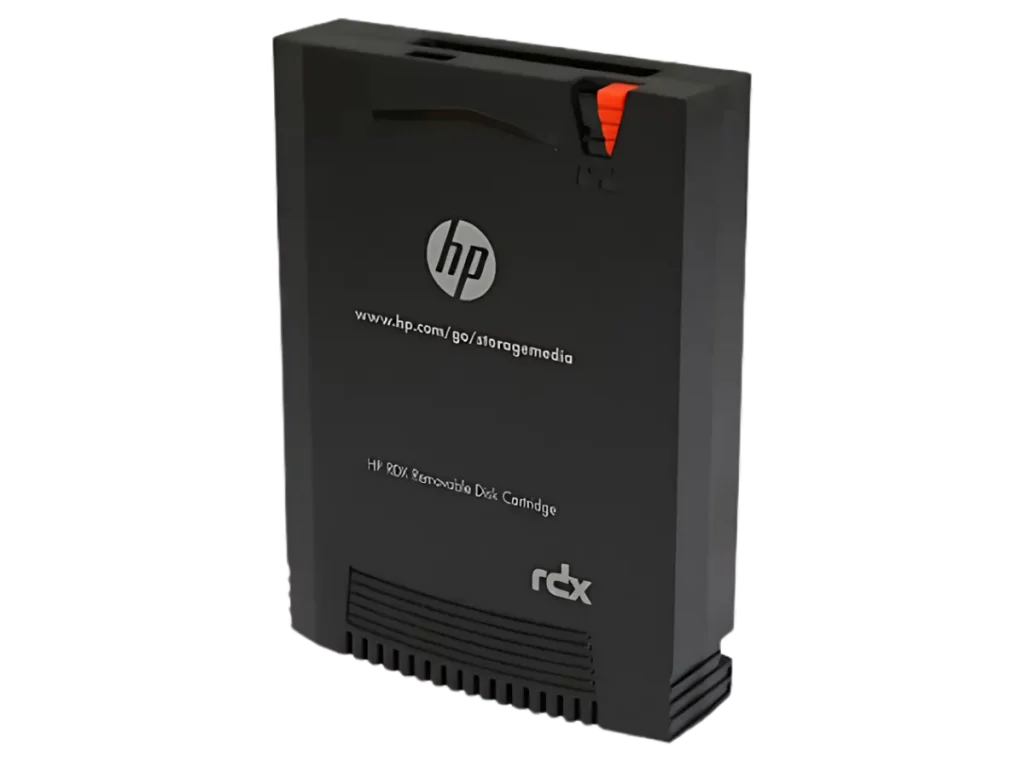
Initial Evaluation of the HP RDX Cartridge
Once the cartridge and docking system arrived at our lab, we initiated a full evaluation, including:
A physical inspection of the cartridge housing
Hardware diagnostics on the internal 2.5” hard disk
File system integrity testing
Controller interface behavior analysis
Our engineers identified two major issues:
Physical damage likely caused by improper ejection or transport
Logical corruption within the file system, preventing access through the docking interface
These failures combined to render the cartridge unreadable, even though the internal drive was still recoverable.
Fast turnaround times for business-critical data
The Recovery Process
With a clear understanding of the failure, we implemented a step-by-step recovery plan:
Disassembled the RDX cartridge to access the internal hard drive
Created a full forensic image of the disk to preserve original data structure
Repaired damaged firmware and file system sectors in a controlled environment
Extracted and rebuilt the corrupted file index
Recovered and verified all user data using checksum validation and file comparison tools
Disassembly was performed in our certified cleanroom environment to prevent contamination. After several hours of cleanroom and software-level work, we successfully recovered all of the client’s data.

Remote File Verification and Delivery
To ensure the accuracy of the recovery, we provided the client with remote access to verify the restored data. Using our secure file preview system, the client confirmed:
All business-critical files were intact
Important folders and file structures were preserved
No duplicates or corrupted entries remained
Only after this verification step did we proceed with secure data transfer.
Outcome: Fully Recovered HP RDX 3TB Cartridge
Thanks to timely intervention and professional handling, the business was able to resume normal operations with minimal disruption. They recovered all missing project files, documentation, and internal reports.
This case reinforced a key lesson: while RDX is reliable, it is not fail-proof and when it fails, professional data recovery is your best option.
Best Practices to Avoid Permanent RDX Data Loss
Never attempt to reformat or initialize an unresponsive cartridge
Do not run data recovery software without imaging the drive first
Avoid repeated reconnections to different docking stations or systems
Store cartridges in anti-static cases and avoid dropping or stacking
Label and track usage age to monitor drive wear
If an RDX cartridge fails, stop all access attempts and contact a professional recovery service immediately. The earlier you act, the higher the success rate.
Need Help With HP RDX Cartridge Recovery?
If your RDX cartridge has failed or become unreadable, RAID Recovery Services is here to help. We specialize in:
HP RDX 3TB and other capacities
Internal disk recovery from RDX media
Complex logical damage repair
Emergency recovery with remote verification
Contact us today for fast, professional assistance. If you’re facing urgent data loss, explore our emergency data recovery options.

Trust the experts with proven results
Frequently Asked Questions
What is the maximum capacity of HP RDX cartridges?
HP RDX cartridges are available in capacities ranging from 320GB to 5TB, with 3TB being one of the most commonly used models for SMB backups.
What is the average lifespan of an RDX cartridge?
An RDX cartridge can typically handle up to 5,000 insertions and 10+ years of archival life when properly stored and maintained.
What causes an RDX cartridge to become unreadable?
Common causes include physical shock, power surges, improper ejection, corrupted file systems, and hardware aging.
Can data be recovered from a damaged RDX cartridge?
Yes, in most cases. Data recovery labs can retrieve data even from physically damaged or logically corrupted cartridges using cleanroom and forensic methods.
What should I do if my RDX cartridge stops responding?
Stop using the device immediately and avoid connecting it to other systems. Contact a professional data recovery provider to avoid further damage.