Many people assume that using RAID automatically protects their data. This misunderstanding is a common reason behind serious data loss cases. RAID and backup both offer protection, but they work very differently.
RAID keeps your system running when a drive fails by creating redundancy within the same storage array. Backup stores a separate copy of your data elsewhere, allowing recovery even if the RAID becomes inaccessible.
Confusing these two can lead to major problems like data corruption, multiple drive failure, or controller damage.
At RAID Recovery Services, we often recover data from systems that were never backed up properly. This post explains how RAID and backup differ and why knowing the distinction is vital for avoiding data loss.

What RAID Actually Does
RAID, or Redundant Array of Independent Disks, combines multiple drives into a single logical unit. Its main goal is to improve performance and provide fault tolerance when one drive fails. Depending on the configuration, RAID can mirror data across drives or use parity information to rebuild lost data blocks.
However, RAID does not protect against all types of data loss. If files are deleted, corrupted, or overwritten, those changes are mirrored or striped across every drive in the array.
Likewise, controller failures or multiple drive issues can make the entire RAID volume inaccessible.
In such cases, professional recovery becomes necessary. Engineers at RAID Recovery Services use specialized tools to rebuild damaged RAID configurations, extract individual drive images, and restore lost files without risking further corruption.
What Backup Actually Does
A backup is a separate copy of your data stored on another device or in a different location. Unlike RAID, which focuses on keeping systems online during hardware issues, a backup protects against many forms of data loss, including accidental deletion, malware, file corruption, and complete hardware failure.
Backups can be saved on external drives, network storage, or cloud servers. The key is that they remain independent from your active system. Even if your RAID array fails or all drives become unreadable, a valid backup allows you to restore your data quickly.
Without backups, recovery becomes complex and time consuming. At RAID Recovery Services, many recovery cases come from systems where users relied only on RAID redundancy and had no recent backup to rely on.

RAID vs Backup – The Real Difference
Although both RAID and backup aim to protect data, they do so in different ways. RAID focuses on maintaining system uptime, while backup ensures data can be restored after loss or damage. Understanding these differences helps you choose the right strategy for your environment.
When a RAID array fails or multiple drives stop responding, the data stored within becomes inaccessible. In such cases, backup copies can restore operations quickly.
However, when no backup exists, professional data recovery services are often the only way to retrieve the lost files safely.
Fast turnaround times for business-critical data
How Relying Only on RAID Leads to Data Loss
Many users depend on RAID for data safety, believing redundancy is enough to prevent loss. This assumption often results in critical data being lost when unexpected failures occur.
Common situations where relying only on RAID causes problems include:
Multiple drive failures: When more drives fail than the RAID level can tolerate, the array becomes unreadable.
Accidental deletion or formatting: Deleted or formatted data is instantly mirrored across all drives, leaving no copy to restore.
Controller or firmware failure: RAID controllers can malfunction, corrupting metadata or preventing drives from being recognized.
File system corruption: Logical damage spreads across all disks within the array, making recovery complex.
These scenarios show that RAID redundancy is not the same as data protection. Without a proper backup, even a small issue can lead to downtime and loss of valuable files. To reduce risk, pair RAID with regular backups and professional monitoring.
For more insights, see our detailed guide on RAID is not backup.
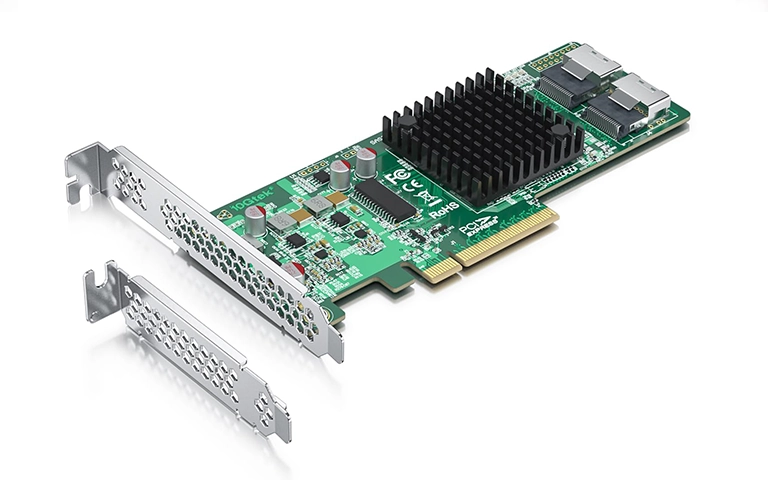
When Data Recovery Becomes Necessary
RAID arrays can fail suddenly, even with redundancy in place. Warning signs often include missing volumes, unusual noises from drives, or a system that refuses to boot.
In these cases, attempting to rebuild or reinitialize the array without knowing the exact problem can permanently damage the data.
When failure occurs, it is essential to stop using the system immediately and seek professional help.
Recovery engineers can:
Diagnose the cause of failure and identify affected drives
Create sector-by-sector images to preserve all recoverable data
Rebuild the RAID configuration using specialized tools
Extract and verify recovered files safely
At RAID Recovery Services, we handle recovery from degraded, unrecognized, or corrupted RAID volumes of any level. Our engineers use advanced techniques to restore data while maintaining its integrity.
To learn more about common failure reasons, visit Reasons for RAID Data Loss or Troubleshoot RAID Failure.
Building a Reliable Protection Strategy
The most secure approach combines the strengths of both RAID and backup. RAID ensures continuous system performance and protects against single drive failure, while backup provides full data restoration when the entire system becomes inaccessible.
To build a strong protection plan, follow these steps:
Use RAID for uptime, not data safety. It helps prevent downtime but cannot replace a backup.
Schedule regular backups. Store copies on separate drives or cloud platforms to protect from all loss types.
Test recovery procedures. Make sure your backup data can actually be restored when needed.
Monitor drive health. Regular checks reduce the chance of unexpected RAID failure.
With both RAID and backup working together, your data remains safe even in the event of severe damage or corruption.
For additional prevention practices, read our guide on Data Loss Prevention.

Professional Help for RAID and Backup Failures
Even with the best setup, data loss can still happen. When RAID configurations fail or backups become corrupted, professional recovery is often the only safe way to restore critical information.
At RAID Recovery Services, we specialize in recovering data from all RAID levels and backup storage devices. Our engineers perform detailed diagnostics, image each drive in a secure environment, and rebuild the array structure to extract lost files safely.
We also handle complex cases such as multiple drive failures, damaged controllers, or overwritten backup archives. Every recovery process is handled with care, ensuring data confidentiality and system integrity.
If your system has suffered a RAID or backup failure, avoid further attempts to rebuild or repair it yourself. Contact RAID Recovery Services for a professional evaluation and a clear recovery plan tailored to your case.
Trust the experts with proven results
Frequently Asked Questions
Is RAID the same as a backup?
No. RAID improves system reliability by keeping data available when a drive fails, while a backup creates a separate copy of data that can be restored if the entire system is lost or corrupted.
Can RAID prevent all types of data loss?
No. RAID cannot protect against accidental deletion, file corruption, or ransomware. These issues affect all drives in the array simultaneously, which is why separate backups are essential.
What happens if my RAID array fails and I have no backup?
If no backup exists, data recovery is the only way to restore lost files. Specialists can rebuild the RAID structure, extract drive images, and recover data from damaged or degraded arrays.
How often should I back up data from a RAID system?
For business environments, it is recommended to perform daily or automated backups. Personal users should back up data weekly or whenever important files are added or changed.
Can RAID Recovery Services recover data from both RAID and backup devices?
Yes. Our engineers can recover data from failed RAID configurations, corrupted backup drives, cloud storage issues, and damaged external media. Each recovery is performed safely and confidentially in a controlled environment.