In today’s data-driven world, storage devices are essential tools for individuals and organizations. The Serial Attached SCSI (SAS) drive is a widely used storage technology. These high-performance drives are known for their reliability and speed. However, like any technology, SAS drives can encounter issues, one of the most frustrating being when they do not show up.
In this comprehensive guide, brought to you by RAID Recovery Services, we will delve into the common reasons why SAS drives may not appear and how to troubleshoot and potentially recover your valuable data.
Understanding SAS Drives
Before we delve into troubleshooting, it’s important to first grasp a clear understanding of what SAS drives entail and how they stand out from other storage alternatives.

SAS drives, short for Serial Attached SCSI, are high-performance hard drives or SSDs designed for demanding enterprise applications.
These drives stand out for their exceptional speed, reliability, and scalability. They are the perfect choice for systems needing high performance and strong data integrity.
They offer superior performance and reliability compared to their consumer-grade counterparts, SATA drives. SAS drives typically come in 2.5-inch and 3.5-inch form factors, making them suitable for various server and data center configurations.
Common Reasons for SAS Drive Not Showing Up
Physical Connection Issues
- Loose Cables. The physical connections are the first thing to check when your SAS drive is not showing up. Loose cables or connectors can disrupt data transmission.
- Faulty Cables. Damaged or faulty SAS cables can prevent proper communication between the drive and the controller.
Controller Problems
- Controller Card Issues. The SAS controller card, responsible for managing communication with the drive, can develop problems. Ensure that the controller card is functioning correctly.
- Driver and Firmware. Outdated or corrupt drivers and firmware can also lead to communication issues between the controller and the drive.
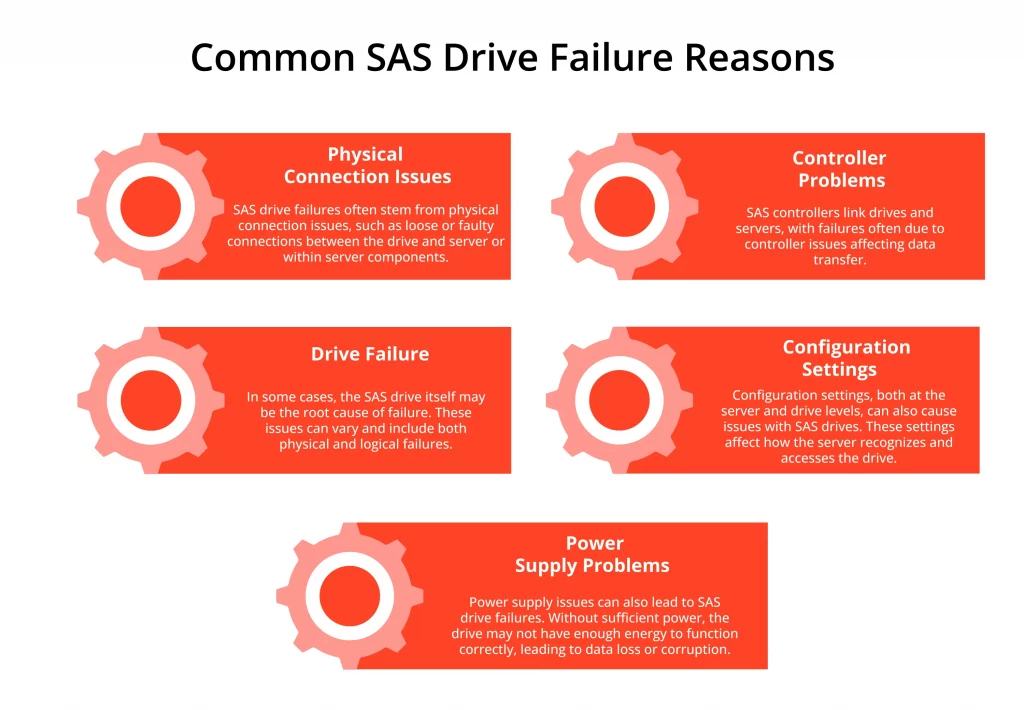
Drive Failure
- Drive Failure. SAS drives, like all storage devices, can fail due to various reasons such as age, manufacturing defects, or physical damage. When a drive fails, it may not appear in the system.
Configuration Settings
- RAID Configuration. If your SAS drives are part of a RAID array, incorrect or misconfigured RAID settings can result in drives not appearing.
- BIOS/UEFI Settings. Incorrect BIOS or UEFI settings can prevent the system from recognizing SAS drives.
Power Supply Problems
- Inadequate Power. Insufficient power supply to the drive can cause it to be unresponsive or not show up. Check that the drive is receiving adequate power.
Troubleshooting SAS Drive Issues
Now that we have identified the potential causes of an SAS drive not showing up let us explore how to troubleshoot and potentially resolve these issues:
Check Physical Connections
- Ensure all cables and connectors are securely attached. If you find any loose connections, reseat them carefully.
- Inspect the SAS cable for any visible damage. If damaged, replace the cable.
Confirm Drive Health
- Use drive diagnostic tools or software the drive manufacturer provides to check the drive’s health status.
- If the drive is physically damaged or has failed, it may require professional data recovery services like those offered by RAID Recovery Services.

Verify Controller Functionality
- Check the SAS controller card for any physical damage or loose connections.
- Update the controller’s firmware and drivers to the latest versions.
- Test the SAS drive with a different controller to rule out controller issues if possible.
Review Configuration Settings
- Access the RAID configuration utility and double-check the settings to ensure they match the intended configuration.
- In the BIOS/UEFI settings, verify that the SAS controller is enabled and properly configured.
Power Supply Examination
- Ensure that the power supply to the SAS drive is stable and meets the drive’s requirements. If necessary, use a different power connector.
- Check the power supply unit (PSU) for any faults or irregularities.
Data Recovery Options
In some cases, despite your best efforts, you may not be able to resolve the issue, causing your SAS drive not to show up. When data loss is a concern, it is crucial to consider data recovery options:
Professional Data Recovery Services
If your SAS drive contains critical data and you cannot access it due to drive failure or other issues, consider seeking professional data recovery services.
RAID Recovery Services specializes in recovering data from a wide range of storage devices, including SAS drives.
Backup Recovery
If you have a recent data backup, you can restore the lost files from the backup. Regular backups are an essential part of data management.
A SAS drive not showing up can be stressful, especially when crucial data is at stake. By following the troubleshooting steps outlined in this guide, you can diagnose and resolve the issue on your own.
However, if you cannot recover your data or the drive is physically damaged, it is essential to turn to professionals like RAID Recovery Services, who have the expertise and tools to retrieve data from a wide range of storage devices.
Remember, prevention is always better than recovery. Regularly back up your data, keep your firmware and drivers up to date and maintain your storage infrastructure to minimize the risk of data loss and drive-related issues in the future. Your data is valuable, so take proactive steps to protect it.
FAQ - SAS Drive Failure Reasons
What is a SAS drive, and how does it differ from SATA drives?
A SAS (Serial Attached SCSI) drive is a high-performance storage device for enterprise use. It offers better speed, reliability, and data integrity than SATA drives, making it ideal for servers and data centers.
What are the common signs that my SAS drive is not showing up?
When an SAS drive is not showing up, you might experience symptoms like the drive not appearing in the operating system, being inaccessible, or showing up as unallocated or uninitialized in disk management utilities.
Can I recover data from a SAS drive that's not showing up?
Yes, data recovery experts can often recover data from SAS drives unrecognized by the OS, but success varies with the extent of the damage and how quickly help is sought.
Is it possible to fix a SAS drive that's physically damaged?
Physical damage to a SAS drive may or may not be repairable. It depends on the severity and type of damage. In some cases, professional data recovery services can recover data from physically damaged drives, but the drive may not be usable afterward.
What should I do if I suspect a problem with my SAS controller card?
If you suspect issues with your SAS controller card, first check for physical damage or loose connections. Update the firmware and drivers for the controller to the latest versions. If problems persist, consider testing the SAS drive with a different controller to isolate the issue.

