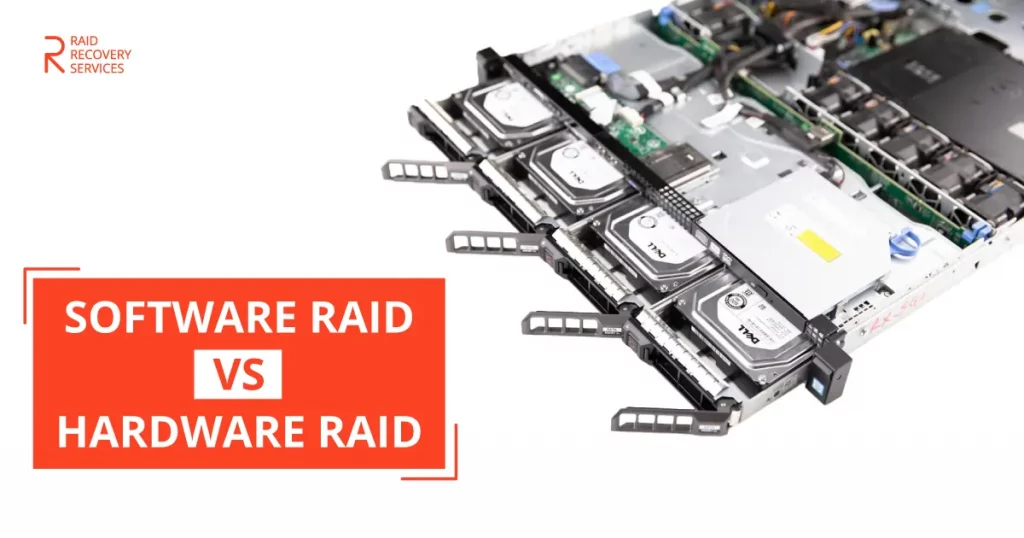Data storage has become a critical aspect of modern computing. As more and more data is generated, processed, and stored, the need for robust storage solutions is more pressing than ever. Among the various storage solutions available today, RAID (Redundant Array of Independent Disks) is one of the popular options.
RAID can be implemented using either software or hardware, and both methods have their pros and cons. In this blog, our team will compare and contrast software and hardware RAID to help you decide which option is best for your storage needs.
What is RAID?
RAID technology allows multiple hard drives to be combined into a single logical unit. The purpose of RAID is to improve data availability, performance, and reliability. There are several different RAID levels, each with its own characteristics and advantages. Some of the most common RAID levels include RAID 0, RAID 1, RAID 5, RAID 6, and RAID 10.
Software RAID
As the name suggests, software RAID is a type of RAID that is implemented entirely in software. The operating system manages the RAID array in a software RAID, and the data is distributed across multiple disks. Software RAID is relatively easy to set up and is often included as a standard feature in many operating systems.
One of the primary benefits of software-based RAID is its cost-effectiveness. Since software RAID does not require additional hardware, it can be implemented using existing hardware, saving you money.
Additionally, software RAID can be configured to suit your specific needs, giving you greater flexibility and control over your storage solution.

However, software RAID has some downsides. First, since the operating system manages the RAID array, the performance of the RAID array can be affected by the performance of the operating system. If the operating system is under heavy load, the performance of the RAID array may suffer. Additionally, since software RAID relies on the CPU for processing, it can consume significant CPU resources, impacting overall system performance.
Hardware RAID
One of the primary benefits of hardware RAID is its performance. Since the RAID controller manages the RAID array independently of the operating system, the performance of the RAID array is not affected by the performance of the operating system. Additionally, since the RAID controller is specifically designed for managing RAID arrays, it can perform RAID-related operations much faster than a CPU.

Hardware RAID also offers improved reliability. Since the RAID controller manages the RAID array independently of the operating system, it can detect and correct errors more quickly and effectively.
Additionally, hardware RAID controllers often come with features such as hot-swapping, which allows you to replace a failed drive without powering down the system or losing any data.
However, hardware RAID also has some downsides. First, as we mentioned earlier, it is more expensive than software RAID. Additionally, hardware RAID requires dedicated hardware, limiting your flexibility in terms of hardware upgrades and changes.
Finally, if the RAID controller fails, data loss is unavoidable. RAID array is managed entirely by the controller card, and if its failure occurs, it causes severe consequences. Hence, RAID data recovery should be entrusted to professionals.
Which One Should you Choose?
Ultimately, the answer will depend on your specific needs and budget. Software RAID may be the best option if cost is a significant concern. However, hardware RAID may be the better choice if you require high performance and improved reliability.

When considering which option to choose, there are a few additional factors to consider. First, evaluate the workload of your system. If your system has a heavy workload, hardware RAID may be a better choice since it can handle the workload more efficiently.
Additionally, hardware RAID may be a better choice if you require real-time processing or high-speed data transfers since it can provide faster processing speeds.
Second, consider the scalability of your system. Anticipate that you may need to upgrade or expand your storage capacity in the future. Software RAID may be better since it offers greater flexibility and easier expansion options. On the other hand, if you require a storage solution that can handle high-capacity disks and scale up easily, hardware RAID may be the better choice.
Finally, consider the technical expertise required to implement and manage the RAID solution. Software RAID can be easier to set up and configure but requires more technical expertise to operate effectively.
Hardware RAID, on the other hand, requires less technical expertise to manage, but it can be more complex to set up and configure initially.
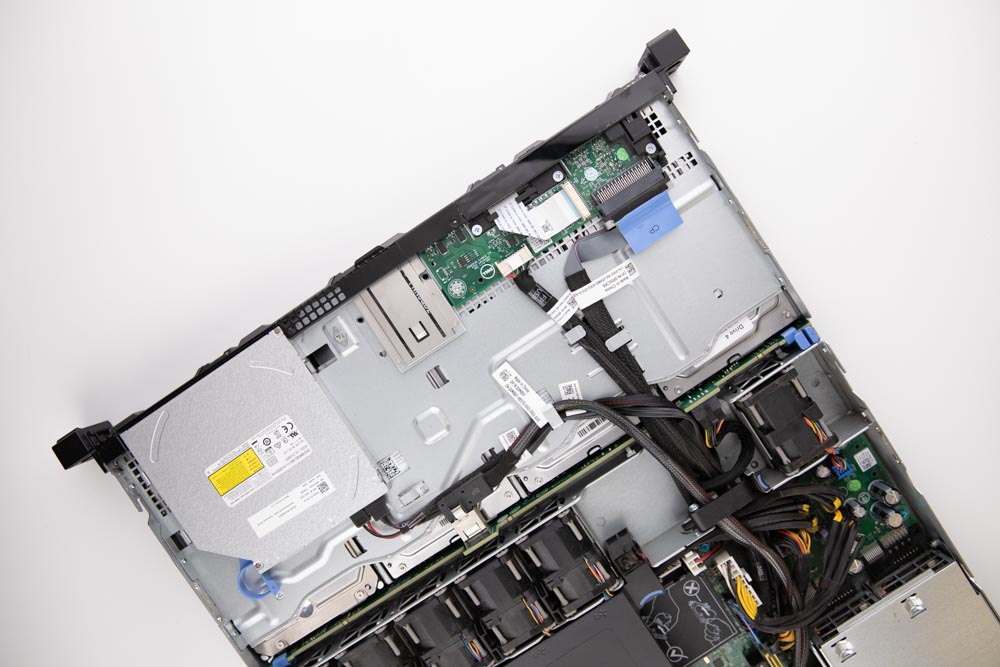
Both software RAID and hardware RAID have their pros and cons, and the best option for your needs will depend on your specific requirements and budget. Ultimately, it is important to carefully evaluate your storage needs and consider all factors before choosing one of these RAID systems.
FAQ - Software RAID vs Hardware RAID
What's the difference between Software RAID and Hardware RAID?
The main difference is in RAID processing. Software RAID uses the host’s CPU, making it cost-effective but possibly slower. Hardware RAID uses a dedicated processor located on the RAID card to handle these tasks, providing better performance and freeing up the system’s CPU for other tasks.
Which RAID levels are commonly used in both Software and Hardware RAID setups?
The most common RAID levels are RAID 0, 1, 5, and 10. Each offers different balances of performance, redundancy, and storage capacity.
How does RAID impact data recovery in the event of a disk failure?
RAID setups such as RAID 1, RAID 5, and RAID 10 provide redundancy, protecting against data loss from a single disk failure. However, it’s crucial to replace the failed disk and rebuild the array promptly. RAID 0 does not offer redundancy, so a failure on one disk results in total data loss.
Is Hardware RAID worth the extra cost over Software RAID?
Choosing between hardware and software RAID depends on needs and budget. Hardware RAID provides superior performance but at a higher cost, ideal for critical systems. Software RAID is a cost-effective option for less critical applications.
What are the key factors in choosing between Software and Hardware RAID?
Key considerations are performance needs, budget, and the importance of data redundancy. Choose Hardware RAID for high performance and low CPU overhead and Software RAID for a budget-friendly, flexible option with moderate performance needs.