RAID, which stands for Redundant Array of Independent Disks, is a technology used to store data across multiple hard drives to enhance performance, reliability, and availability. There are several RAID levels, each with unique requirements, advantages, and disadvantages. This article will discuss the different RAID types, their requirements, and where each level is used.
RAID 0 Basics
RAID 0 is the most basic RAID level, and it involves striping data across multiple disks. In other words, data is divided into blocks and spread across two or more disks. RAID 0 does not provide any redundancy, and the loss of a single disk can lead to the loss of all data.
RAID 0 is mainly used to enhance performance, as it allows data to be read and written faster by using multiple disks simultaneously. However, it is unsuitable for applications requiring high availability or data protection.
RAID 1 Basics
RAID 1 involves mirroring data across two or more disks. In other words, data is duplicated across multiple disks, and any changes made to one disk are automatically replicated on the others.
RAID 1 is commonly used for applications that require high availability and data protection, such as critical business systems or databases.
It provides excellent data protection, as it can withstand the failure of a single disk without losing any data.
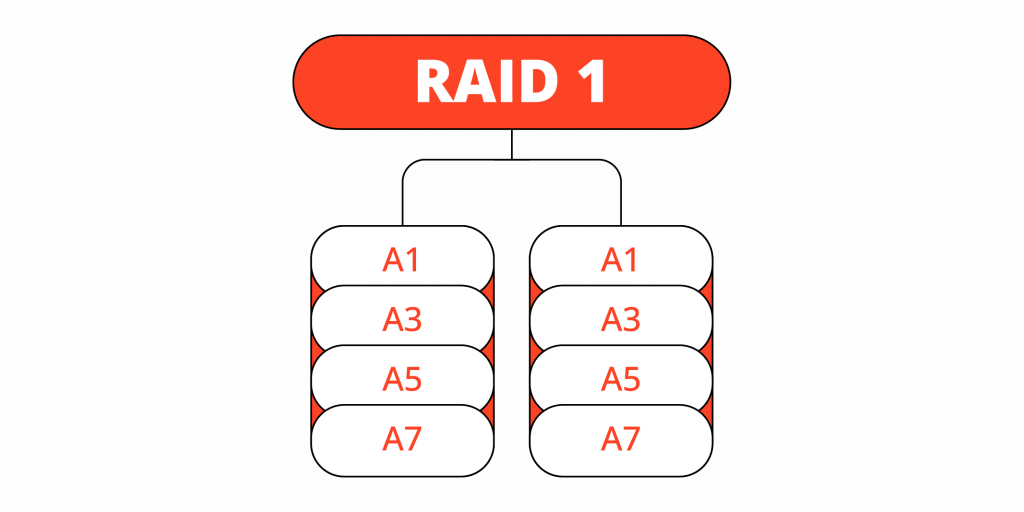
However, it is less efficient in terms of storage utilization, as it requires a minimum of two disks to store the same amount of data as a single disk. In addition to data protection, RAID 1 also offers improved read performance, as reads can be performed simultaneously from multiple disks. This is known as load balancing and can result in faster data recovery times.
RAID 5 Basics
RAID 5 involves striping data across multiple disks, like RAID 0, but it also adds parity data to the array. Parity data is a calculated value used to reconstruct data in the event of a disk failure.
RAID 5 requires a minimum of three disks, and it can withstand the failure of a single disk without losing any data. RAID 5 provides a good balance between performance, storage efficiency, and data protection, making it a popular choice for many applications.
RAID 6 Basics
Similar to RAID 5, RAID 6 introduces an additional parity block to the array, enhancing its resilience. As a result, RAID 6 can endure the failure of up to two disks without any data loss, offering greater reliability compared to RAID 5. RAID 6 needs at least four disks and has more write overhead. In terms of performance, RAID 6 may not be as fast as RAID 5 due to the additional parity calculations that need to be performed.
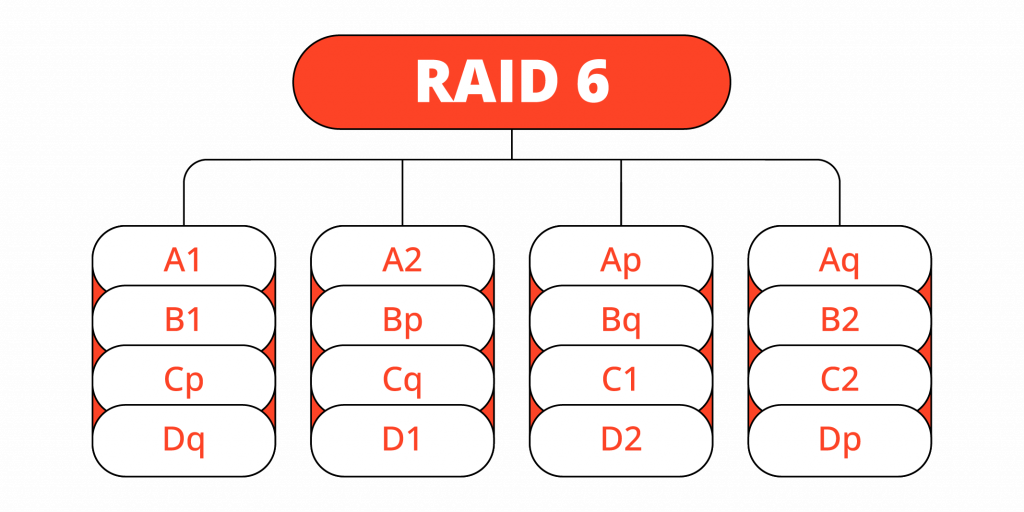
Additionally, RAID 6 also offers better data integrity and fault tolerance compared to RAID 5. This is because RAID 6 distributes two parity blocks across all disks in the array, offering greater redundancy.
Even though RAID 6 offers better protection against data loss, it still has some limitations. One of the main concerns with RAID 6 is its rebuild time, which can be significantly longer compared to other RAID levels.
In order to rebuild a failed disk, all remaining disks in the array need to be read, and the parity blocks need to be recalculated. This can put a strain on the system and potentially affect its performance.
RAID 10 Basics
RAID 10, also known as RAID 1+0, combines the mirroring of RAID 1 with the striping of RAID 0. RAID 10 requires a minimum of four disks, and data is mirrored across two sets of striped disks. This means that this RAID configuration can withstand the failure of one or more disks in each set without losing data. RAID 10 provides excellent performance and data protection but is less storage-efficient than other RAID levels.
How to Choose Between RAID Levels
When choosing between various RAID array types, several factors need to be considered, including the required level of data protection, performance, and storage capacity. Here are some considerations to keep in mind when selecting a RAID level:
- Data protection. The level of data protection required is a critical consideration when selecting a RAID level. For applications requiring high data protection levels, RAID 1, RAID 5, or RAID 6 may be suitable options. These RAID levels provide redundancy, ensuring data protection against disk failure.

- Performance. Performance is another crucial factor to consider when selecting a RAID level. RAID 0 is an excellent choice for applications that require high performance, such as video editing or gaming.However, it does not provide any data protection. RAID 5 and RAID 6 balance performance and data protection, making them suitable for both applications.
- Storage capacity. The amount of storage required is another consideration when selecting a RAID level. RAID 0 and RAID 1 have the lowest storage requirements, while RAID 5 and RAID 6 offer more significant storage capacity.
- Cost. The cost of implementing a RAID system should also be considered when selecting a RAID level. RAID 0 and RAID 1 are the simplest and least expensive options, while RAID 5 and RAID 6 are more complex and require more disk drives.
In summary, selecting the right type of RAID level depends on the application’s specific needs. You should estimate whether you will use RAID for your NAS, server, or SAN. Ultimately, it is essential to consider all the abovementioned factors and choose a RAID level that best meets the application requirements while staying within the budget.
Frequently Asked Questions
What are the most popular RAID levels?
RAID 0, RAID 1, and RAID 5 are the most popular levels that offer a good balance of performance and data protection for most users. However, RAID 6 and RAID 10 are becoming more common due to their increased fault tolerance capabilities as technology advances.
Which RAID level is the fastest?
Choosing a RAID level is based on your needs. RAID 0 has the fastest performance with no redundancy. RAID 1 offers redundancy but at a slower speed. RAID 5 and 6 balance performance and redundancy.
What does parity mean in RAID?
RAID parity uses redundant data bits for fault tolerance. It combines bits from multiple drives in the array to reconstruct lost or corrupted data. This protects against drive failures and keeps data intact even if one or more drives fail.
What is hot swapping in a RAID system?
Hot swapping allows replacing a failed drive in some RAID systems without a shutdown, thanks to data redundancy. It reduces downtime and requires specific hardware and software, enhancing system reliability.
Which type of RAID is best for data protection?
RAID 1, or mirroring, provides full data protection by duplicating data across drives. If one fails, the other retains all data. RAID 5 and 6 also protect data with parity but not as strongly as RAID 1.

