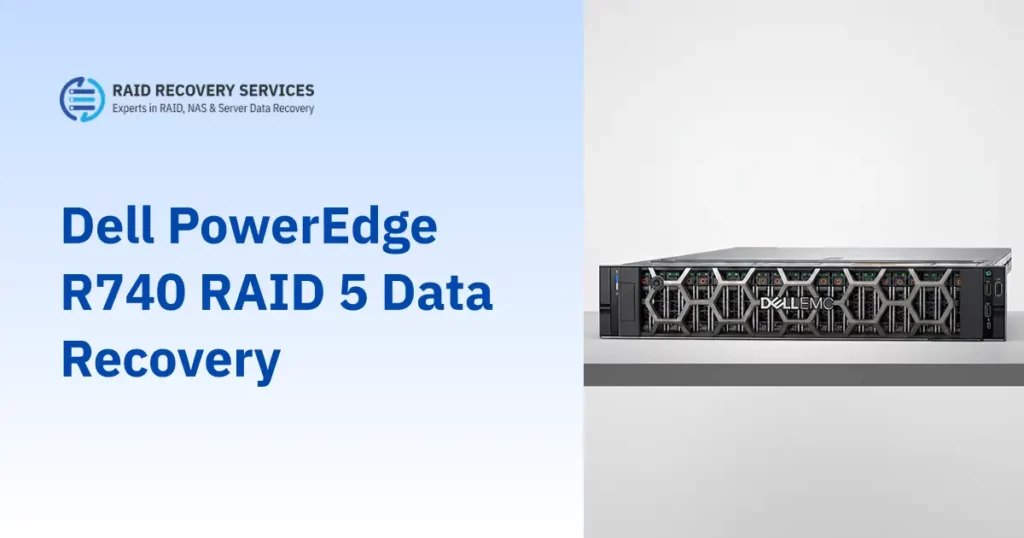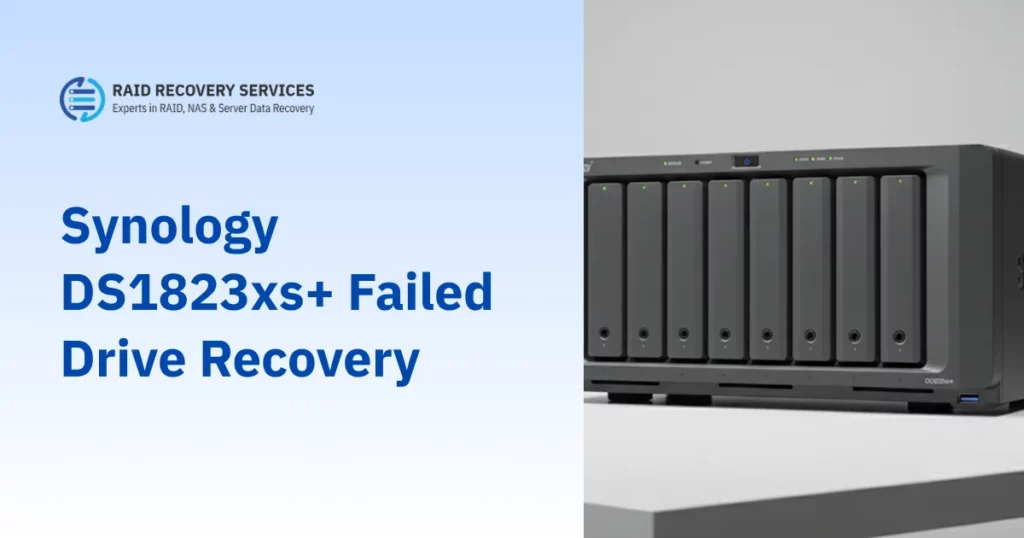Synology Common Failure Reasons
One of the common causes of Synology failures stems from disk degradation or failure. Over time, the hard drives within Synology NAS (Network Attached Storage) units can suffer from wear and tear, especially in environments with high data throughput or if the drives are constantly in operation. This can lead to bad sectors, slowing down data retrieval, or complete drive failure, jeopardizing data integrity and availability.
Additionally, unexpected power outages or surges can corrupt the file system, leading to potential data loss or system malfunction, emphasizing the importance of using uninterruptible power supplies (UPS) as a preventive measure. Another prevalent issue leading to Synology failures is network problems.
Synology devices depend on network access, so connectivity issues, setup misconfigurations, or outdated DSM software can lead to data inaccessibility, performance degradation, and security risks.
Advanced Technology for Synology Recovery

We understand that the world of data recovery is continually evolving. To stay at the forefront of the industry, we employ the latest data recovery tools and techniques, enabling us to recover data from even the most complex situations. Our investment in technology means that your data is in the hands of experts who are well-equipped to handle the most challenging data loss scenarios.
Our commitment to staying updated on the latest advancements in data recovery technology ensures that we can recover data from the latest Synology devices as well as older models. We have the expertise and tools to perform Synology NAS data recovery, Synology disk recovery, Synology RAID recovery, and many other services. Moreover, we also offer Synology hybrid RAID recovery in cases of data loss.
Data loss on your Synology device can be disruptive, but RAID Recovery Services offers expert, secure, and cost-effective recovery. With deep knowledge of Synology systems and fast turnaround times, we’re the trusted choice for professional data restoration.
Emergency Asustor Data Recovery
If you experience data loss or system failure, our Emergency Synology Data Recovery service is here to provide quick and efficient recovery solutions. Understanding the critical nature of your data, our team of experts utilizes advanced techniques and tools to ensure the highest possibility of recovery. Whether the loss is due to hardware failure, accidental deletion, or any form of corruption, our priority is to restore your data with minimal downtime, helping you get back to business as usual.
24/7 Rapid Response
Immediate dispatch of certified engineers 365 days a year for fast Synology data recovery and minimal downtime.
Secure & Compliant
All work is done in secure, ISO-certified labs with AES-256 encryption and full reporting to meet industry regulations.
Advanced RAID Reconstruction
We use advanced diagnostics and virtual RAID tools to rebuild your array and recover files safely.
Synology Data Recovery Process
The Synology data recovery process begins with an essential step called disk imaging. This process involves creating a step-by-step copy of the damaged hard drive onto a new, healthy one. Once the image is created, it can be used to recover data without putting further stress on the original drive.
Evaluation
Initiation
Recovery
Data Delivery