When a solid-state drive fails inside a server, the impact can be immediate and severe.
Recently, RAID Recovery Services received a recovery request for a 200GB enterprise-class SAS SSD that malfunctioned and caused a critical server crash. The incident resulted in partial data loss and downtime, affecting the company’s operations.
The client contacted us for professional assistance after initial troubleshooting showed that the SSD was no longer recognized by the system.
Our engineers were tasked with evaluating the failure, identifying the cause, and restoring access to the lost data as quickly and safely as possible.

Receiving the Damaged SSD
After researching reliable recovery providers, the server administrator decided to send the failed SSD to RAID Recovery Services for evaluation. Our customer service representative guided the client through each step of the packaging process to ensure safe transportation.
The SSD was wrapped in an anti-static bag and cushioned with shock-absorbing material to prevent electrostatic discharge or mechanical impact.
Once it arrived at our facility, the recovery team logged the case and immediately began the diagnostic process to determine the extent of the failure.
When the second drive failed shortly after, the server lost access to the mirrored data, leaving the system completely inoperable and the stored files unavailable. This simultaneous failure created a complex recovery challenge requiring physical repair and advanced data reconstruction.
Diagnostic Process: Visual and Instrumental Analysis
Our engineers followed a structured two-step approach to identify the cause of failure. Each stage provided valuable insights into the device’s condition and guided the recovery strategy.
Visual Inspection: The SSD’s electronic components were examined under a microscope to detect visible defects. Damaged semiconductors often show signs such as discoloration, cracks, or burnt areas. The inspection revealed clear signs of overheating on the printed circuit board (PCB).
Instrumental Diagnostics: Next, the engineers tested voltage regulators, circuit continuity, and power channels to confirm electrical stability. This stage verified that overloading and heat exposure had damaged the PCB, while the NAND memory chips remained unaffected.
These findings confirmed that the data could be recovered using a chip-level method. To learn more about similar issues, visit our post on RAID Hard Drive Failure.

Data Extraction and Recovery
With the NAND memory chips intact, our engineers performed a chip-off recovery to access the stored data directly. This method allows reading data from memory chips even when the PCB or controller is damaged.
The NAND chips were carefully unsoldered from the SSD’s circuit board using specialized heat-control tools to prevent further damage.
Each chip was connected to a hardware programmer, allowing our specialists to extract raw data blocks from the memory.
Using advanced recovery software, engineers rebuilt the SSD’s original logical structure and file mapping to convert the RAW data into readable files.
All restored files were checked for completeness and consistency to ensure no corruption or data mismatch remained.
For a closer look at how similar recovery processes work, visit Troubleshoot RAID Failure.

Successful Recovery Outcome
After the reconstruction process, all user data was successfully retrieved and verified. Our engineers confirmed that every recovered file was fully accessible and free of corruption. The client participated in a remote verification session to ensure the recovered files met their operational needs.
Once the data review was completed, the files were securely transferred to a new SSD and shipped back to the client. The server was restored to normal operation without any further data loss or downtime.
Fast turnaround times for business-critical data
Preventing Future SSD Failures
Enterprise SSDs are built for speed and reliability, but continuous operation under high load can cause premature wear. Implementing proactive measures helps reduce the risk of critical failures.
Monitor temperature regularly. Ensure proper airflow and cooling in server racks to prevent overheating.
Track SMART data. Use monitoring tools to detect early signs of degradation or bad blocks.
Distribute workloads evenly. Avoid sustained high write cycles on a single drive to extend its lifespan.
Schedule regular backups. Maintain redundant storage to ensure business continuity in case of unexpected drive failure.
To understand other risks associated with enterprise storage devices, see our post on Enterprise Hard Drive.
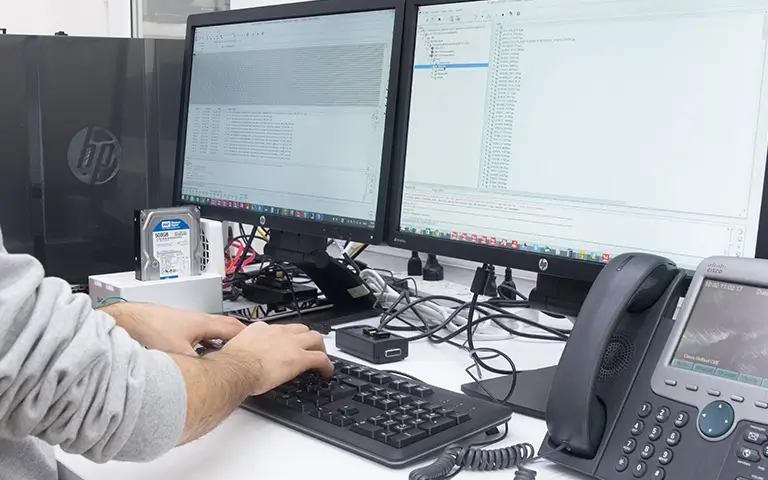
Professional SSD Data Recovery Services
Recovering data from a failed SSD requires precision, experience, and the right tools. In this case, accurate diagnostics and chip-level reconstruction allowed our engineers to restore all critical data safely. Attempting recovery without professional equipment could have permanently destroyed the remaining data.
If your SSD or server has failed, trust RAID Recovery Services for expert assistance. Our specialists handle enterprise-level devices affected by electronic failure, controller malfunction, or firmware corruption with proven success.
For related cases, visit Server Crash to learn how professional recovery can help restore system stability.
Trust the experts with proven results
Frequently Asked Questions
What causes SSD failures in enterprise servers?
SSD failures in servers often occur due to overheating, excessive workloads, voltage fluctuations, or controller malfunction. Continuous read and write cycles without proper cooling can also accelerate wear and lead to PCB damage.
Can data be recovered if an SSD’s PCB is damaged?
Yes. When the PCB fails but the NAND memory chips remain intact, professional engineers can perform chip-off recovery to extract and reconstruct the stored data safely.
How long does SSD data recovery take?
Recovery time depends on the extent of physical and logical damage. Most enterprise SSD recoveries at RAID Recovery Services are completed within 2 to 5 business days after evaluation.
What is RAW data during SSD recovery?
RAW data refers to unprocessed digital information extracted directly from NAND chips. It must be reconstructed into structured file formats before it can be read by an operating system.
How can I prevent SSD-related server crashes?
Regularly monitor drive health, maintain proper airflow, and implement RAID redundancy or backups. These steps help reduce downtime and minimize the risk of data loss in enterprise environments.