A RAID controller is the brain of your storage system. It manages how data is written, mirrored, and read across drives. When it fails, the entire RAID array can become unreadable, leaving your system unable to access critical data.
Controller failures can happen without warning. One day your server runs normally, and the next it no longer recognizes the drives. In many cases, simply replacing the controller does not restore access, since every controller stores unique configuration metadata. Using the wrong one can actually make recovery harder.
If your RAID suddenly disappears from BIOS or your drives appear as uninitialized, it’s likely a controller issue. The best first step is to stop all operations and seek professional diagnostics before data integrity is compromised.

What Causes RAID Controller Failure?
A RAID controller can fail for several reasons, often linked to hardware wear, power instability, or firmware corruption. Understanding these causes helps you prevent unexpected downtime and protect your data.
- Hardware Malfunction: Controllers contain electronic components that can degrade over time. Aging capacitors, damaged connectors, or faulty chips are common reasons for sudden failure.
- Power Surges or Outages: Voltage spikes and abrupt shutdowns can corrupt controller firmware or damage the board. Systems without UPS protection are especially vulnerable.
- Firmware or Driver Corruption: Incompatible updates or failed installations can cause configuration errors, leading to array inaccessibility.
- Overheating: Controllers generate heat during intensive operations. Without proper cooling, thermal stress can shorten their lifespan or cause performance instability.
- Improper Handling or Replacement: Installing an incompatible controller or attempting a rebuild without correct configuration settings often leads to permanent data loss.
For a deeper understanding of reliability issues in RAID systems, visit RAID Failure Rate for insights on hardware and configuration vulnerabilities.
Recognizing the Signs of a Failed RAID Controller
Identifying a controller failure early can prevent further damage and improve recovery success. These are the most common symptoms to watch for when a RAID controller begins to fail.
Missing or Unrecognized Array: Your RAID volume may disappear from BIOS or the operating system, showing drives as “unconfigured” or “offline.”
System Fails to Boot: If the controller cannot detect the array configuration, the server may hang during startup or display boot errors.
RAID Rebuild Errors: Repeated rebuild failures or incomplete synchronization are strong indicators that the controller’s cache or firmware is corrupted.
Inconsistent Drive Detection: The controller may recognize some drives but not all, or it may list drives under incorrect ports.
Error Codes or Beeping Alerts: Many enterprise servers signal controller-related issues with audible alerts or diagnostic LEDs.
Sudden Data Inaccessibility: Even when drives appear healthy, files may become unreadable due to controller-level corruption.
If you experience any of these symptoms, do not reinitialize or rebuild the array. Instead, follow the steps in Troubleshoot RAID Failure to preserve your data before attempting any repair.
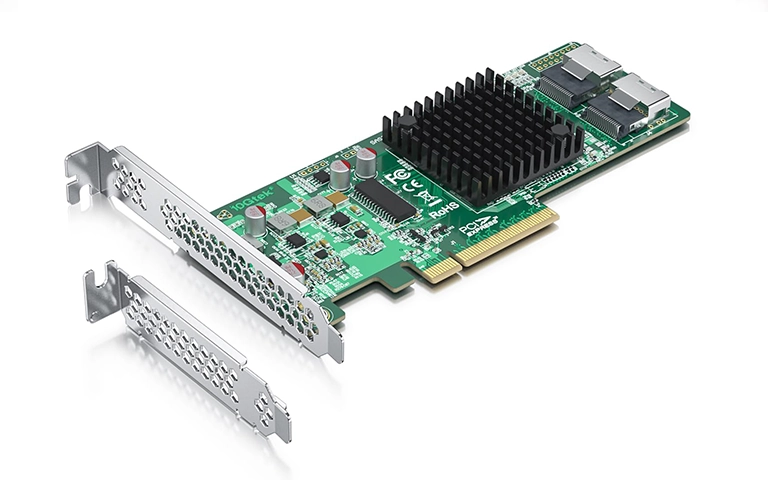
How a Controller Failure Affects Your RAID Array
A RAID controller failure disrupts how the system communicates with drives, often making your entire array appear lost or uninitialized. Even though the data remains on the disks, the controller’s configuration data, which defines drive order, stripe size, and parity layout may be unreadable.
Without the original controller or its exact configuration backup, the RAID system cannot rebuild correctly.
In many cases, users replace the faulty controller and expect the array to reappear, only to find the drives labeled as “foreign” or “new.” This can lead to overwriting metadata and making recovery more difficult.
Controller-related corruption can also cause mismatched parity information or desynchronized drives, resulting in incomplete or damaged files. If this occurs, powering off the system is the safest approach to prevent further damage.
To understand how data structure impacts recovery success, visit RAID File System for a closer look at how controllers manage storage communication and parity.
What to Do Immediately After a RAID Controller Failure
When your RAID stops working due to a controller failure, the most important step is to avoid any action that could overwrite existing data. Even well-intentioned troubleshooting can worsen the situation if done incorrectly.
Shut down the server immediately to prevent the controller from attempting to rebuild or reconfigure the array on startup.
Each controller stores unique configuration data. Installing a new one without matching settings may overwrite critical RAID metadata.
Remove the drives carefully, note their connection order, and store them safely. This helps professionals rebuild the original layout accurately.
Rebuilding an array without a verified configuration can permanently damage the parity and make data recovery impossible.
Engineers can extract configuration data, identify array parameters, and rebuild your RAID safely in a controlled environment.
If you want to understand the underlying causes of controller-related data loss, see Reasons for RAID Data Loss for examples of how controller issues lead to corruption.

Fast turnaround times for business-critical data
Professional RAID Controller Failure Recovery Explained
Recovering data after a RAID controller failure is a highly technical process that requires specialized tools and experience. Each controller model handles parity, caching, and configuration metadata differently, so recovery must be customized for each case.
At RAID Recovery Services, our engineers begin with a thorough diagnostic to identify the controller type, firmware version, and the exact failure point. Once the issue is confirmed, all drives are cloned sector-by-sector to prevent further damage or loss.
After cloning, we reconstruct the array virtually using the recovered configuration data. This includes restoring correct drive order, block size, stripe alignment, and parity rotation. Once the array is rebuilt successfully, the recovered data is verified and transferred to secure storage for the client.
Our process ensures that no data is overwritten and that the recovered files retain their original structure and integrity.
If you want to see how controller-level problems are resolved in real cases, visit our related guide on Troubleshoot RAID Failure.

Preventing Future RAID Controller Failures
While RAID controller failures can occur unexpectedly, many can be avoided through regular maintenance and preventive planning. Taking proactive steps helps minimize downtime and protects data integrity.
Controllers can overheat during high workloads. Keep the server environment cool and ensure that fans and vents are clear of dust.
Install an uninterruptible power supply (UPS) to guard against voltage spikes, outages, and sudden shutdowns that can damage the controller.
Only apply firmware updates recommended by the manufacturer. Incomplete or incorrect updates can corrupt configuration data.
Export and store configuration settings whenever available. Having a controller backup helps restore the array quickly after hardware replacement.
Use system alerts and SMART monitoring to identify early signs of instability or controller communication issues.
Routine inspections by qualified technicians can detect worn-out components before they fail.
For long-term protection strategies, explore Data Loss Prevention to learn how consistent monitoring and backups strengthen RAID reliability.
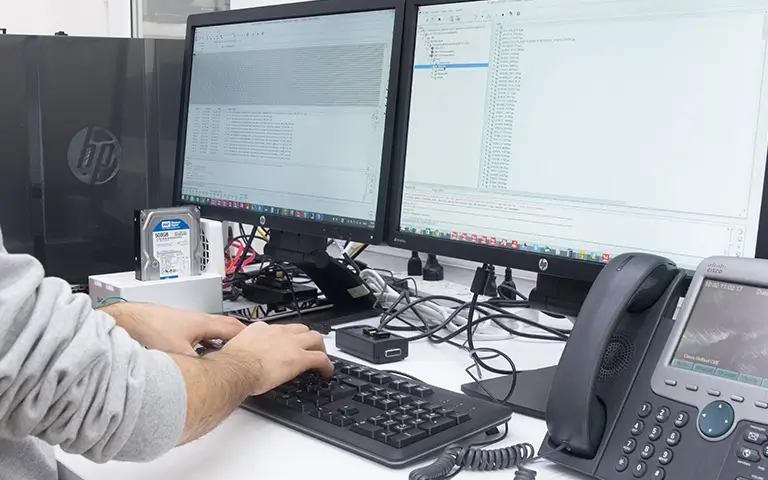
Conclusion
A RAID controller failure can instantly disrupt access to critical data, halting business operations and putting valuable information at risk. Understanding the causes, recognizing early warning signs, and taking the right steps immediately after failure can make the difference between full recovery and permanent data loss.
At RAID Recovery Services, we specialize in diagnosing and restoring systems affected by controller issues. Our engineers handle complex recoveries with precision, ensuring data integrity and minimal downtime.
If your RAID controller has failed or your system no longer detects the array, don’t attempt manual repairs. Contact our team for professional assistance and secure recovery.
Trust the experts with proven results
Frequently Asked Questions
What happens when a RAID controller fails?
When a RAID controller fails, the system can no longer interpret how data is distributed across the drives. As a result, the array may disappear from BIOS, show as unconfigured, or become unreadable, even though the drives themselves still contain the data.
Can I replace a failed RAID controller myself?
It’s not recommended. Each controller stores unique configuration metadata. Replacing it without matching firmware or settings can overwrite that data and make recovery impossible. It’s best to have professionals extract and rebuild the configuration first.
How long does RAID controller failure recovery take?
Recovery time depends on the extent of the damage and the number of drives involved. In most cases, RAID Recovery Services can diagnose and restore configurations within a few business days.
Can data be recovered if the controller is completely dead?
Yes. Professional engineers can clone the drives, reconstruct the original configuration, and recover the data using specialized software and hardware emulation tools, even if the controller itself no longer works.
How can I prevent RAID controller failure in the future?
Keep firmware up to date, ensure proper cooling, use a UPS for stable power, and back up your controller configuration regularly. These measures help extend controller lifespan and improve recovery readiness.