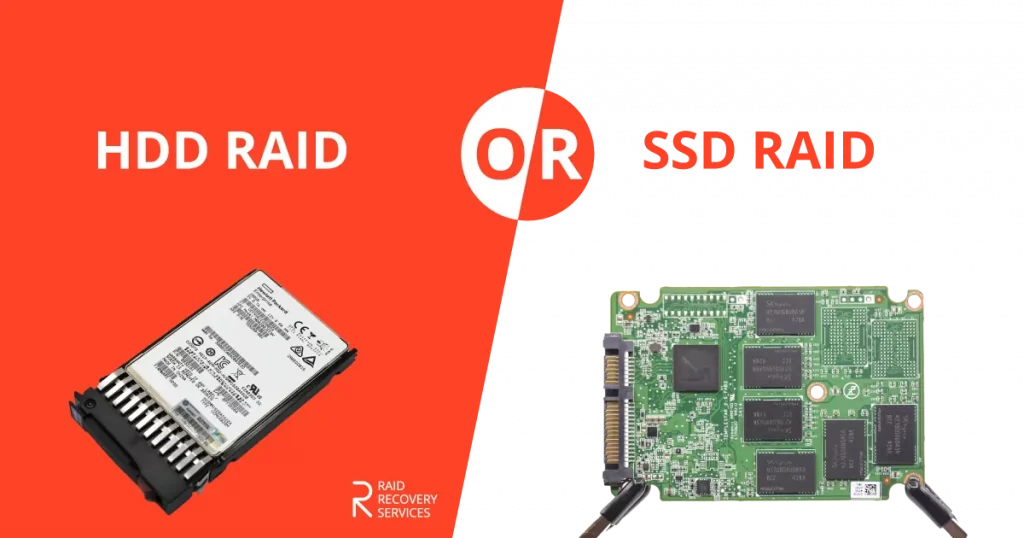HDD RAID or SSD RAID? Regarding data storage, the available options can be overwhelming and confusing. Hard Disk Drive (HDD) RAID and Solid State Drive (SSD) RAID are commonly considered solutions. SSDs are widely used in RAID configurations to take advantage of their benefits, such as high performance, fast response, and reliability. Nevertheless, it doesn’t mean HDDs are no longer utilized in RAID setups. However, with the increasing prevalence of solid-state drives (SSDs) replacing traditional mechanical hard drives, entrepreneurs now have a new choice: HDD RAID or SSD RAID.
How Do RAID Drives Work
RAID drives are responsible for managing the reading and writing of data across a group of disks. The specific method used depends on the configuration of the RAID level. Redundancy can be achieved through data duplication across multiple drives (RAID 1), while speed can be enhanced by distributing data across the drives (RAID 0) or a combination of both (RAID 5, 6, and 10). The main objective is to create a system that decreases the risk of data loss and improves overall system performance.
However, it is important to note that the operational method of RAID can contribute to the wear and tear of drives. In RAID levels, where multiple drives frequently write and read data, users may experience higher usage. It becomes particularly significant when comparing the lifespan of RAID HDDs to SSDs, as SSDs typically have a limited number of write cycles. As a result, SSD RAID arrays may require more frequent drive replacements than their HDD counterparts.

In an HDD RAID configuration, data is simultaneously written across multiple hard drives to enhance performance. The remaining drives can still access the data in a drive failure. On the other hand, SSD RAID utilizes flash memory chips without moving parts, making them less prone to failure and providing faster read/write speeds.
HDD for RAID: Reliable Storage Solution
HDD for RAID offers an affordable and reliable storage solution, especially for large-scale data needs. HDDs are a well-established technology known for their extended lifespans compared to SSDs. This reliability makes them a reliable choice for storing data over the long term. With their cost-effectiveness and higher storage capacities, HDDs are particularly attractive for organizations managing substantial data.

Moreover, HDDs have a proven track record of reliability and compatibility due to their long-standing presence in the market. However, it’s important to note that they do have mechanical components that may experience wear and tear over time, potentially causing performance issues or even failure. RAID configurations distribute data across multiple drives to mitigate these risks, but the possibility of drive failure remains.
Additionally, it’s worth mentioning that HDDs are slower than SSDs in terms of read/write speeds. This makes them less suitable for applications that require regular data access.
Benefits of RAID HDD
Hard Disk Drives (HDDs) have been the primary storage solution for decades. Despite the rise of Solid State Drives (SSDs), HDDs still play a vital role in the industry. Their endurance, cost-effectiveness, and high storage capacities make them reliable for many users.
Storage Capacity: HDDs offer high-capacity data storage, making them ideal for organizations requiring extensive storage. Technological advancements have made affordable terabytes (TB) of space available on HDDs, facilitating efficient data management.
Durability and Reliability: HDDs are known for their durability and reliability. With proper care and maintenance, they provide long-lasting and cost-efficient storage solutions.
Cost-Effective: HDDs have been a cost-effective data storage option compared to SSDs, making them popular for budget-conscious organizations, specifically small companies or startups with limited resources.
Drawbacks of RAID HDD
Despite their many benefits, HDDs also have drawbacks that may make them unsuitable for certain applications or organizations. These include:

Slower Speed: SSDs outperform HDDs in read/write speeds, making them better for applications requiring frequent data access.
Mechanical Components: Hard disk drives (HDDs) have mechanical parts that can deteriorate over time, leading to performance issues or drive failure. RAID setups can reduce data loss risks, but consistent monitoring and drive replacement are crucial to prevent interruptions.
Limited Lifespan: Hard disk drives (HDDs) have a limited lifespan due to their mechanical parts and continuous read/write operations. This can result in more frequent drive replacements in RAID setups, affecting overall maintenance costs.
SSD for RAID
With the advent of SSD technology, many organizations are now contemplating the integration of SSDs into their RAID setups. SSDs offer superior read/write speeds than HDDs, rendering them ideal for applications that demand swift data access. Moreover, SSDs lack moving components, mitigating the risk of mechanical failure and enhancing overall system performance.
Benefits of RAID SSD Drives
Solid State Drives (SSDs) have become popular in data storage due to their speed, durability, and performance. Although they may be pricier, the benefits often outweigh the cost, especially for organizations prioritizing rapid data access and operational efficiency. In the upcoming sections, we delve into the advantages of SSDs in data storage and RAID configurations.

Boosted Performance: SSDs use flash memory chips instead of mechanical components, resulting in faster read/write speeds than HDDs. It makes them perfect for applications that need frequent data access and large data processing.
Durability and Reliability: Solid-state drives (SSDs) have a higher reliability level than hard disk drives (HDDs) due to their absence of mechanical components. They also have a longer lifespan due to their superior endurance, making them a reliable choice for long-term data storage.
Energy Efficiency: SSDs are eco-friendly with lower energy usage, reducing heat and noise for a quieter and cooler work environment.
Drawbacks of SSD RAID
SSD RAID enclosure offers significant speed, durability, and energy efficiency advantages. However, certain applications or organizations may find them less suitable due to a few drawbacks. These include:
Higher Cost: SSDs are more costly per GB than HDDs, making them less cost-effective for organizations with large amounts of data. This is especially true when considering the need for more frequent replacements in high-usage RAID configurations.
Limited Lifespan: SSD RAID enclosures have a limited number of write cycles, which means their performance declines after handling a certain amount of data. While proper usage and regular monitoring can help mitigate this, it may still require more frequent replacements in high-usage environments than HDDs.
HDD RAID vs SSD RAID: Comparing Two Storage Options
The debate between HDD RAID and SSD RAID has been ongoing since the inception of solid-state drives. Both have unique features, advantages, and drawbacks that make them suitable for different applications and organizations. Let’s dive into a detailed comparison to help you determine which option is best for your specific storage needs.
| Aspect | HDD RAID | SSD RAID |
|---|---|---|
| Performance | Slower read/write speeds due to mechanical components. | Significantly faster read/write speeds thanks to flash memory chips. |
| Reliability | Mechanical failures can occur due to moving parts, but RAID provides data redundancy. | Less likely to fail mechanically as there are no moving parts. Limited write cycles. |
| Cost | More economical, particularly when dealing with extensive data quantities. | Upfront costs may be higher, but prices are declining steadily. |
| Storage Capacity | Greater storage capacity at a reduced expense. | Although the cost per GB is higher, HDD storage capacities are nearing those. |
| Energy Efficiency | Uses more energy, increasing heat and noise production. | Consumes less energy, resulting in reduced heat generation and noise. |
| Lifespan | The longer lifespan is due to unlimited read/write cycles, though mechanical components may fail. | Device lifespan is limited by write cycles. It's less prone to failure due to the absence of mechanical components. |
| Ideal Use Case | Great for applications that don't rely heavily on speed and must store large amounts of data. | Great for applications requiring fast data access and processing and high-usage RAID setups. |
Whether you’ve opted for an HDD RAID or an SSD RAID, a failure can bring your network to a halt, causing major disruptions and putting your data at risk. You can rely on RAID Recovery Services as the ultimate solution in these critical situations. With advanced tools and a team of highly qualified specialists, we specialize in RAID data recovery, regardless of the drive configuration or type, whether HDD or SSD. We offer comprehensive services to diagnose, address, and prevent RAID failures, ensuring the integrity and security of your valuable data. By entrusting RAID Recovery Services with your RAID system’s health and longevity, you can rest assured that your data is safeguarded under all circumstances.
Frequently Asked Questions
Is it possible to RAID an SSD and HDD?
It is technically possible to RAID an SSD and HDD together. However, due to the significant performance differences between the two types of storage devices, experts generally do not recommend them.
What is RAID mode in SSD?
RAID mode in SSD refers to the specific configuration of multiple SSDs in a RAID setup. It allows for data striping, mirroring, and other techniques to improve the storage system’s performance, reliability, and redundancy. Different RAID modes offer different levels of protection against drive failures and can be tailored to fit specific needs and use cases.
How do I know if my SSD is RAID?
You can check if your SSD is used in a RAID configuration by accessing the Disk Management tool on Windows or the Disk Utility on Mac. Your SSD is likely part of a RAID setup if multiple disks are shown as one logical volume.
Which RAID is better for SSD?
It depends on the specific needs and use case. However, RAID 0, 1, and 5 are popular choices for SSDs due to their ability to improve performance and provide data redundancy. Ultimately, the best RAID for an SSD will depend on the required protection against drive failures, desired performance improvements, and storage capacity needs.
What is an HDD RAID?
An HDD RAID (Redundant Array of Independent Disks) is a storage configuration that combines multiple hard disk drives (HDDs) into one logical drive. This improves performance, data redundancy, and storage capacity compared to a single HDD.