Data storage is inextricably linked to information security. All information must be presented in an integral form, reliably protected from outside interference, and available to the user. Especially the issue of data storage has become a point of the business concern.
In a company, there is a large amount of information, which becomes even more as it reaches a new level. And all three components: confidentiality, integrity, and availability, become much more critical.
The most progressive way to store information is to use network storage solutions. In this article, we’ll talk about NAS and SAN, which are designed for network storage. They both have their own advantages, such as convenient file access and scalability.
What is NAS
NAS stands for Network Attached Storage. It is a device that is a file server. It cannot be used for computing processes and launching applications, so it cannot be called full-fledged server equipment. The NAS system has one or more slots for installing hard drives combined into RAID arrays.
Most often, although not in all devices, hard drives work crosswise. That is, if one of them fails, the information will not be lost.
It provides reliability and confidence that the user will not lose critical documents due to a common problem.
How does NAS work
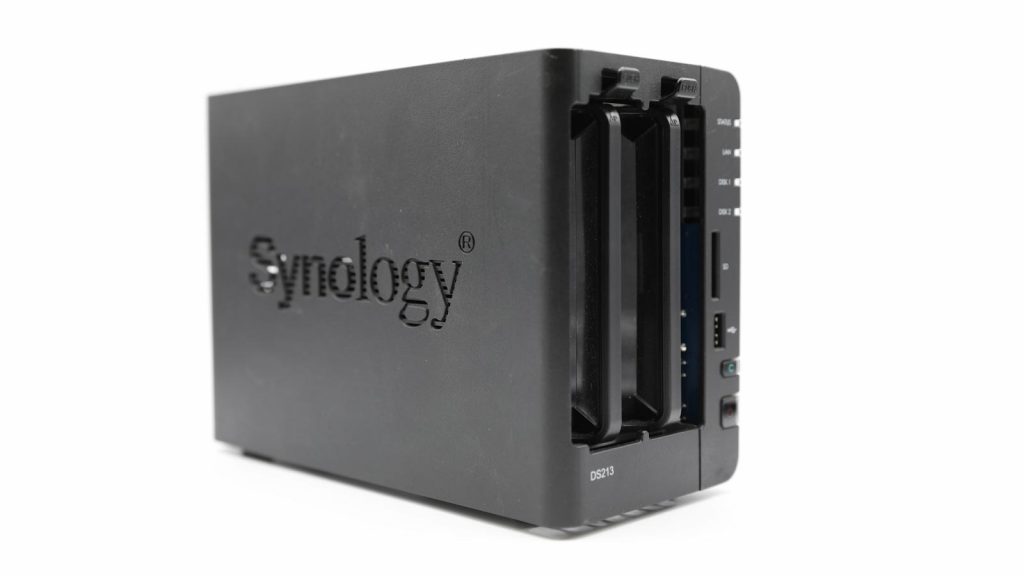
NAS works by connecting to a local area network (LAN) through an Ethernet cable or Wi-Fi. It serves as a file server, enabling multiple devices to access stored data. Users can access the NAS device via their computers or mobile devices using an IP address or domain name.
What defines a SAN
SAN is a specialized high-speed network dedicated solely to storage. It operates at the block level, providing access to data in the form of raw storage blocks rather than files.

SANs typically use Fibre Channel (FC) or iSCSI (Internet Small Computer System Interface) protocols to transfer data between storage devices and servers.
Unlike NAS, SAN is commonly used in enterprise-level environments that demand high performance, low latency, and massive storage capacities.
How SAN works
SAN uses Fibre Channel or iSCSI protocols to transfer data between storage devices and servers. It creates a dedicated network for transferring data and eliminates the need for shared resources, resulting in faster data transfers.
Differences Between SAN and NAS
NAS is a specific device that is used for data storage. NAS can be clustered together to increase the total amount of storage, but each component will still be separate hardware. SAN is a pool of devices that collectively constitute a storage network. But some nuances need to be taken into account.
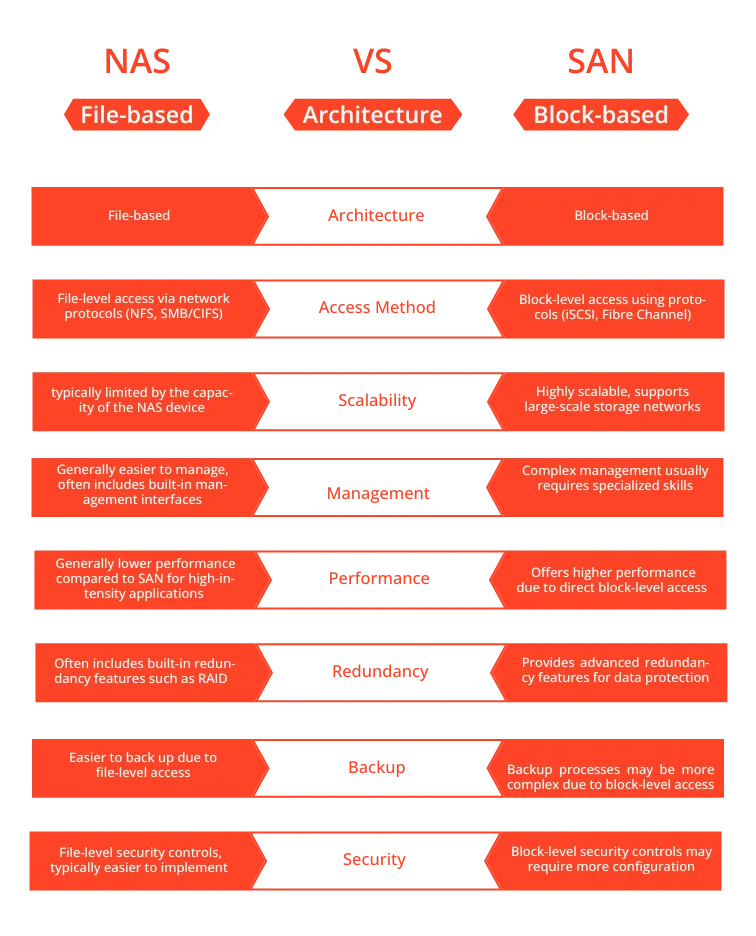
Restrictions
Network Attached Storage devices allow you to store a limited number of files, depending on the amount of memory and available hard drive slots. To increase the options, you can create a cluster of several devices.
,
SAN allows you to increase storage capacities since it is not one piece of equipment but an architectural solution. It enables users to connect external drives, such as disk arrays.
Ease of Management
NAS is easy to manage, as you can set up the operation of the device yourself. For the same reason, they are often used to store personal files. You do not need to contact a specialist, and for small and medium enterprises, this is also a plus.
SAN is much more challenging to manage. The network consists of several devices, so changing settings is not as easy as with network storage.
Areas of Use
NAS is beneficial for corporate purposes, especially for small or medium businesses. For companies, network storages with multiple hard drive slots are suitable, which makes it possible to store a large amount of data on them.
SAN is beneficial to use in large companies, where the amount of networked data storage will not be enough. NAS can be used for both residential and corporate purposes. But the scope of a storage area network is purely for professional file sharing
Performance
Unlike all external drives, multiple users can access the storage network or network storage. And here comes the first pitfall that concerns NAS. The more users connect to the network storage at the same time, the lower its performance becomes.
In some industries, even a few seconds' delays in storing data can significantly slow down the work of the company. The performance of SAN is always high, regardless of how many people connect to them simultaneously and with what file sizes they start working.
Choosing the Right Solution: SAN vs NAS
Selecting the appropriate storage solution depends on several factors, including the size of your organization, the nature of your data, and your budget constraints. Here are some considerations to help you make an informed decision:
Workload and Performance Requirements
If your organization relies on applications that require low latency and high performance, such as databases or virtualization, a SAN solution might be more suitable. On the other hand, if your primary need is file sharing and collaboration, a NAS device would be a cost-effective and efficient choice.
Budget Constraints
NAS solutions are generally more affordable and easier to set up than SANs. If you are a small or medium-sized business with limited IT resources, a NAS system might be the best fit for your budget.
Scalability and Future Growth
Consider your organization’s future storage needs. SANs offer greater scalability and can handle substantial data growth, making them suitable for enterprises expecting rapid expansion.

NAS devices, while also scalable, may have limitations in handling extremely large-scale storage requirements.
Data Security and Redundancy
Both NAS and SAN solutions can provide data redundancy through RAID configurations. However, SANs often offer more advanced security features, such as zoning and LUN (Logical Unit Number) masking, which provide enhanced data protection in enterprise environments.
In the battle of NAS vs. SAN, there is no one-size-fits-all solution. The choice between these two storage technologies depends on the specific needs of your organization or personal use. Before making a decision, carefully assess your current and future storage needs, performance requirements, budget constraints, and data security concerns.
Which Is More Suitable for Your Business?
NAS-based storage solutions cover the needs and demands of small businesses that do not use high-performance software. In this case, the primary criteria are low cost and ease of operation. The choice falls on SAN when the primary goal is reliability, fault tolerance, and high performance. Most features are challenging to implement for NAS devices, so using SAN is becoming standard.
The only thing that cannot be implemented with a SAN is a file server, which cannot be accessed by clients that use different platforms and operating systems. It’s easier to do this with a NAS. For such individual cases, hybrid systems, i.e., unified storage, have been created that allow access to data located both at the file and at the block level.
To request help setting up your data infrastructure and storage resources, contact RAID Recovery Services at 866.990.8999.
Frequently Asked Questions
What is the main difference between NAS and SAN?
NAS (Network-Attached Storage) operates at the file level, allowing multiple users and devices to access shared files over a network. SAN (Storage Area Network), on the other hand, operates at the block level, providing raw storage blocks to servers for high-performance data access.
Which is more suitable for small businesses?
For small businesses with limited IT resources and a need for easy setup and file sharing, NAS is generally a more suitable and cost-effective solution.
Is SAN more expensive than NAS?
Yes, SAN solutions are typically more expensive than NAS setups due to the need for dedicated high-speed networking equipment and specialized protocols.
Can I use both NAS and SAN in the same environment?
Yes, it is possible to use both NAS and SAN in the same environment, depending on the specific needs of different applications or departments within an organization.
Is SAN suitable for virtualization?
Yes, SAN is highly suitable for virtualization environments where low latency and high-performance data access are crucial for running multiple virtual machines simultaneously.