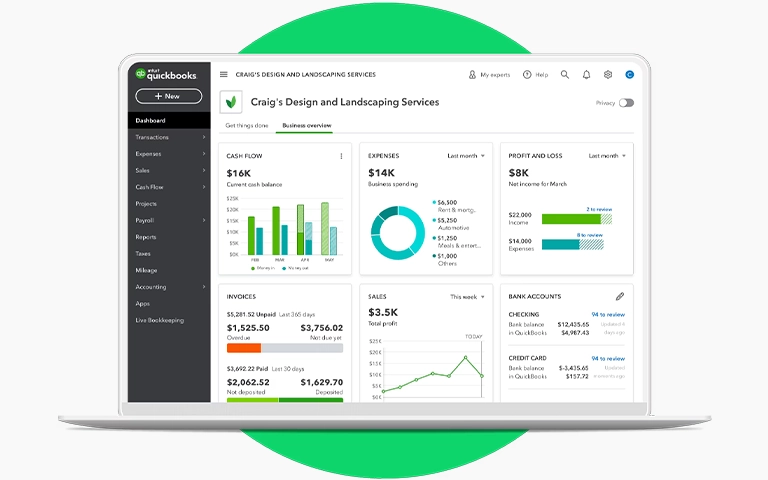Recovering from RAID Controller Failure is vital for organizations relying on RAID arrays for data management and protection. The controller’s failure can cause data loss and system downtime. Understanding symptoms, proactive monitoring, and recovery steps are crucial for data integrity and business continuity. This section covers diagnostic procedures, data protection, and recovery solutions to minimize operational impact.
What is RAID Controller Failure
A RAID controller failure is a critical issue where the hardware or software responsible for managing a Redundant Array of Independent Disks (RAID) encounters an operational problem, potentially leading to data inaccessibility or loss. The controller is a RAID system’s core component, orchestrating data distribution, redundancy, and error checking across multiple hard drives.
This failure may result from physical damage, such as electronic component malfunctions, power surges, or overheating.
Additionally, software issues like corrupted firmware, compatibility conflicts, and improper user configuration can trigger a malfunction in the controller’s operation, undermining the entire functionality of RAID.
RAID controller failure symptoms range from error codes and physical damage to drive failures, crashes, or slower performance.

Indicators through the RAID management interface, such as degraded array status or missing drives, can signal an issue with the controller. It is important to recognize these symptoms early to prevent complete RAID failure and potential data loss. Proactively addressing symptoms through proper diagnostics, timely replacement, and repair of the controller can mitigate the risks associated with RAID controller failure and ensure data integrity and system reliability.
Symptoms of RAID Controller Failure
Recognizing the symptoms of RAID controller failure is critical for maintaining data integrity and system uptime. The failure symptoms can vary, but primary indicators include:
Error Messages and Codes
Unusual error messages or diagnostic codes specific to RAID operations may be displayed during system boot-up or within the RAID management utility.

LED Status Indicators
Many RAID controllers have LED status indicators that signal failure or malfunction, such as a solid amber or flashing red light.
Drive Drop-Outs
The spontaneous disappearance of drives from the RAID array, often followed by an attempt by the system to rebuild the array, is a common warning sign.
System Instability
Frequent system crashes or freezes, often during heavy data tasks, may be due to RAID controller issues. Causes include outdated firmware, incorrect setup, or faulty hardware. This instability can cause data corruption and loss, underlining the importance of promptly addressing such problems.
Degraded Performance
A sudden decrease in RAID array speed or performance usually suggests problems with the RAID controller, often caused by outdated drivers, insufficient resources, or hardware failures. Ignoring such performance drops can significantly affect productivity.
Inconsistencies in RAID Configuration
Issues with saving or maintaining RAID configuration settings can also suggest controller problems. These inconsistencies can lead to data loss or corruption, making it crucial to properly address them as soon as they arise.
Addressing these symptoms and taking immediate action can prevent additional damage and data loss, maintaining the integrity of the RAID system. It is crucial to understand the role of the RAID controller in managing and maintaining a RAID array, as it serves as the central hub for all data operations. The ID array, an identity array or logical drive, refers to the organized data structure spread across multiple physical disks within a RAID system.
Causes of RAID Controller Failure
Write three paragraphs about the Causes of RAID Controller Failure. One of the primary causes of RAID controller failure is hardware malfunction. This may include overheating controller components, power surges that damage the circuitry, or general wear and tear over time. Hardware issues may also stem from manufacturing defects or inadequate maintenance that leads to the buildup of dust and debris.
As with any electronic component, physical damage from impacts or accidents can compromise the controller’s functionality, leading to a potential system failure. Software problems represent another significant cause of RAID controller failure.
These can range from corrupt firmware updates to bugs in the RAID management software. Compatibility issues between the controller and the operating system or other hardware components can lead to malfunctions.

Improper configuration by the user during setup or updates is another common software-related issue that can cause a RAID controller to fail, often making the system unstable or unable to recognize connected drives. Lastly, human error should not be underestimated as a cause of RAID controller failure. Incorrect procedures during installation, upgrades, or migration can have catastrophic effects, such as accidentally erasing critical RAID configuration data.
RAID Controller Failure Recovery Steps
Assess the Failure
Begin by assessing the symptoms to confirm the RAID controller failure. This includes checking error messages, LED status lights on the controller, and the system’s BIOS or RAID configuration utility for drive recognition issues.
Diagnose the Problem
Conduct a full diagnostic to pinpoint the cause of the failure. Ensure all cables are connected and the drives have power. Test each drive with another machine or a direct connection to ascertain their health.

Backup Data
If possible, back up the data before proceeding further. Utilize RAID data recovery software to clone the disks if the array is still partially functional, thereby avoiding any risk to the existing data on the drives during recovery.
Replace or Repair the RAID Controller
If the controller is deemed faulty, replace it with an identical or compatible one. Ensure the replacement is configured correctly, with firmware updates applied if necessary.
Rebuild the RAID Array
Configure the RAID settings as they were before failure with the new controller in place. Initiate the rebuild process, which may take several hours if the data set is large. Monitoring the rebuild process to avoid interruptions and ensure data integrity is vital.
Test the System
After the rebuild completion, perform a comprehensive system test. This includes running integrity checks on the data, benchmarking the performance, and verifying that all hardware components communicate correctly.
Implement Preventive Measures
Review the RAID system’s maintenance procedures to prevent future failures. Update any firmware or software as necessary, ensure proper environmental controls for temperature and humidity, and consider implementing a monitoring system to alert for early signs of hardware trouble.
Documentation
Document the entire process meticulously, noting the failure signs, steps taken for recovery, and any obstacles encountered. This documentation can be invaluable for future troubleshooting or if a similar incident occurs.

Remember, these steps should be performed carefully and ideally by experienced IT professionals, as mishandling can result in complete data loss. It is best to consult with or hire data recovery specialists if you are still determining. If the steps mentioned above don’t work or if you continue to experience issues with your RAID controller, consider contacting the experts at RAID Recovery Services.
Our skilled team specializes in handling complex RAID controller problems and can offer professional help to ensure the safety and recovery of your important data. Don’t hesitate to contact us for a consultation when the integrity and performance of your RAID system are at risk. At RAID Recovery Services, we are dedicated to providing fast and dependable solutions to safeguard your valuable information.
FAQ - RAID Controller Failure
What is a RAID controller?
A RAID controller, whether hardware or software-based, oversees hard drives within a RAID array, offering both data redundancy and performance enhancements. It orchestrates striping, mirroring, and parity functions to protect data and optimize speed.
How often should I update my RAID controller firmware?
It is generally recommended to update your RAID controller firmware whenever the manufacturer releases a new version. These updates can address known bugs, add new features, and enhance performance, which may prevent future failures.
Will my RAID array continue to function if the controller fails?
If a RAID controller fails, the array typically stops functioning until the controller is repaired or replaced in systems featuring dual controllers, continued operation after one controller failure may be possible, contingent upon the particular configuration and setup of the RAID array.
What is the average lifespan of a RAID controller?
The lifespan of a RAID controller can vary widely based on factors such as workload, environmental conditions, and manufacturer quality. On average, a RAID controller may last anywhere from 3 to 5 years, but it can last longer with proper maintenance and moderate use.
Can a RAID controller failure be repaired, or must it be replaced?
RAID controller failure often requires hardware replacement, especially if it’s due to physical damage. However, updating firmware or adjusting settings may repair the controller in cases of software issues. Always consult with a professional to determine the most appropriate course of action.
Related Blogs