Discovering that your RAID 1 array is no longer working can be unsettling. RAID 1 is built for redundancy by mirroring data across two drives, but it’s not immune to problems. Drive failures, controller errors, or rebuild mistakes can all leave the array degraded or inaccessible.
The good news is that RAID 1 recovery is often possible. Sometimes a rebuild restores access, while in other cases deeper recovery steps are required. This guide will help you understand the causes of RAID 1 failure, what to do when your array stops working, and when expert help is the safest path forward.

What Is RAID 1 and How Does It Work?
RAID 1 is one of the most widely used RAID levels because of its simplicity and reliability. It mirrors your data across two drives, so the same information exists on both. If one drive fails, the other can continue serving data, keeping your system operational.
How RAID 1 Stores Your Data
RAID 1 writes identical copies of every file to both drives. This mirroring process ensures that if one disk develops issues, the other has an exact replica.
Why RAID 1 Is Considered Reliable
The redundancy makes RAID 1 popular in environments where uptime and reliability matter. A single drive failure won’t immediately cause data loss, giving you time to replace the failed disk.
The Limits of RAID 1 Protection
RAID 1 is not immune to failure. Dual drive problems, controller corruption, or a rebuild gone wrong can still make data inaccessible. It also does not replace the need for backups.
RAID 1 is only one type of RAID setup. Each RAID level has its own strengths and weaknesses. You can read more about the different types of RAID.
What Are the Common Causes of RAID 1 Failure?
RAID 1 can fail due to drive errors, controller issues, rebuild mistakes, or human error. Even though it provides redundancy, problems like dual drive failures, firmware bugs, or incorrect replacements can leave the array degraded or inaccessible.
Drive Failure or Bad Sectors
A failing disk is the most common cause. If one drive develops bad sectors or stops working, the array becomes degraded. If the second drive has errors during rebuild, the entire RAID 1 may collapse.
Controller or Firmware Issues
The RAID controller manages how the drives work together. A corrupted controller, faulty firmware update, or power surge can make healthy drives appear failed or damage array metadata.
Mistakes During Drive Replacement
Replacing or hot-swapping a drive incorrectly can confuse the controller. If the wrong drive is marked as failed, the rebuild may overwrite good data.
Human Error and Misconfigurations
Accidental formatting, running forced rebuilds, or applying the wrong RAID settings can make recovery far more complex.
Drive age and workload also play a role. Research shows that RAID failure rates depend on drive quality and usage patterns. Learn more in our article on RAID failure rates.
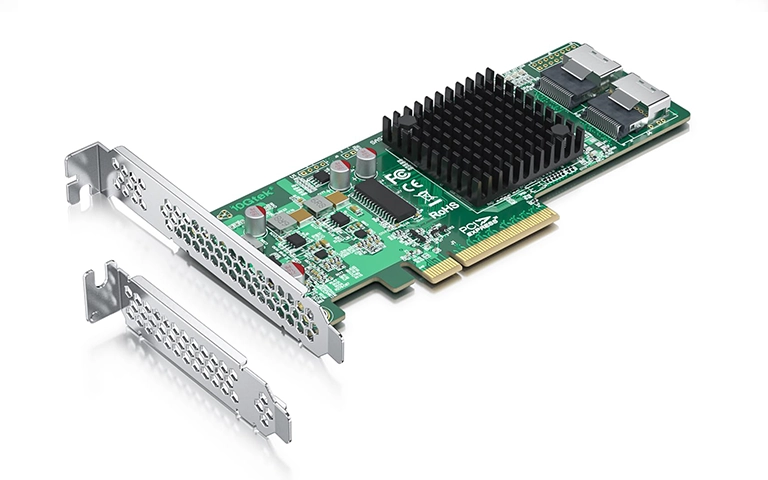
What Should You Do First When Your RAID 1 Stops Working?
When your RAID 1 stops working, stop using the system immediately. Avoid writing new data, check the RAID management logs, confirm which drive failed, and never start a forced rebuild without certainty. These first steps protect your data from further damage.
Stop Using the Array
Every new write risks overwriting mirrored information, especially if one drive is unstable. Power down the system until you understand the problem.
Check RAID Logs or Management Tools
Most systems provide monitoring tools. These can show whether the array is degraded, which drive has failed, and if a rebuild attempt was made.
Identify the Failed Drive Carefully
Confirm which disk is bad before replacing anything. Pulling the wrong drive can trick the controller into treating the healthy disk as failed.
Avoid Forced Rebuilds
A forced rebuild may overwrite good data with corrupted blocks. If you are unsure, do not proceed, professional recovery is often safer.
How to Rebuild a RAID 1 Array Safely
Rebuilding RAID 1 means replacing the failed drive and letting the system copy data from the healthy one. The process is safe if done carefully and only when the second drive is still healthy.
Before You Begin
- Confirm the array is really RAID 1 (mirroring).
- Make sure only one drive has failed. If both drives look bad, stop.
- Check the surviving drive’s health. If it shows errors, don’t risk a rebuild.
- Use a replacement drive of the same size and type.
- Never choose options like Initialize or Create New Array — they will erase data.
Step 1: Shut Down If Unsure
If you don’t know whether your system supports hot-swap, power it down safely before touching the drives. This prevents damage or confusion.
Step 2: Remove the Failed Drive
Double-check which drive has failed before removing it. Pulling the wrong disk could destroy the good copy. Label and keep the failed disk aside.
Step 3: Insert the New Drive
Install the replacement drive into the same slot as the failed one. Once powered on, check that the system or RAID software detects it.
Step 4: Start the Rebuild
- NAS (Synology, QNAP, etc.): Open Storage Manager → find degraded array → choose Repair.
- Hardware RAID (Dell, HP, LSI): Mark the new disk as a replacement → select Rebuild.
- Linux (mdadm): Add the new disk with mdadm –manage /dev/md0 –add /dev/sdX and monitor rebuild progress.
Step 5: Monitor the Rebuild
Watch the rebuild percentage and system logs. If the healthy drive starts showing errors or strange noises, stop and get professional help immediately.
Step 6: Confirm the Result
When the rebuild completes, check that the RAID status is Healthy/Optimal. Test a few files to make sure data is accessible.
Step 7: Keep Your RAID 1 Healthy
- Run drive health checks regularly.
- Keep a spare disk ready for emergencies.
- Always maintain backups — RAID 1 mirrors disks, but it’s not a true backup.
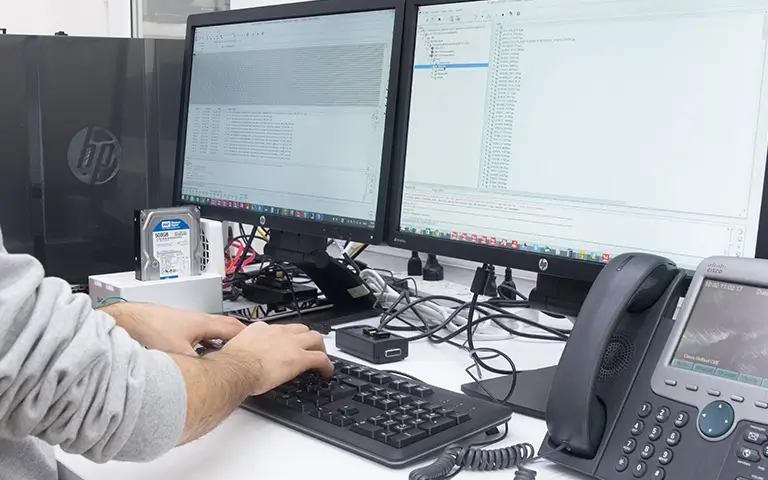
When to Seek Professional RAID 1 Recovery
Some RAID 1 failures can’t be fixed with a simple rebuild. In these cases, trying to repair the array yourself often risks permanent data loss.
Situations where expert help is needed:
Both drives show errors or have failed.
The surviving drive makes clicking or grinding noises.
The controller misidentifies drives or shows multiple failures.
A rebuild starts but stalls, fails, or throws repeated errors.
The array was accidentally initialized, reformatted, or misconfigured.
In these situations, specialists can safely clone the drives, repair firmware or controller issues, and extract the data in a controlled environment. This protects the files from further corruption and maximizes the chance of recovery.
Fast turnaround times for business-critical data
How Professionals Handle RAID 1 Recovery
When a rebuild isn’t possible, specialists use safe methods to recover your data. This may include:
Imaging each drive to preserve what’s left.
Repairing controller or firmware issues.
Extracting data from healthy sectors.
Performing a controlled rebuild in a secure lab.
At RAID Recovery Services, we follow these steps to ensure your data is recovered with the least risk.

How to Prevent RAID 1 Failures in the Future
While RAID 1 offers redundancy, it still needs care to remain reliable. A few simple habits can reduce the risk of failure:
Monitor drive health with SMART checks or monitoring tools.
Use enterprise-grade drives designed for 24/7 use.
Schedule consistency checks or scrubs if your system supports them.
Keep backups separate from the array — RAID is not a backup.
Replace aging drives proactively before they fail.
Conclusion
RAID 1 is often chosen for its reliability, but no setup is fail-proof. A single drive failure can usually be handled with a rebuild, but mistakes, controller issues, or multiple failures can quickly lead to data loss.
If your RAID 1 array has stopped working, act carefully. Follow safe rebuild practices, avoid forced repairs, and know when to stop. And if the situation looks uncertain, professional RAID 1 recovery ensures the best chance of getting your data back safely.
Need help with a RAID 1 failure? Contact RAID Recovery Services today for expert evaluation and secure recovery.

Trust the experts with proven results