In the complex world of data storage and redundancy, RAID 1 is a powerful defender against the ever-present risk of data loss. However, even the strongest systems can face challenges, and one such formidable adversary is the possibility of drive failure within a RAID 1 array. This guide explores the intricacies of RAID 1 drive failure, including understanding the potential causes, identifying warning signs, and, most importantly, the detailed steps involved in rebuilding RAID 1 after a drive failure.
As we navigate through the intricacies of this recovery process, we will focus on Raid Recovery Services Data Recovery Services, a trusted partner in the realm of RAID failures. They offer specialized expertise and solutions to salvage valuable data from the edge of loss.
RAID 1 Drive Failure
RAID 1, also called mirroring, is a highly reliable method of organizing data storage. It involves replicating information across multiple hard drives to create an exact copy, ensuring data redundancy. In the case of a drive failure, the system seamlessly switches to the mirrored drive, preventing data loss and minimizing downtime.
The strength of RAID 1 lies in its capability to provide an extra layer of protection against unforeseen hardware failures. By maintaining identical copies of data, RAID 1 acts as a safety net, safeguarding critical information and ensuring the integrity of the storage system.
This redundancy feature not only enhances data security but also contributes to the overall stability and resilience of the system.
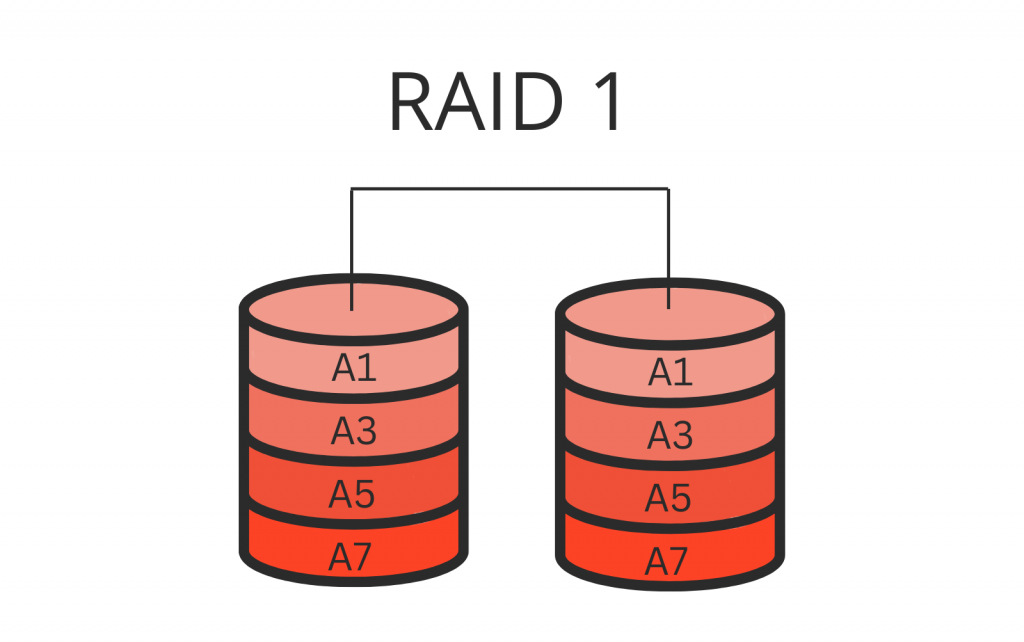
Causes of Hard Drive Failure in RAID 1
Despite its strong design, RAID 1 can still experience hard drive failures. It is important to understand the possible causes in order to take preventive measures. Some common factors contributing to RAID 1 drive failure are mechanical problems like disk platter damage, electronic failures, overheating, and human error during maintenance or upgrades. By identifying these factors, administrators can proactively reduce risks and maintain the reliability of their RAID 1 array.
Recognizing Signs of RAID 1 Hard Drive Failure
Detecting early indications of a failing drive in your RAID 1 setup can help prevent data loss. Look out for subtle signs like decreased performance, unexpected crashes, or unusual noises coming from the hardware. These warning signals may suggest an underlying issue that, if dealt with promptly, can prevent a complete drive failure.
The Importance of Proactive Monitoring and Regular Checks
Maintaining a healthy RAID 1 system requires caution. Regularly monitoring performance metrics and conducting routine checks on individual drives can reveal potential problems before they become serious. Taking proactive measures like these not only improves the overall reliability of the RAID 1 array but also allows administrators to address any issues promptly.
Steps to Recover from RAID 1 Drive Failure
Dealing with a RAID 1 drive failure can be overwhelming, but following a systematic recovery approach can help recover important data. Staying calm and assessing the situation before proceeding with the steps is crucial.

The first step is identifying the failed drive, which sets the foundation for subsequent actions.
Once the problematic drive is identified, the next step is isolating it from the RAID array to avoid further complications.
After taking these initial measures, the focus turns to implementing effective data recovery methods tailored to the specific circumstances of the RAID 1 drive failure.
Initial Assessment and Identification of the Failed Drive
In order to initiate the recovery process, it is important to conduct a comprehensive evaluation of the RAID 1 array. This evaluation will let us determine the specific drive that has encountered a failure, thus laying the foundation for implementing precise and targeted actions during the subsequent phases of the recovery process. This meticulous and systematic approach ensures an efficient and effective array recovery, minimizing downtime and maximizing data integrity.
Isolating the Failed Drive from the RAID Array
Once the problematic drive is identified, separate it from the RAID array. It can involve physically or logically disconnecting the failed drive to prevent any potential data corruption or interference with the recovery efforts.
Isolating the Failed Drive from the RAID Array
Once the problematic drive is identified, separate it from the RAID array. It can involve physically or logically disconnecting the failed drive to prevent any potential data corruption or interference with the recovery efforts.
Rebuilding RAID 1 After Drive Failure
Restoring data integrity and redundancy after a RAID 1 drive failure requires a careful procedure. Follow these simple steps to rebuild your RAID 1 array:
Identify the Failed Drive
To initiate the recovery process, the first crucial step is performing a comprehensive evaluation to identify the faulty drive in the RAID 1 array. System administrators must carefully examine system logs, error messages, and RAID management tools to pinpoint the specific drive that has encountered problems accurately. This initial assessment establishes the foundation for implementing a focused and effective recovery strategy.
- Use system logs or monitoring tools to determine the failed drive in your RAID 1 configuration.
Replace the Failed Drive
After identifying the problematic drive, separate it from the RAID 1 array. It includes disconnecting or physically removing the failed drive to avoid potential data corruption or conflicts within the array. By isolating the malfunctioning component, the RAID 1 array can continue functioning with the remaining healthy drive while preparing for recovery.
- To proceed, power down the system and replace the failed drive with a new, compatible one. Make sure the new drive has a similar or larger capacity than the remaining drives.
Access RAID Configuration Utility
- Start the system and enter the RAID configuration utility when the startup begins. You will be prompted to press an exact key (such as Ctrl+I for Intel RAID) to do this.
Rebuild the RAID Array
- In the RAID configuration utility, find the option to rebuild the array. Choose the new drive to replace the failed one.
Monitor Rebuilding Process
- Let the RAID controller start rebuilding, which may vary in duration based on the RAID 1 array size and drive speed. Keep an eye on the progress using the RAID management interface.
Verify Rebuild Completion
- After the rebuilding process is finished, check the status of the RAID array to confirm that the system recognizes the new drive and that the RAID array is in good condition.

Perform System Checks
- Perform comprehensive system checks to verify the overall stability and efficiency of the RAID 1 setup. Be vigilant for any irregularities and promptly resolve them.
Update Backup
As a precautionary measure, updating your backup immediately after successfully rebuilding the RAID 1 array is highly recommended. By doing so, you can ensure that your valuable data remains safeguarded and protected in the event of any unforeseen issues or unexpected circumstances that may arise. This simple yet crucial step provides additional security and peace of mind, assuring you that your information is well-preserved and readily accessible whenever needed.
You can effectively rebuild your RAID 1 array after a drive failure by carefully following these clear and concise step-by-step instructions. This process ensures that you regain the crucial redundancy and data protection that RAID 1 is designed to provide, giving you peace of mind and safeguarding your valuable data. With attention to detail and proper execution, you can confidently restore your RAID 1 array and ensure the integrity of your data storage system.
Why Choose Raid Recovery Services for RAID 1 Recovery
Raid Recovery Services sets itself apart by leveraging advanced technology, extensive industry experience, and an unwavering commitment to client satisfaction. With a team of experts equipped with cutting-edge tools and methodologies, we specialize in RAID 1 recovery, guaranteeing a swift and secure retrieval of your valuable data. Our approach prioritizes transparency, ensuring you remain informed at every process step. We pride ourselves on delivering personalized service tailored to your needs, making Raid Recovery Services the trusted choice for those seeking a reliable solution to RAID 1 drive failures.
Successful Experiences and Customer Feedback
The ultimate gauge of a data recovery service is reflected in the success stories and feedback from its clients. Raid Recovery Services boasts a collection of satisfied customers who have witnessed smooth recoveries, even during intricate RAID failures. Real-life instances and client testimonials prove Raid Recovery Services’s expertise in overcoming RAID 1 data recovery challenges and instilling trust in potential customers.
Frequently Asked Questions
What is RAID 1?
RAID 1, referred to as mirroring, is a method of storing data that involves duplicating information across multiple hard drives. By employing this mirroring technique, the system can smoothly transition to the mirrored drive in the event of a drive failure, thereby preventing data loss and reducing downtime.
What are common indicators of a failing drive in RAID 1?
Indications of a deteriorating RAID 1 drive consist of decreased performance, unexpected system crashes, or unusual noises coming from the hardware. Identifying these initial warning signs is essential to avoid data loss.
What steps should be taken to recover from RAID 1 drive failure?
The recovery process includes an initial evaluation to determine the failed drive, isolating it from the RAID array to avoid additional problems, and utilizing data recovery techniques such as specialized software tools and professional services.
Why choose Raid Recovery Services for RAID 1 recovery?
Raid Recovery Services Data Recovery Services is a top expert in RAID failures, providing cutting-edge technology and leveraging extensive industry experience to ensure the highest level of client satisfaction. With a strong focus on RAID 1 recovery, the company has established itself as a reliable choice for all your data recovery needs. Their transparent and personalized service sets them apart, as they go above and beyond to deliver exceptional results and exceed customer expectations. With Raid Recovery Services, you can trust that your valuable data is in capable hands.
Can RAID 1 cause hard drive failure?
RAID 1 does not directly lead to hard drive failure. Its purpose is to safeguard data by duplicating it across multiple drives. Nevertheless, individual drives in the RAID setup can still encounter failures caused by mechanical problems, electronic malfunctions, overheating, or human errors during maintenance or upgrades.
Related Blogs
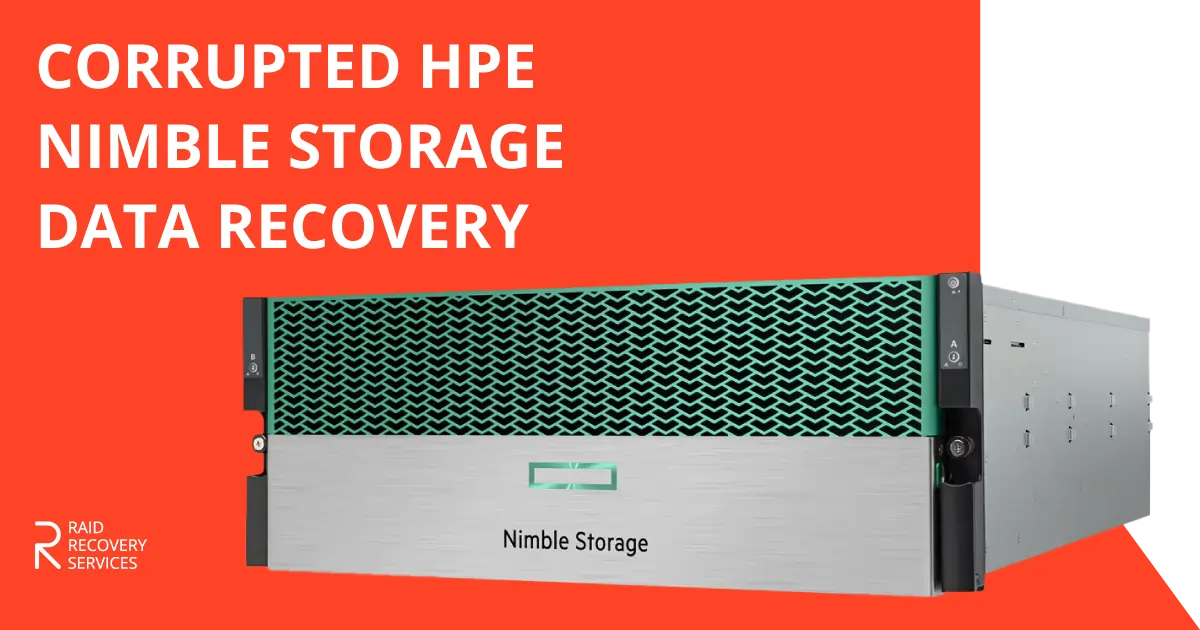
Corrupted HPE Nimble Storage Data Recovery
