A musician from Miami contacted us after his Synology DS3622xs+ DiskStation NAS stopped working without any warning.
The device had been used to store years of music production files, recordings, and project backups. When it began making clicking noises and failed to start properly, he lost access to all of his essential data.
Because these files were required for an upcoming release, the client needed a fast and reliable solution.
Although he had solid technical knowledge, he recognised that continuing to power the NAS could worsen the existing damage. To avoid permanent data loss, he decided to contact RAID Recovery Services for professional support.

Device Symptoms and Troubleshooting Attempts
Before contacting us, the client tried several steps to regain access to his Synology NAS. He followed online guides, checked the drive connections, and attempted system recovery through Synology’s support resources.
None of these methods resolved the issue, and the device continued to produce clicking sounds each time it was powered on.
These noises suggested a likely mechanical failure in one or more drives, most commonly associated with damaged read or write heads.
Despite the urgency of his upcoming project, the musician understood that continuing to troubleshoot could make recovery far more difficult. He decided to stop all activity and rely on a professional NAS data recovery service.
To learn more about what often causes failures of this kind, visit Reasons for RAID Data Loss.
Secure Shipping and Initial Evaluation
After contacting our support team, the client chose our emergency evaluation service to accelerate the recovery process.
We immediately provided a prepaid shipping label along with detailed packaging guidelines to ensure the NAS could be transported safely to our laboratory.
Once the device arrived, our engineers began the evaluation using our standard diagnostic workflow.
Our evaluation process included:
Device inspection:
Reviewing the NAS enclosure, internal connections, and drive health indicators.Drive testing:
Testing each drive individually to identify mechanical or logical issues.Imaging preparation:
Setting up controlled read operations to avoid causing further damage to the failing drives.RAID configuration review:
Examining the Synology RAID layout to confirm the correct configuration and redundancy level.
This detailed inspection revealed that one of the drives could not be detected at all, which confirmed a mechanical failure requiring physical repair.
For more insight into how controller-level problems can affect NAS arrays, visit RAID Controller Failure Recovery.

Identifying the Root Cause of Failure
During the diagnostic stage, our engineers confirmed that one of the hard drives inside the Synology DS3622xs+ had suffered a read and write head failure.
This mechanical issue was the reason the NAS produced clicking noises and could not be recognised by any software tools. The damaged heads prevented the platters from spinning and reading data correctly.
To restore the drive’s functionality, our technicians carried out a controlled head replacement procedure in a certified clean environment.
Using compatible donor parts from our inventory, they replaced the damaged components and carefully aligned the new heads to match the original calibration.
Once the repair was complete, the drive became fully accessible, allowing our team to move forward with the data extraction phase.
For more information on how mechanical issues can disrupt RAID operations, visit Troubleshoot RAID Failure.
Professional Synology NAS Data Recovery Process
Once the damaged drive was repaired, our engineers began the data recovery process using a step-by-step approach that ensured accuracy and safety throughout the operation.
Our recovery process included:
Drive imaging:
Created verified sector-by-sector copies of all functional drives to prevent additional wear and protect the original media.RAID structure analysis:
Reviewed Synology RAID parameters to determine disk order, parity rotation, and stripe size.Data extraction:
Retrieved the music files and production projects from the reconstructed array.File system reconstruction:
Rebuilt the logical structure to preserve original folders, filenames, and timestamps.Data validation:
Checked every recovered file for integrity and confirmed successful playback.
This comprehensive method allowed our engineers to recover every accessible file from the NAS while maintaining the original directory structure.
For similar Synology recovery examples, visit Synology System Partition Failed Recovery and How to Repair Degraded RAID.

Data Recovery Results and Client Satisfaction
After completing the recovery process, our team successfully restored all of the client’s music records and project files. The recovered data was organised exactly as it appeared on the original NAS, allowing the musician to resume his workflow without interruption.
To ensure complete accuracy, we arranged a remote verification session where the client securely accessed the recovered files through our server.
He confirmed that every track, folder, and session file was intact and fully operational. Once verification was complete, we transferred the data to a new storage device provided by the client.
The musician expressed his appreciation, relieved that all of his valuable recordings had been restored just before his project deadline. The successful recovery ensured he could continue producing and releasing new music without any disruption.
Fast turnaround times for business-critical data
Recover Your Synology NAS Data with Confidence
At RAID Recovery Services, we understand how important NAS systems are for professionals who depend on consistent and reliable access to their data.
Our engineers specialise in Synology NAS data recovery and handle cases involving physical damage, logical corruption, or complex RAID reconstruction.
Whether you use your Synology system for creative work, business operations, or personal storage, our recovery process is designed to deliver safety, precision, and reliability.
From head replacements to full RAID rebuilding, every stage is carried out in a controlled environment to ensure the highest possible success rates.
If your Synology NAS begins making unusual sounds or becomes inaccessible, power it off immediately and contact our specialists.
Our team will assess your situation, provide guidance on secure shipping, and help you recover your files with confidence.
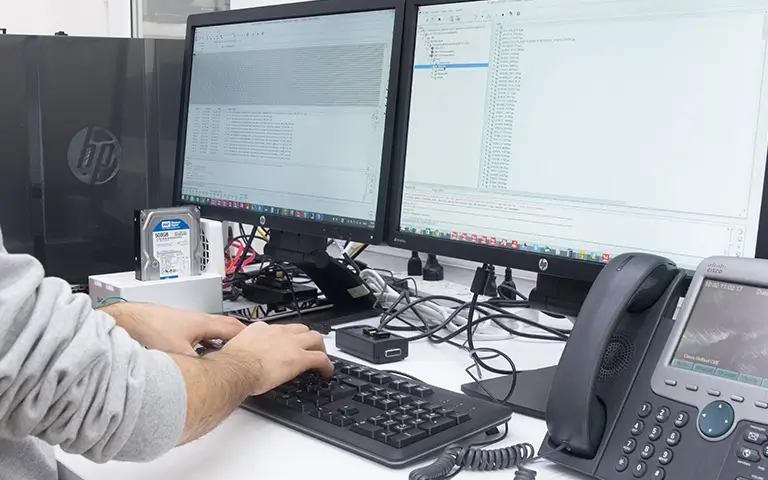
Trust the experts with proven results
Frequently Asked Questions
What causes a Synology DS3622XS+ NAS to fail?
Failures can be caused by mechanical issues such as head damage, power surges, or corrupted RAID configurations. Long-term operation, overheating, or sudden shutdowns can also accelerate drive wear and lead to data loss.
Why does my Synology NAS make clicking noises?
Clicking sounds usually indicate a mechanical fault inside the hard drive, most often involving the read or write heads. Continuing to power on the NAS can increase the damage, so it is safest to shut it down and contact a professional data recovery service.
How do professionals recover data from Synology NAS drives?
Engineers clone the drives, virtually rebuild the RAID structure, and extract the data using specialised recovery tools. This controlled process protects file integrity and prevents further harm to the original disks.
Can I recover data from a failed Synology NAS myself?
DIY recovery is not recommended. Without the correct tools and a controlled environment, there is a high risk of permanent data loss. Professional Synology NAS data recovery provides a safer and more accurate outcome.