When a Synology NAS fails after a power cut, critical business or personal data can become suddenly unreachable. Many users assume the files are gone when the system no longer detects the RAID disks.
In most cases, the data still exists. The challenge is accessing it safely without triggering further loss.
In this real Synology NAS data recovery case, our engineers supported a client facing exactly that scenario.
Their Synology unit powered off mid operation during an outage and, on restart, would not recognise the drives. What followed was a controlled recovery workflow that identified the root cause and restored every important file from the affected device.

Case Overview
A client contacted our team after their Synology NAS stopped recognising all attached RAID disks following a sudden power cut. The unit failed to boot cleanly and showed no available volumes or detected drives.
As a result, the client lost access to key business documents, archived projects and personal files stored on the system.
Given the urgency, our Synology NAS data recovery engineers began by collecting detailed information about the NAS configuration and the sequence of events leading up to the failure.
The immediate objective was to establish whether the fault lay with the disks or with internal NAS components. That initial evaluation would determine the safest path to recover the client’s data.
Initial Diagnostic Process
Our engineers applied a structured approach to pinpoint the cause of failure and assess data recoverability for Synology NAS data recovery.
The enclosure, power supply and controller board were examined for visible damage, heat marks or loose connectors.
Each hard drive was removed and tested individually with specialised imaging tools to confirm mechanical health and review SMART attributes.

Voltage levels were measured to confirm the outage had not introduced unstable power delivery or caused additional component damage.
Engineers inspected the system board and controller circuitry for firmware issues or failure indicators that could block disk detection.
All detected parameters, disk order and RAID metadata were recorded before any further action to ensure accurate reconstruction later.
This diagnostic process enabled us to identify the root cause and confirm the disks were intact, creating the conditions for a controlled Synology NAS data recovery.
Learn more about troubleshooting RAID failures.

Identifying the root cause
Following diagnostics, our engineers confirmed a fault in the RAID controller or main system board of the Synology unit.
This hardware issue stopped the NAS from recognising the disks, even though each drive remained healthy and still held the client’s original data.
The power cut disrupted the system’s ability to communicate with the drives, leaving the RAID configuration inaccessible.
Crucially, the data was intact. The access path was compromised, not the content. With that established, we planned a controlled Synology NAS data recovery that would access the disks safely without relying on the failed NAS electronics.
See also: RAID controller failure recovery process.
Fast turnaround times for business-critical data
Advanced recovery techniques
With the root cause confirmed, our engineers recovered the data directly from the disks, bypassing the failed NAS controller.
The workflow used several specialised steps to ensure complete and secure retrieval:
Drive imaging: Each disk was cloned with professional imaging hardware to create exact sector by sector copies. All recovery work proceeded on the replicas to protect the originals.
RAID parameter analysis: Using metadata from each image, the original RAID layout was reconstructed. Stripe size, drive order and parity details were validated to rebuild the array virtually.
File system repair: The reconstructed volume was scanned for inconsistencies caused by the abrupt power loss. Corrupted structures were repaired carefully to restore logical access.
Data extraction: After a successful virtual rebuild, engineers extracted the recovered data to secure storage and verified the integrity of every folder and file.
By combining deep technical expertise with precise imaging tools, our team delivered a safe and efficient Synology NAS data recovery, restoring full access to the client’s data.

Data reconstruction and verification
Once extraction was complete, our engineers moved to carefully reconstruct and validate all recovered files for a controlled Synology NAS data recovery.
Data organisation: The recovered set was arranged to mirror the client’s original folder hierarchy, preserving names and structure for seamless navigation.
File consistency check: Checksum verification confirmed every recovered file was complete and free of corruption.
Cross verification: The rebuilt RAID volume was compared with pre failure configuration data to ensure no files or partitions were missing.
Customer review: Before final delivery, the client received secure remote access to review the restored files and confirm success.
This multi step verification ensured the recovered Synology NAS data was accurate, consistent and ready for safe handover.
For more on this process, see our guide on NAS failure and recovery.
Key takeaways and prevention tips
Recovering data from a failed Synology NAS after a power cut underscores the importance of proper diagnostics and professional handling. Practical lessons and preventive steps:
Use an uninterruptible power supply (UPS): Connect the NAS to a UPS to avoid abrupt shutdowns that can corrupt RAID configurations or damage controllers.
Perform regular backups: Maintain offsite or cloud backups of essential data so recovery remains possible even if the NAS is inaccessible.
Monitor NAS health: Review system logs and drive health using Synology’s built in tools to catch early signs of component failure.
Avoid DIY rebuilds: Rebuilding a RAID without expert evaluation can overwrite existing data. Seek professional guidance before any rebuild.
Keep firmware updated: Update NAS firmware and drive controllers to reduce bugs or inconsistencies during unexpected shutdowns.
These measures materially reduce data loss risk and improve overall NAS reliability.
Explore our data loss prevention strategies.
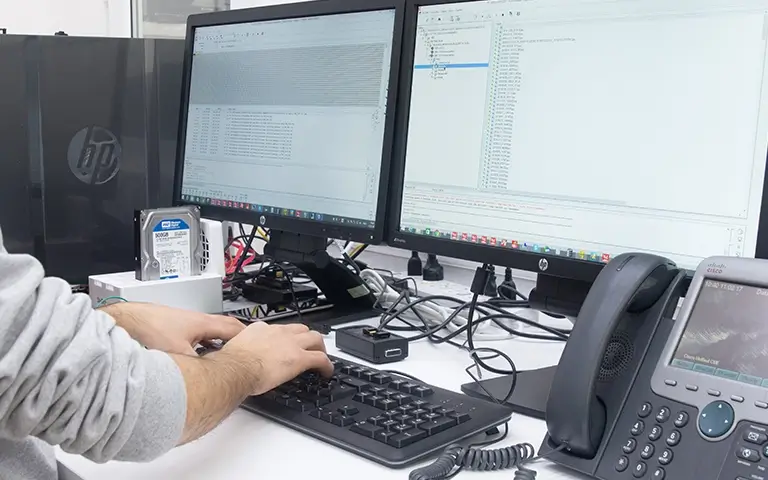
Professional NAS Recovery Services
This case shows how a single power cut can leave a reliable NAS completely inaccessible. While it may look as though a hardware fault has wiped everything, the data often remains intact on the disks.
Recovering it requires specialised tools and the expertise to rebuild damaged RAID structures without risking further loss.
At RAID Recovery Services, we handle complex Synology and multi vendor NAS cases with precision and care. Our engineers use advanced imaging, RAID reconstruction and verification techniques to achieve the best possible outcome.
Whether your NAS failed due to power loss, controller malfunction or multiple disk errors, our team can restore access to your critical files safely and efficiently.
If your NAS has stopped detecting drives or you are facing RAID related data loss, contact RAID Recovery Services for a professional evaluation today.
Trust the experts with proven results
Frequently Asked Questions
Can data be recovered from a Synology NAS that stopped detecting drives?
Yes. In most cases the data remains intact on the disks even if the NAS cannot detect them. A professional service can rebuild the RAID configuration and extract the files safely as part of a controlled Synology NAS data recovery.
What causes a Synology NAS to fail after a power outage?
A power outage can trigger Synology NAS failures due to abrupt shutdowns that corrupt the file system, disrupt RAID synchronization, or damage drives and power supply components. Unstable voltage during recovery cycles can also compromise system integrity and accelerate hardware degradation.
Should I try to rebuild my Synology RAID myself?
Not recommended. Rebuilding without first imaging the disks can overwrite valid data and make recovery impossible. Seek expert guidance before any rebuild operation.
How long does Synology NAS data recovery take?
It depends on drive count, total capacity and failure complexity. Most cases complete within a few days once diagnostics confirm the disks are healthy.
What should I do if my Synology NAS fails to start?
Power down the NAS immediately, label each disk, and contact a professional recovery team. Avoid repeated restarts, which can worsen corruption or damage the drives.