In today’s world, where data drives every decision, choosing the right type of storage device is more than a technical choice. It is a strategic step toward ensuring reliability and accessibility.
Many users believe that all hard drives operate the same until performance issues, access errors, or sudden failures highlight the differences.
Network Attached Storage (NAS) drives and regular hard drives both store data, but they serve distinct functions.
NAS drives are built for multi-user environments and network-based storage systems, while regular drives are designed for local, single-user use.
Understanding how these drives differ will help you make informed decisions and protect your data from unnecessary risks.

What is a NAS Drive?
A NAS drive, or Network Attached Storage drive, is a specialized hard drive designed to operate in a shared network environment.
Unlike a standard desktop drive, a NAS drive connects directly to your local network instead of a single computer.
This setup allows multiple users or devices to access and store data simultaneously, making it ideal for businesses and home offices that require centralized storage.
NAS drives are optimized for reliability and 24/7 operation. They often include features such as error recovery control, vibration resistance, and firmware designed for continuous workloads.
Many NAS setups also use RAID configurations to provide redundancy and enhance data protection.
Key Characteristics of NAS Drives:
- Built for constant operation and multi-user access
- Support for RAID configurations to prevent data loss
- Optimized firmware for consistent network performance
- Designed to handle vibration and temperature variations in multi-drive enclosures
Many NAS systems are configured with RAID for redundancy. Learn more about NAS RAID options and how they enhance performance and reliability.

What is a Regular Drive?
A regular drive, often called a desktop or external hard drive, is designed for individual use. It connects directly to a computer through interfaces like SATA or USB and provides reliable storage for personal files, applications, and backups.
Unlike NAS drives, these drives are not meant to run continuously or handle multiple users at the same time.
Regular hard drives are built for general-purpose computing tasks. They are suitable for storing photos, documents, games, and other data on personal computers. Most regular drives focus on speed and affordability rather than high endurance or network performance.
These drives are an excellent choice for users who do not require network-based storage or RAID-level redundancy.
However, when used in demanding environments, such as servers or shared storage setups, regular drives may wear out faster or become prone to data corruption.
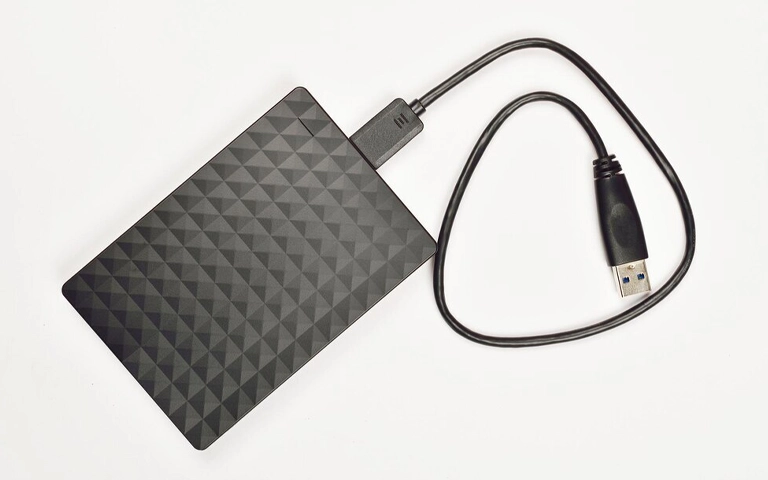
Key Differences Between NAS Drive and Regular Drive
While both NAS and regular drives store digital data, their internal design, firmware, and performance are built for different environments. Understanding these distinctions helps you decide which drive best fits your needs.
NAS drives are created for heavy workloads and environments where uptime is critical. Their firmware reduces the chance of data errors during network transfers, making them more dependable in multi-drive systems.
In contrast, regular drives focus on affordability and simplicity. They deliver sufficient performance for day-to-day use but are not designed for long, continuous operation or collaborative environments.
When Should You Choose a NAS Drive?
A NAS drive is an excellent choice when you need reliable, centralized storage that multiple users or devices can access.
It provides scalability, redundancy, and data protection that regular drives cannot match. Businesses and power users often choose NAS systems to ensure data availability and consistent performance.
You should choose a NAS drive if:
You manage shared files across multiple computers or workstations
You need 24/7 access to data for business or home office use
You want to store backups from multiple devices in one secure place
You plan to configure a RAID system for data redundancy
You require remote access or cloud synchronization options
For organizations that depend on continuous access to data, NAS drives offer stability and protection against hardware failure.
Their ability to integrate with RAID arrays adds another layer of reliability, making them suitable for both business and advanced personal setups.

When a Regular Drive Makes More Sense
A regular hard drive is ideal for users who need simple, direct storage without the complexity of network configurations. It works best for individuals who use one computer and want an affordable solution for everyday data storage.
Regular drives are suitable for handling documents, personal backups, or media files without requiring advanced setup. They are also easier to replace or upgrade, making them a practical choice for non-critical environments.
A regular drive is a better option if:
You need cost-effective storage for personal use
You do not require shared access or remote file management
You only use your drive for light workloads and occasional backups
You prefer a plug-and-play device that works instantly with your computer
While regular drives cannot match the durability or redundancy of NAS drives, they deliver convenience and speed for local storage needs. For users who do not require continuous operation or multi-user access, they remain a reliable choice.

Fast turnaround times for business-critical data
Data Recovery Challenges in Both Drive Types
Both NAS and regular drives can experience data loss, but the causes and recovery methods often differ. The complexity of recovery depends on how the drive is used, the file system, and whether the drive is part of a RAID array.
NAS drives usually operate in multi-disk environments, which increases the risk of array corruption or synchronization issues when one drive fails.
In such cases, recovery requires specialized tools and expertise to rebuild the RAID structure and extract the stored data.
Regular drives face different problems, such as physical damage, file corruption, or accidental formatting. Although these cases may seem simpler, improper handling or use of unreliable software can worsen the damage.
Common Data Loss Causes Include:
Power surges or sudden shutdowns
RAID rebuild errors in NAS systems
Bad sectors or head crashes
Accidental deletion or formatting
Firmware or controller failures
At RAID Recovery Services, we specialize in both NAS and traditional drive recovery. Our engineers use advanced methods to diagnose and restore data safely without causing further damage to the storage media.
For a deeper understanding of NAS-related failures, see our articles on NAS Data Loss Causes and NAS Failure and Recovery.

Conclusion: Making the Right Storage Decision
Choosing between a NAS drive and a regular drive depends on your storage goals and how you access your data. NAS drives offer reliability, scalability, and data protection for shared or business environments, while regular drives provide simplicity and affordability for personal use.
If data loss occurs on either type, professional help ensures the best recovery outcome. At RAID Recovery Services, we provide expert diagnostics and recovery solutions for both NAS and traditional drives, helping you restore access to your valuable data with confidence.
Trust the experts with proven results
Frequently Asked Questions
Can I use a regular hard drive in a NAS system?
It is not recommended. Regular drives are not built for continuous operation or vibration resistance in multi-drive enclosures. Using them in a NAS may cause premature failure and data loss. NAS drives have firmware optimized for 24/7 workloads and better reliability in RAID environments.
What makes a NAS drive more reliable than a regular drive?
NAS drives include enhanced error recovery control, vibration resistance, and firmware designed for network performance. These features allow them to operate safely in systems that run continuously, unlike regular desktop drives that are optimized for limited daily use.
Are NAS drives faster than regular hard drives?
NAS drives are not necessarily faster in single-user setups. Their advantage lies in stable, consistent performance across multiple users and devices. For individual tasks, a regular drive can deliver similar or even faster performance depending on the system configuration.
How long do NAS and regular drives typically last?
A NAS drive can last between 3 to 5 years under constant operation, while a regular drive may last 2 to 4 years with normal use. Environmental factors, workload intensity, and power conditions all influence lifespan.
What should I do if my NAS or regular drive fails?
Stop using the device immediately to prevent further damage. Do not attempt to rebuild or format the drive. Contact RAID Recovery Services for a professional evaluation to determine the safest and most effective data recovery method.