In the world of computing, there are many storage technologies available that can be used to store and write data. Two popular technologies that are commonly used are AHCI and RAID.
While both of these technologies can be used to manage storage devices, they have different functionalities and use cases. In this blog, our team will explore what AHCI and RAID are, how they work, and their main differences.
What is AHCI
AHCI stands for Advanced Host Controller Interface. It is an interface standard developed by Intel to provide a standardized interface between the host system and the storage devices. AHCI was introduced in 2004 and was designed to replace the older IDE (Integrated Drive Electronics) interface.

AHCI supports a wide range of features, including hot-plugging, native command queuing (NCQ), and power management.
These features allow for improved performance, reliability, and efficiency of storage devices. The hot-plugging feature enables storage devices to be added or removed while the system runs without rebooting.
NCQ allows the storage controller to reorder and optimize commands, improving data transfer efficiency. Power management allows the storage device to be put into low-power states when not in use, which can help reduce energy consumption.
How Does AHCI Work
AHCI works by providing a standardized interface between the host system and the storage devices. The AHCI controller is responsible for managing the communication between the host system and the storage devices. When a storage device is connected to the system, the AHCI controller will detect and configure the device.
AHCI supports various communication protocols, including SATA (Serial Advanced Technology Attachment) and PATA (Parallel Advanced Technology Attachment). SATA is the most commonly used protocol and provides faster data transfer rates and better performance compared to PATA.
What is RAID
RAID stands for Redundant Array of Independent Disks. It is a storage technology combining multiple physical disks into a single logical unit, improving performance, reliability, and data protection.
RAID was first introduced in the 1980s and has evolved to include different levels and configurations. RAID supports several levels, including RAID 0, RAID 1, RAID 5, RAID 6, and RAID 10.
Each configuration has different characteristics and use cases. RAID 0, for example, provides improved performance by striping data across multiple disks, while RAID 1 provides data protection by mirroring data across multiple disks.
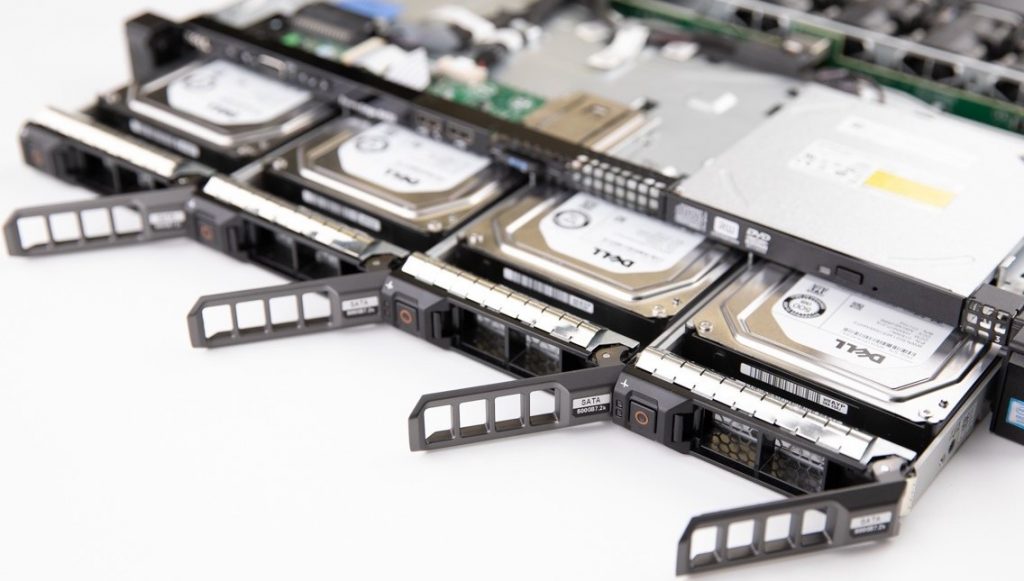
The choice of RAID level depends on the specific needs regarding performance, data availability, and capacity requirements. Advanced RAID levels, like RAID 5 and RAID 6, offer a balance between storage efficiency, data protection, and performance.
How Does RAID Work
Using a RAID controller, RAID works by combining multiple physical disks into a single logical unit. The RAID controller is responsible for managing the communication between the host system and the storage devices.
The RAID controller uses various techniques to improve performance, reliability, and data protection. One such technique is striping, which involves dividing data into blocks and writing them across multiple disks. This improves performance, as data can be read and written simultaneously across several disks.
Another technique is mirroring, which involves duplicating data across multiple disks. This provides data protection. Hence, if one disk fails, the data can be recovered from the mirrored disk.
The Main Difference - RAID vs. AHCI
RAID optimizes storage by combining disks for better performance or redundancy. AHCI, a standard for SATA devices, enhances performance and supports hot-swapping. Choose RAID for data protection and performance boosts, and AHCI for SATA device efficiency.
RAID is typically used in enterprise-level applications where performance and data protection are critical. It is often used in servers, data centers, and other high-performance computing environments.

On the other hand, AHCI is typically used in consumer-level applications, such as desktop and laptop computers.
It provides improved performance, reliability, and efficiency of the storage devices but does not provide the same level of data protection as RAID.
Another key difference between RAID and AHCI is that RAID requires multiple physical disks to be used, whereas AHCI can work with a single disk.
This means that RAID is more expensive and complex to implement compared to AHCI. However, the benefits of RAID, such as improved performance and data protection, make it a popular choice in enterprise-level applications.
It is worth noting that AHCI and RAID are not mutually exclusive technologies. In fact, many modern storage devices and systems support both AHCI and RAID. This allows flexibility to choose between the two technologies depending on the specific use case.
How to Choose Between RAID and AHCI
When it comes to choosing between AHCI vs. RAID mode, it ultimately depends on the specific use case and requirements of the system.
AHCI vs. RAID Performance
One of the primary factors to consider when choosing between AHCI and RAID is performance. If performance is a top priority, then RAID may be the better choice. RAID 0, for example, can provide significant performance improvements by stripping data across multiple disks. This allows for data to be read and written simultaneously across numerous disks, improving the overall speed of the system.
However, it is worth noting that not all RAID configurations provide significant performance improvements.
Some RAID arrays, such as RAID 1 and 5, provide data protection but do not necessarily improve performance. AHCI may be a better choice in these cases if performance is a top priority.
Data Protection

Another key factor to consider when choosing between AHCI and RAID is data protection. If data protection is a top priority, then RAID may be the better choice. RAID levels such as RAID 1 and 5 provide data protection by mirroring or striping data across multiple disks.
This means that the data can be recovered from the other disks if one disk fails.
AHCI, on the other hand, does not provide the same level of data protection as RAID. While AHCI supports features such as hot-plugging and power management, it does not deliver the same redundancy and data protection as RAID.

Cost
Cost is also important to consider when choosing between AHCI and RAID. RAID requires multiple physical disks, which can be expensive, especially if high-capacity enterprise-level disks are needed.
Additionally, RAID controllers can also be costly, especially if high-performance controllers are required.
AHCI, on the other hand, can work with a single disk, which can be much more cost-effective, especially for consumer-level applications.
Compatibility
Compatibility is another important factor to consider when choosing between AHCI and RAID. While both technologies are widely supported, not all systems and devices may support both technologies. It is important to check the system and device specifications to ensure the chosen technology is compatible.
Ease of Implementation
Ease of implementation is also a factor to consider when choosing between AHCI and RAID. AHCI is generally easier to implement, as it only requires a compatible controller and driver to be installed. RAID, on the other hand, requires more configuration and setup, as multiple disks need to be configured and connected to a RAID controller.
Choosing between AHCI and RAID ultimately depends on the specific requirements of the system. If performance is a top priority, then RAID may be the better choice, while if data protection is a top priority, then RAID is the obvious choice.
Ultimately, it is important to carefully consider the specific requirements of the system before choosing between AHCI and RAID.
Frequently Asked Questions
Is AHCI good for SSD?
Yes, AHCI (Advanced Host Controller Interface) boosts SSD performance by enabling features like native command queuing (NCQ), enhancing speed and efficiency. It’s designed to take advantage of SSDs’ unique capabilities, making it the recommended mode for these types of drives.
Can I switch from AHCI to RAID?
Yes, it is possible to switch from AHCI to RAID in your system settings. However, if you do not change this setting correctly, your operating system may become unbootable. It’s crucial to back up your data and know the steps involved.
Is NVMe faster than AHCI?
Yes, NVMe (Non-Volatile Memory Express) is significantly faster than AHCI (Advanced Host Controller Interface) due to its ability to deliver higher throughput and lower latency through the PCIe interface, making it the preferred choice for modern storage solutions.
Is an SSD configured as RAID or AHCI?
SSDs can be configured as either RAID or AHCI, depending on the system’s setup and requirements. RAID is used to configure multiple SSDs for redundancy or performance, while AHCI is a mode that leverages the capabilities of a single SSD for speed and efficiency.
Is AHCI beneficial for hard drives?
Yes, AHCI is beneficial for hard drives as it provides a standardized method of detecting, configuring, and programming SATA/AHCI adapters, which enhances the speed and performance of the hard drives by enabling advanced features like native command queuing and hot swapping.