A professional photographer contacted us after losing access to their Apple Core Storage RAID 5 system that stored hundreds of valuable project files. The drives contained photographs prepared for an upcoming exhibition, making recovery a time-sensitive priority.
Like many creative professionals, the client relied on Apple’s Core Storage setup for its flexibility and reliability.
However, when the RAID stopped mounting, their entire photo library became inaccessible.
At that point, they realized that only a professional Apple Core Storage RAID 5 data recovery could restore their files safely and completely.

Unsuccessful Attempts to Access the RAID Volume
Before reaching out to us, the client tried several methods to regain access to their array.
They first used Disk Utility to check the drives and attempted to rebuild the volume through Target Disk Mode, hoping the system would recognize the configuration. Unfortunately, neither method provided access to the stored data.
These steps are common among Mac users who experience unexpected RAID failures.
However, improper attempts or repeated mounting operations can increase the risk of data overwriting or logical corruption.
To avoid further damage, the client decided to stop all recovery attempts and seek help from our specialists.
For a deeper look into the most frequent causes behind such failures, visit Reasons for RAID Data Loss.
Comprehensive Evaluation in Our Data Recovery Lab
After the consultation, we provided the client with a prepaid shipping label to ensure safe delivery of the device. Once it reached our lab, our engineers followed a structured evaluation process to identify the problem accurately.
Our diagnostic process included:
Visual inspection: Checking each drive for physical damage, contamination, or electronic failure.
Initial testing: Running non-invasive tests to verify drive health and connection stability.
Drive imaging: Creating sector-by-sector copies of all drives to preserve data integrity.
RAID structure analysis: Examining array configuration, parity distribution, and block sequence.
The analysis confirmed that all drives were in good working condition. However, the RAID 5 array was inaccessible due to inconsistencies in the configuration, not physical damage.
Learn more about similar cases in our guide: RAID Controller Failure Recovery.

Unexpected RAID Configuration and Detected Failures
During the diagnostic stage, our engineers discovered that the RAID 5 setup had an unusual structure. Each drive contained a different file system, which is uncommon in a synchronized RAID configuration. This inconsistency caused the system to fail and made the array unreadable.
Further examination revealed that the first drive used Apple Core Storage, the second was formatted with ExFAT, and the third operated on UFS.
In addition, a fourth drive, which was not initially detected, showed clear signs of a head crash. The damage to this drive disrupted the parity distribution, preventing the RAID 5 from functioning correctly.
This combination of mixed file systems and physical damage explained why the volume could not be accessed, even through macOS recovery tools.
Once the cause was identified, our engineers prepared for the next phase, which involved cloning the drives and rebuilding the array virtually.
For more insights on how such configuration errors lead to system failures, visit What Is RAID 5? and Troubleshoot RAID Failure.
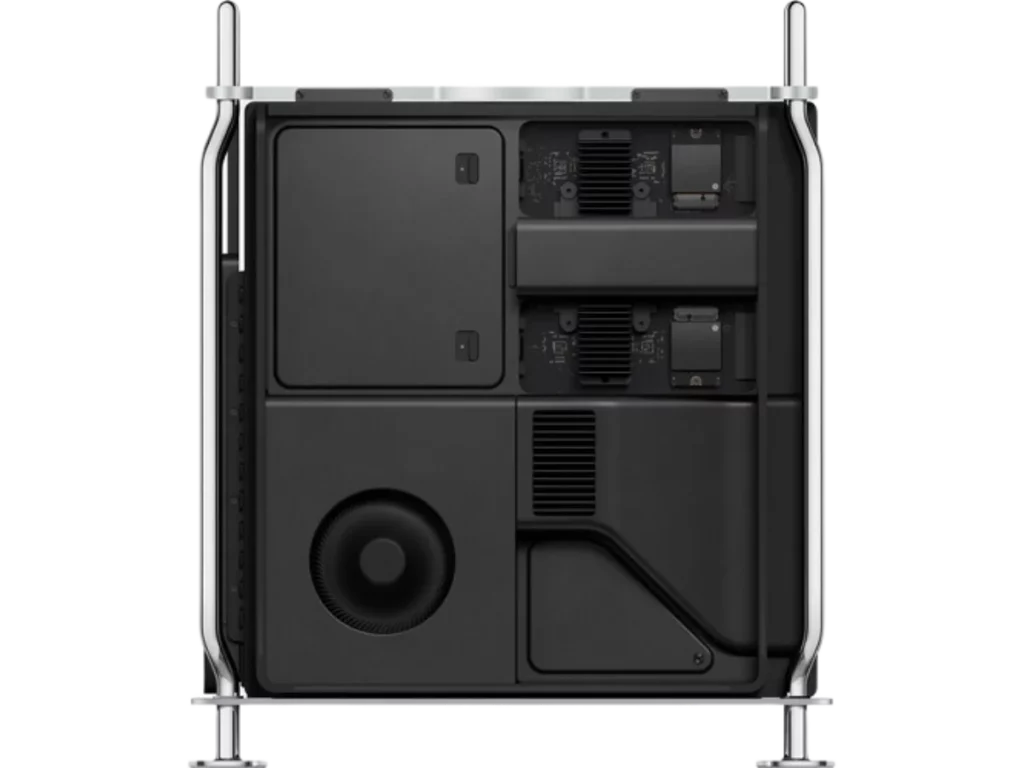
Advanced Apple Core Storage RAID 5 Data Recovery Process
Once the drives were fully imaged, our engineers began the data reconstruction phase. The goal was to rebuild the RAID 5 array virtually while maintaining the original structure and data integrity.
Steps of the recovery process:
Drive cloning: Each healthy drive image was duplicated to eliminate the risk of further damage.
RAID configuration mapping: The array’s block order, stripe size, and parity rotation were analyzed to restore its logical structure.
Data extraction: Using specialized recovery utilities, our engineers reconstructed lost data fragments from the Apple Core Storage layer.
File verification: Recovered data was carefully checked to ensure filenames, timestamps, and folder hierarchies matched the original layout.
This detailed process allowed us to rebuild the entire volume accurately and extract the missing files from the corrupted RAID.
For similar recovery examples, see Recover Failed RAID 0 Volume and How to Repair Degraded RAID.
Fast turnaround times for business-critical data
Successful Data Recovery and Client Satisfaction
After completing the data reconstruction process, our team verified the integrity of every recovered file.
The restored volume contained thousands of high-resolution images, all organized in their original folder structure. This level of precision was essential for the client’s upcoming photography exhibition.
Once the recovery was confirmed, we arranged a remote verification session where the client could preview the results before final delivery.
Every file opened successfully, confirming a 100% recovery rate. The client expressed complete satisfaction, relieved that their creative work and professional projects were fully restored.
For similar success stories, explore Failed ZFS RAID 10 Recovery.
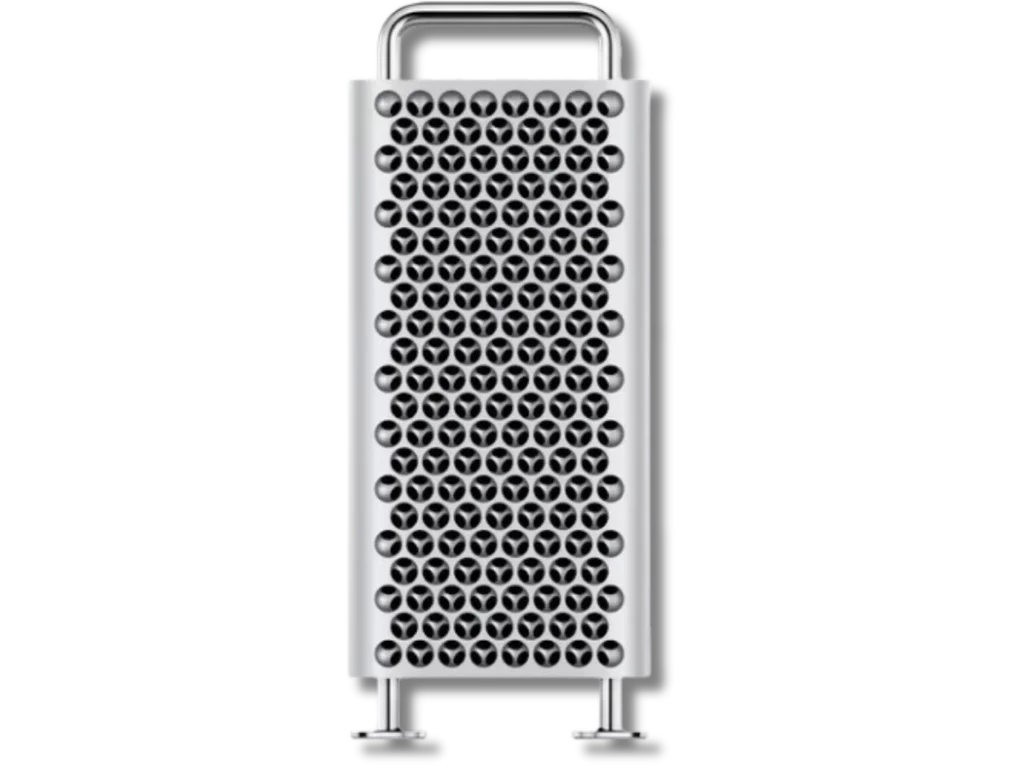
Why Professional RAID Recovery Matters
This case shows that complex RAID configurations, especially those using Apple Core Storage, require professional expertise. Attempting recovery with general software or trying to remount failed drives can increase logical damage or make reconstruction impossible.
Professional data recovery engineers follow precise procedures that include cloning, parity analysis, and data verification to prevent loss at every step.
These controlled methods ensure a safe and complete recovery even when multiple drives or mixed file systems are involved.
Selecting a qualified recovery team is essential for protecting your data. Skilled specialists can identify the underlying issues, preserve drive condition, and rebuild the array accurately.
To learn more about why RAID systems should never replace proper backups, visit RAID Is Not Backup.
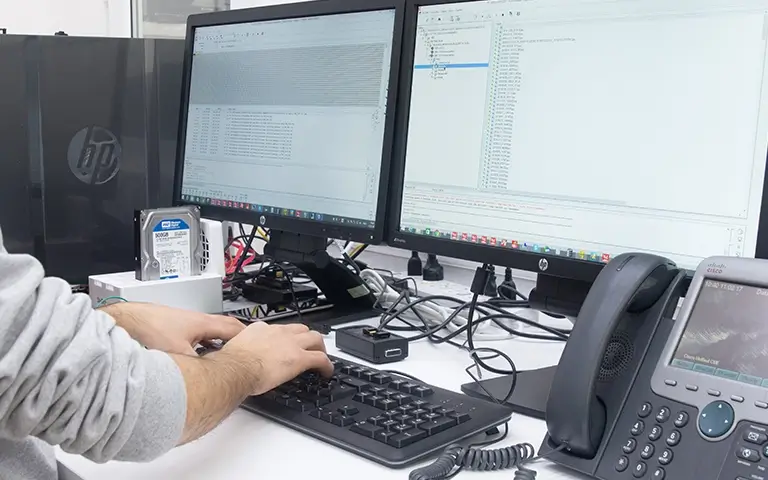
Restoring Data with RAID Recovery Services
At RAID Recovery Services, we handle complex RAID failures like this Apple Core Storage RAID 5 case with precision and care. Our engineers apply proven recovery methods, advanced diagnostic tools, and secure handling practices to ensure every project is completed safely.
Whether your RAID system has logical corruption, failed drives, or file system inconsistencies, our team can rebuild your array and restore your critical data. We work with all RAID levels and file systems, including macOS, Windows, and Linux environments.
If your Apple RAID system stops responding or fails to mount, avoid running repair utilities or reinitializing the drives. Contact our specialists for a professional evaluation and start your recovery process with confidence.
Trust the experts with proven results
Frequently Asked Questions
What causes Apple Core Storage RAID 5 to fail?
Apple Core Storage RAID 5 can fail due to drive corruption, file system inconsistencies, or a damaged parity structure. Hardware faults such as head crashes or controller errors can also disrupt the array and make the volume inaccessible.
Can I use Disk Utility to repair a failed Apple Core Storage RAID 5?
Disk Utility may detect the issue but cannot fully repair a complex RAID failure. Running repeated repair attempts can cause additional data corruption. It is safer to stop using the array and consult professional recovery engineers.
How do professionals recover data from Apple RAID systems?
Experts clone each drive, analyze the RAID configuration, and rebuild the array virtually to extract the data safely. This controlled process ensures full data integrity and prevents further damage to the original disks.
How long does Apple Core Storage RAID 5 data recovery take?
The duration depends on the failure type and the number of affected drives. Most Apple RAID 5 recoveries can be completed within several days once the initial evaluation is finished.