A customer recently contacted RAID Recovery Services after losing access to their business database stored on a network-attached storage (NAS) device.
The system operated on two Western Digital hard drives configured in a RAID 0 array. When one drive failed, the entire NAS became unreadable, resulting in complete data loss.
In an attempt to recover the files, the customer replaced the failed disk and used recovery software to rebuild the array.
Unfortunately, this process corrupted the remaining healthy drive and made the situation far more complex. Realizing the severity of the problem, the client reached out to RAID Recovery Services for professional assistance.

System Overview and Failure Scenario
The client’s NAS device was built with two Western Digital hard disk drives, each forming part of a RAID 0 array. This configuration offered high performance but no redundancy, meaning that the failure of one drive would immediately lead to the loss of all data. The NAS contained an essential customer database used for daily business operations.
When one drive failed, the array collapsed. Hoping to restore functionality quickly, the customer installed a new hard drive and used third-party recovery software to rebuild the array.
However, this approach caused severe data corruption, as the software could not properly access or synchronize the original disk structure. Both drives became inaccessible, and the system’s BtrFS file system was damaged beyond standard recovery methods.
At this point, the customer decided to contact RAID Recovery Services, seeking a professional evaluation and a safe recovery plan.
Expedited Evaluation Process
Understanding the importance of their customer database, the client opted for our expedited evaluation service, which provides a full diagnostic report within eight hours. Once the NAS drives arrived at our facility, our engineers immediately began the assessment process.
The expedited evaluation included the following steps:
Initial Inspection: Each Western Digital drive was visually inspected for signs of physical damage or electronic failure.
Imaging Attempt: The drives were connected to specialized equipment to test their ability to spin up and respond to commands.
Electronic and Mechanical Analysis: Engineers analyzed the circuit boards, connectors, and spindle assemblies to identify potential short circuits or internal friction.
File System Examination: Preliminary scans detected the presence of a BtrFS file system, confirming that the NAS stored data in a complex metadata-based structure.
These evaluations provided insight into the cause of failure and guided our next steps for mechanical repair and data recovery.
Read more about NAS failure and recovery.

Diagnostic Findings – Spindle Motor and Data Corruption
The expedited evaluation revealed two major issues affecting the NAS array. The first hard drive suffered a spindle motor failure, which prevented the platters from spinning.
This malfunction caused the controller chip to experience increased load, leading to overheating and potential burnout if powered repeatedly. Attempting to replace the control board without proper tools could have damaged the new circuitry as well.
The second hard drive contained severe logical corruption caused by earlier software recovery attempts. The metadata and file allocation structures within the BtrFS file system were partially overwritten, making the volume unreadable.
Our engineers carefully stabilized both drives and prepared them for a safe data extraction procedure, ensuring that no additional stress was applied to the damaged components.
These findings guided the next stage of recovery, which involved the virtual reconstruction of the RAID 0 array.
Learn more about enterprise-level HDD recovery.

Virtual Array Reconstruction and File System Analysis
After stabilizing both hard drives, our engineers began the process of virtual array reconstruction. Since the NAS operated on a RAID 0 configuration, all data was evenly distributed between the two disks. This meant that precise alignment of the drives’ data blocks was essential for a successful recovery.
Engineers examined the BtrFS file system and its metadata, which was organized using b-trees. These data structures store critical information about file locations and hierarchy.
Based on the analysis, the team determined key parameters such as block size and interleaving type, which were required to virtually rebuild the array.
Using specialized software, the engineers recreated the RAID 0 configuration and simulated its original data flow to restore the logical structure.
The reconstructed array produced a full directory tree, allowing our team to review all files and verify their integrity before extraction.
Once verified, the recovery process was initiated, and all restored files were safely copied to secure storage for final review.
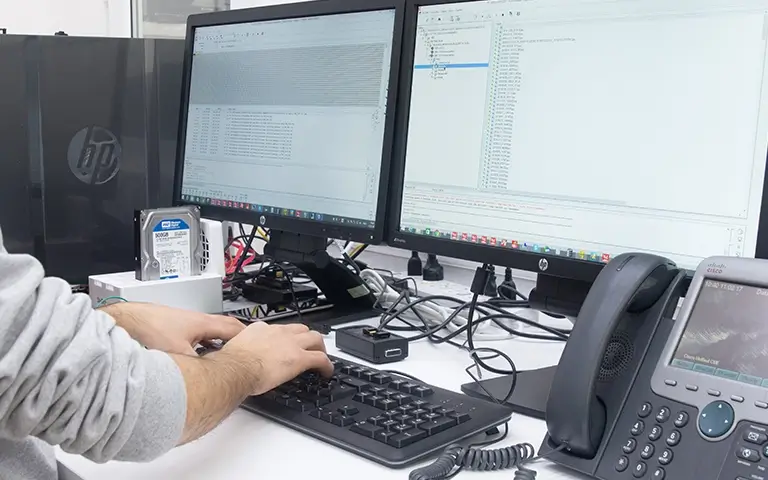
100% Data Recovery Success
After completing the virtual reconstruction, our engineers successfully restored all data from the NAS array.
The customer’s database and associated files were recovered in full, with 100 percent integrity verification. Each file was carefully checked to ensure consistency and usability within the reconstructed BtrFS structure.
The client participated in a remote verification session, reviewing the recovered data before final delivery.
Since the total volume did not exceed 20 GB, the files were securely transferred through a cloud storage link. The customer confirmed that all critical information was present and functional, marking this case as a complete recovery success.
Learn more about NAS drive failure rates.
Fast turnaround times for business-critical data
Conclusion – Professional NAS Data Recovery Matters
This case highlights how quickly a self-recovery attempt can turn a manageable problem into a critical one. Replacing drives or using data recovery software without proper tools often worsens the damage, especially in RAID 0 NAS configurations that lack redundancy.
By choosing RAID Recovery Services, the client avoided permanent data loss and achieved a complete restoration of their database. Our engineers combined mechanical repair, virtual reconstruction, and file system analysis to recover every file safely and accurately.
If your NAS system fails or becomes inaccessible, power it off immediately and seek professional help. Our team is available 24/7 to diagnose and recover data from failed NAS and RAID arrays of any configuration.
Discover common reasons for RAID data loss.

Trust the experts with proven results
Frequently Asked Questions
Can data from a failed RAID 0 NAS be recovered?
Yes, it is often possible to recover data from a failed RAID 0 NAS, but success depends on the extent of physical and logical damage. Professional recovery labs like RAID Recovery Services use specialized imaging and virtual reconstruction tools to restore inaccessible data safely.
What causes spindle motor failure in NAS hard drives?
Spindle motor failure is commonly caused by wear, power surges, or excessive heat buildup inside the drive. When this happens, the platters stop spinning, and the controller board may overheat. Attempting to power on the drive repeatedly can make the damage worse.
Why did recovery software make the problem worse?
Generic recovery software cannot interpret RAID configurations correctly. In this case, using software to rebuild the array caused metadata corruption within the BtrFS file system, making both drives unreadable. Only professional tools can safely reconstruct complex RAID 0 structures.
What is BtrFS, and how does it affect NAS recovery?
BtrFS (B-tree File System) is a modern file system used in many NAS devices. It organizes data and metadata through b-trees. This structure improves performance but requires advanced analysis during recovery, since corruption in metadata can disrupt access to all stored files.
How can I prevent NAS data loss in the future?
Use RAID levels with redundancy, such as RAID 1 or RAID 5, maintain regular offsite backups, and avoid using software recovery tools after a failure. If your NAS becomes inaccessible, contact RAID Recovery Services immediately for a professional evaluation.