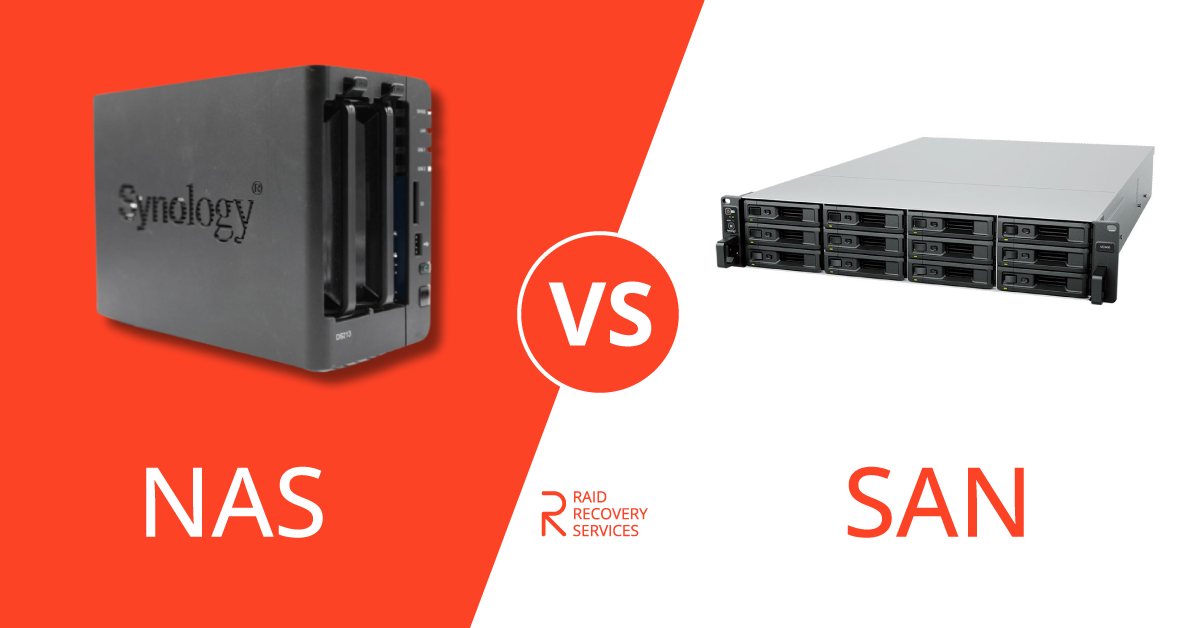Network-Attached Storage (NAS) has become a popular solution for individuals and businesses seeking efficient data storage, backup, and accessibility. NAS systems often rely on multiple hard drives configured in various RAID arrays to ensure data redundancy and safeguard against potential drive failures.
However, like any technology, hard drives are not immune to failure, and understanding the failure rates of NAS drives is crucial for making informed decisions when it comes to data storage solutions. In this blog, we will delve into the factors affecting NAS hard drive failure rates and explore ways to mitigate the risks.
Understanding NAS Hard Drive Failure Rates
The failure rate of a hard drive refers to the likelihood of it malfunctioning or ceasing to function within a specified period. Various studies have been conducted to analyze the failure rates of NAS hard drives, and the findings can be insightful for NAS users.

One particularly influential study was carried out by Backblaze, a leading cloud backup provider known for its transparency regarding operational data.
This company makes it a practice to regularly release detailed reports on the failure rates of the hard drives utilized within their extensive data centres.
According to their comprehensive findings, it’s clear that hard drive failure rates are not uniform; instead, they fluctuate considerably based on a variety of factors.
Factors such as the drive’s brand, model, and storage capacity affect its performance. The insights garnered from Backblaze’s research are invaluable for both consumers and professionals in making informed decisions regarding data storage solutions.
Factors Affecting NAS Hard Drive Failure Rates
NAS is a popular storage solution for businesses and home users alike. It provides large amounts of data storage capacity with the added benefit of being accessible from multiple devices. However, like all storage devices, NAS hard drives are susceptible to failure. In this document, we will discuss some of the factors that can affect NAS hard drive failure rates.
Drive Manufacturer
Different hard drive manufacturers have varied track records when it comes to reliability. While some brands have consistently produced reliable drives, others have faced issues with higher failure rates. It is essential to research the historical performance of different manufacturers before selecting hard drives for your NAS setup.
Drive Model
Within each manufacturer’s lineup, there may be multiple drive models with different specifications.
Some models may be optimized for NAS usage and have better endurance, while others might be more suitable for desktop use. Choosing a drive model tailored for NAS can positively impact its longevity.

Drive Capacity
Larger capacity drives typically handle more extensive workloads, but they may also have a higher likelihood of failure due to increased mechanical complexity. Balancing capacity and reliability is essential to minimize risks.
Operating Conditions
The environment in which your NAS operates can significantly influence hard drive longevity. Factors such as temperature, humidity, and vibration can contribute to premature failures. Ensuring proper ventilation and a controlled operating environment can help prolong life.
Workload
The workload imposed on the hard drives plays a crucial role in their failure rates. Continuous heavy use, such as in a business setting, might lead to quicker wear and tear compared to a home user with lighter usage.
Mitigating NAS Hard Drive Failures
Hard drive failures are common in computer storage, and NAS devices are no exception. These devices store and manage large amounts of data, making them vulnerable to various types of hard drive failures. However, steps can be taken to mitigate the risk of these failures and ensure the integrity and availability of your data.
RAID Redundancy
One of the primary reasons for using NAS is its support for various RAID configurations. RAID arrays offer data redundancy, meaning if one drive fails, the data remains accessible through the redundant drives. Implementing a RAID setup appropriate for your needs can protect against data loss caused by drive failures.
Regular Backups
Regularly back up your critical data to an external source, ideally off-site or in the cloud. This practice guarantees data recovery, even if you face multiple drive failures or catastrophic events.
Quality Drives
Invest in high-quality hard drives from reputable manufacturers and choose models designed explicitly for NAS usage. Though they might be more expensive, the added reliability is worth the investment.

Temperature Monitoring
Monitoring the temperature of your NAS and individual drives can help identify potential cooling issues. If necessary, improve ventilation and cooling to maintain optimal operating conditions.
NAS Hard Drive Failure Rate
NAS systems have revolutionized data storage and accessibility, but understanding the risks associated with hard drive failures is essential. By being aware of the factors influencing NAS hard drive failure rates and adopting appropriate mitigation strategies, users can safeguard their data and ensure the longevity of their NAS setup.
Whether you are a home user with a small NAS or a business with a large-scale deployment, making informed decisions about hard drive selection and maintenance will undoubtedly yield long-term benefits in terms of data reliability and peace of mind.
NAS Hard Drive Failure Rate
What is the typical lifespan of a NAS hard drive?
The lifespan of a NAS hard drive can vary depending on several factors, including the drive’s manufacturer, model, capacity, operating conditions, and workload. On average, NAS drives are designed to last for several years, with some high-quality models expected to operate reliably for up to five years or more. However, it is important to note that individual hard drive lifespans can vary, and unexpected failures can occur even with the best-performing drives.
Should I prioritize drive capacity or reliability for my NAS?
Finding the right balance between drive capacity and reliability is crucial for an effective NAS setup. Larger capacity drives are capable of handling more data, but they may also have a higher risk of failure due to increased mechanical complexity. Assess your storage needs carefully and opt for hard drives with a good track record of reliability, especially if you plan to store critical data.
Can I prevent hard drive failures in my NAS system?
While it is impossible to completely prevent hard drive failures, there are several measures you can take to minimize the risks:
- Invest in high-quality hard drives from reputable manufacturers, preferably those designed specifically for NAS usage.
- Implement a suitable RAID configuration to provide data redundancy and protect against data loss in case of a single drive failure.
- Regularly back up your data to an external source, such as an external hard drive or a cloud storage service, to ensure data recovery in case of multiple drive failures or other emergencies.
- Monitor the operating conditions of your NAS and individual drives, and address any potential cooling or environmental issues promptly.
How do RAID configurations help in preventing data loss due to drive failures?
RAID (Redundant Array of Independent Disks) configurations are designed to improve data reliability and availability. Different RAID levels offer varying levels of data redundancy. For instance, RAID 1 mirrors data across multiple drives, so if one drive fails, the mirrored drive retains all the data. RAID 5 and RAID 6 configurations use parity data to recover lost information if one or more drives fail. By implementing a suitable RAID setup, you can protect against data loss and ensure data availability in the event of a hard drive failure.
Can I use regular desktop hard drives in my NAS system?
While regular desktop hard drives might work in a NAS system, it is generally recommended to use hard drives specifically designed for NAS usage. NAS drives are built to handle the constant read and write operations that a NAS system demands and have better tolerance for continuous operation. NAS drives often come with additional features like vibration resistance and advanced error recovery, making them more reliable for NAS environments.
Related Blogs

Common Causes of NAS Data Loss