In the realm of data storage, RAID (Redundant Array of Independent Disks) technology has gained significant popularity. It offers improved performance, data protection, and fault tolerance for businesses and individuals alike. Among the various RAID levels available, RAID 5 and RAID 6 stand out as popular choices due to their ability to provide data redundancy.
In this comprehensive blog, we will delve into the similarities and differences between RAID 5 and RAID 6, exploring their underlying mechanisms, advantages, and considerations. By the end, you will have a better understanding of which RAID level suits your specific needs and requirements.
RAID 5 Overview
RAID 5 is widely adopted for its ability to combine data striping and parity to provide both performance and fault tolerance. It requires a minimum of three drives to operate efficiently. In RAID 5, data is striped across multiple drives, along with parity information. Parity allows data reconstruction if a drive fails. RAID 5 spreads parity across all drives, offering fault tolerance for one drive loss.
RAID 5 stands out for its cost-effectiveness, balancing performance with redundancy, appealing to many organizations.
It shines in read speeds thanks to data striping, enabling simultaneous data recovery from multiple drives. However, write speeds may suffer during drive failures because of required parity calculations.
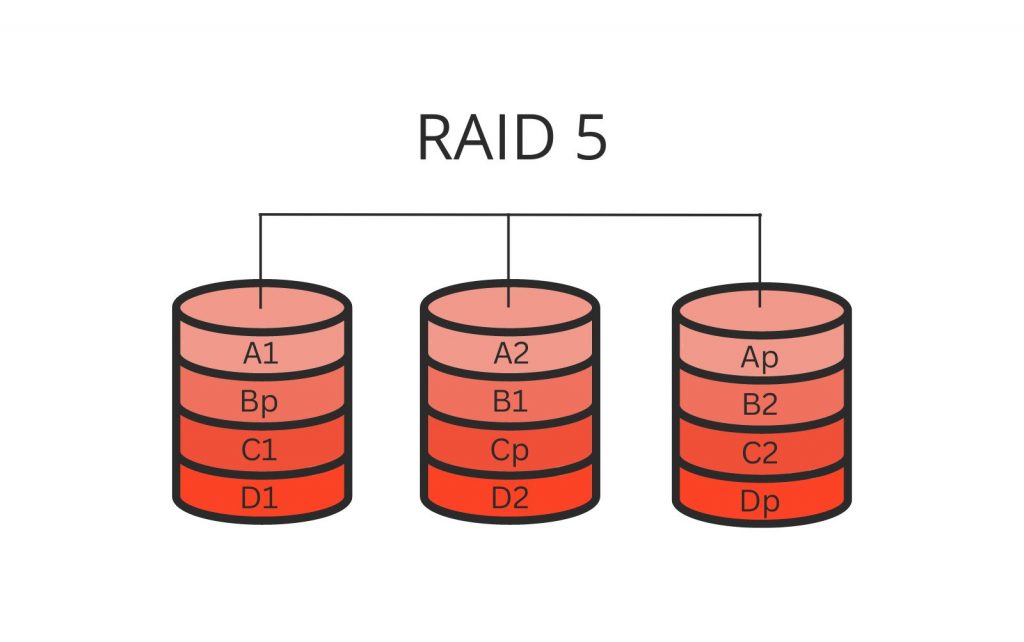
RAID 5 operates in a degraded state when a drive fails, which means that the array remains functional but with reduced performance. To recover the data, RAID 5 relies on the remaining drives and their parity information to rebuild the missing data. With the failed drive replaced, the array can be restored to its optimal state. However, it is important to note that RAID 5 is vulnerable to data loss if multiple drives fail before the array is restored.
RAID 6 Overview
RAID 6 takes the principles of RAID 5 a step further by introducing an additional layer of fault tolerance. It requires a minimum of four drives to operate efficiently. Like RAID 5, RAID 6 uses data striping and parity, but it employs double parity for enhanced protection against multiple drive failures.
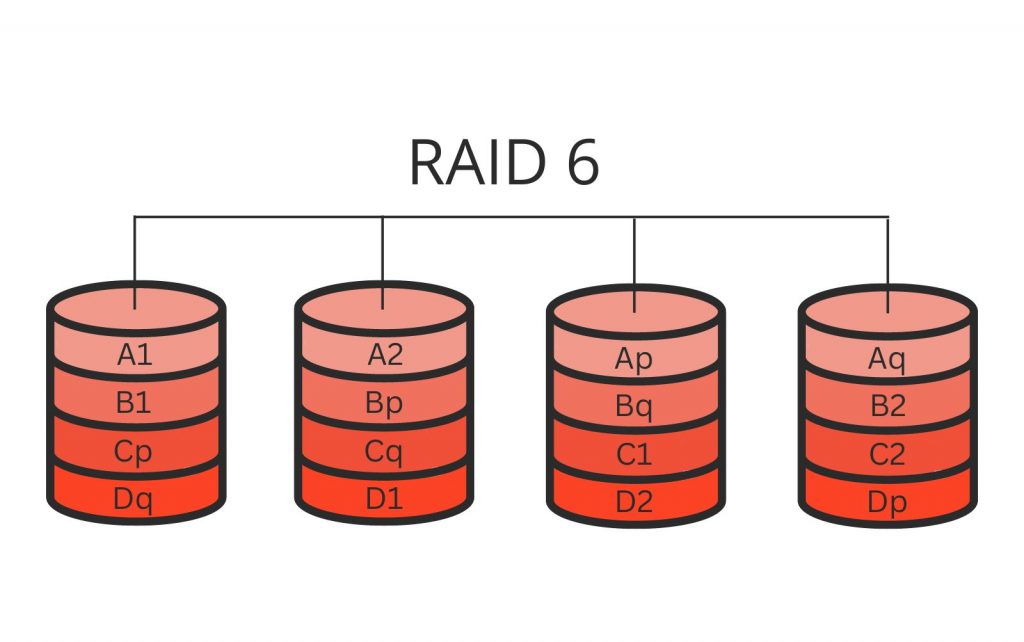
The inclusion of a second parity drive in RAID 6 provides a significant advantage over RAID 5 in terms of fault tolerance. RAID 6 can withstand the failure of up to two drives simultaneously, ensuring data integrity and successful recovery.
The second parity drive offers an additional layer of redundancy, allowing for the reconstruction of data even when multiple drives fail.
However, it’s important to consider that RAID 6 comes with some trade-offs. Due to the presence of two parity drives, RAID 6 has reduced usable storage capacity compared to RAID 5. The extra redundancy comes at the cost of using more drives for parity calculations, resulting in decreased available storage space. This reduction in usable capacity should be taken into account when planning storage requirements for your system.
Comparison and Considerations
Usable Storage Capacity
RAID 5 offers more usable storage than RAID 6 by using one parity drive, distributing parity across all drives for redundancy and maximizing capacity. RAID 6 provides extra data protection with double parity at the expense of usable space. Thus, for maximizing storage, RAID 5 is the better option.
Performance
In terms of performance, RAID 5 excels in read operations due to data striping, which allows for parallel access to multiple drives. This striping technique boosts read speeds and overall system performance.
However, write performance can be impacted during drive failure in RAID 5, as parity calculations need to be performed for data recovery. RAID 6, with its additional parity, offers slightly lower performance compared to RAID 5. The additional calculations required for dual parity can result in slower write speeds.
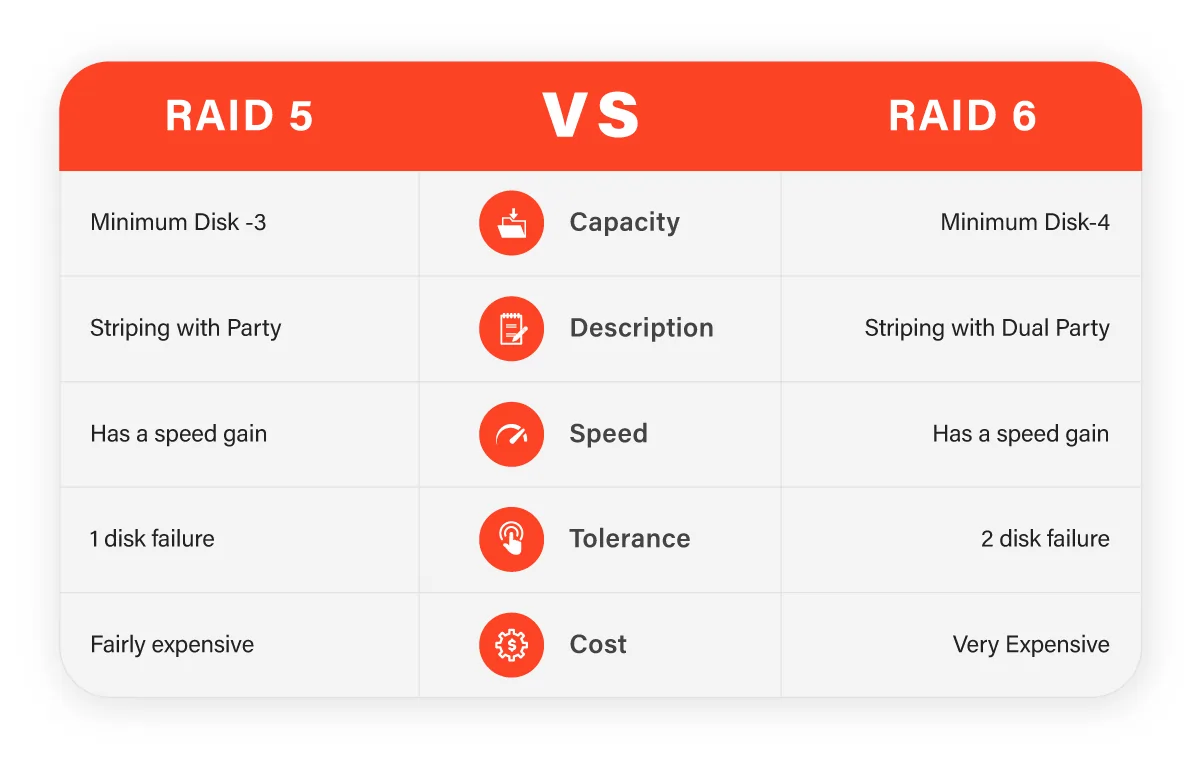
Fault Tolerance
RAID 5 provides single-drive fault tolerance, meaning it can sustain the failure of one drive without any data loss. However, if multiple drives fail before the array is restored, data loss may occur.
Data Recovery
In RAID 5, data recovery involves rebuilding data by using parity information from the remaining drives. This reconstruction process allows the array to recover data even after a drive failure. Once the failed drive is replaced, the array can be fully restored.
RAID 6, with its dual parity setup, provides better data recovery capabilities. Even with the failure of two drives, RAID 6 can successfully reconstruct data and restore the array to its optimal state. This additional level of redundancy makes RAID 6 more resilient to multiple simultaneous failures.
Cost
When it comes to cost, RAID 5 is generally more affordable compared to RAID 6. RAID 5 requires fewer drives and offers better storage efficiency, resulting in lower initial setup costs.

On the other hand, RAID 6 incurs higher costs due to the need for additional drives for the dual parity setup. The cost of additional drives and the trade-off in usable storage capacity should be taken into consideration when deciding between RAID 5 and RAID 6.
The choice between RAID 5 and RAID 6 depends on your specific needs and priorities. RAID 5 offers a cost-effective solution with good read performance and single-drive fault tolerance. It is suitable for environments where the risk of multiple drive failures is relatively low.
On the other hand, RAID 6 provides an extra layer of protection against multiple drive failures, making it more suitable for critical systems with higher fault tolerance requirements. Evaluating the trade-offs in fault tolerance, performance, usable storage capacity, data recovery, and cost will help you make an informed decision, ensuring that your data storage solution aligns with your specific needs and requirements.
FAQ - RAID 5 vs RAID 6
Can I upgrade from RAID 5 to RAID 6 without losing my data?
Upgrading from RAID 5 to RAID 6 typically requires rebuilding the array with additional drives and redistributing the data. This process involves migrating data from RAID 5 to RAID 6, and it is recommended to backup your data before proceeding to avoid any potential data loss.
What happens if a drive fails in a RAID 5 or RAID 6 array?
In both RAID 5 and RAID 6, if a single drive fails, the array can continue operating in a degraded state. Data can still be accessed, and the failed drive can be replaced. The array will then initiate the process of data reconstruction using the parity information stored on the remaining drives.
Can I mix different drive sizes within a RAID 5 or RAID 6 array?
Mixing drive sizes in a RAID 5 or RAID 6 array, while possible, is not advised due to potential performance issues and decreased storage capacity. Using drives of the same size and specs ensures optimal performance and compatibility.
Which RAID level should I choose for maximum performance?
RAID 5 generally offers better read performance due to data striping, which allows for parallel access to multiple drives. However, if write performance is a critical consideration, RAID 6 may not be the ideal choice, as the additional parity calculations can slightly impact write speeds. Assessing your specific performance requirements and considering the trade-offs will help determine the most suitable RAID level for your needs.
Can I combine different RAID levels within the same storage system?
Yes, some RAID controllers or software solutions allow the combination of different RAID levels within a single storage system. This is known as nested RAID or hybrid RAID. For example, RAID 10 combines elements of RAID 1 and RAID 0 to offer both redundancy and performance benefits. However, implementing nested RAID setups can add complexity and may require more advanced configuration and management.
Can I mix SAS and SATA drives in a RAID 5 or RAID 6 array?
Mixing SAS (Serial Attached SCSI) and SATA (Serial ATA) drives in a RAID 5 or RAID 6 array is technically possible. However, it is recommended to use drives of the same type and speed to ensure compatibility and optimal performance. Mixing different drive technologies may result in performance imbalances and compatibility issues.
Related Blogs
