RAID, or Redundant Array of Independent Disks, is a storage method that combines multiple drives to improve performance, redundancy, or both. While the term might sound technical, understanding RAID is important if you manage servers, business systems, or even advanced home setups.
Each RAID type, also called a RAID level, has unique advantages and trade-offs. Some focus on speed, others on data protection, and some aim to balance both. Knowing the differences helps you choose the right configuration for your specific needs.
In this guide, we’ll break down the most common RAID types, explain how they work, and highlight when each one is typically used. By the end, you’ll have a clear picture of which RAID configuration fits best for your environment.

What Are RAID Types and Levels?
RAID types, often called RAID levels, describe the different ways multiple hard drives can be combined into a single system. Each type uses its own method of organizing data across the drives, focusing on speed, redundancy, or a balance of both.
You may also see the terms RAID configuration or RAID array used in place of RAID type. These describe the same concept: the specific setup chosen to manage and protect data.
Understanding the differences between RAID types helps you match the right setup to your needs. Some levels are built for performance, while others are designed to keep data safe in case of drive failure. By knowing the basics, you can make better decisions before setting up or managing storage systems.
RAID 0 – Maximum Speed, No Protection
RAID 0 stripes data across two or more drives, allowing files to be read and written at the same time. This parallel process delivers excellent speed and makes full use of the combined storage capacity.
The trade-off is risk. RAID 0 provides no redundancy, meaning if a single drive fails, all data in the array is lost. Every file depends on all disks working together, so reliability is not part of this setup.
RAID 0 is best used when performance is the priority and data safety is not critical. Common uses include scratch disks for editing, temporary project storage, or gaming systems where fast load times matter more than protection.
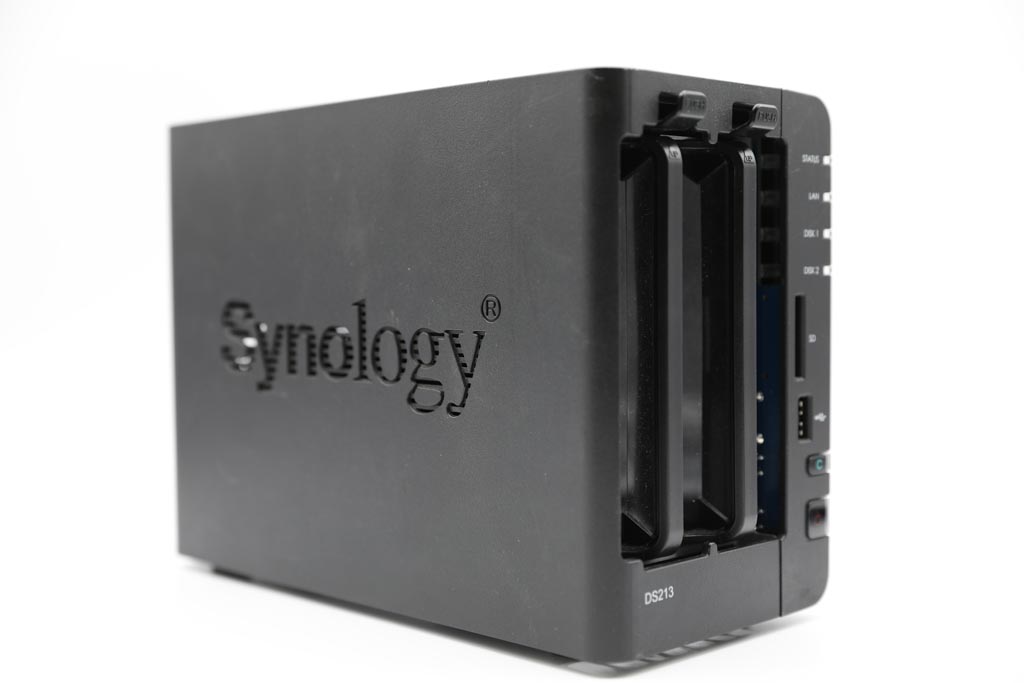
RAID 1 – Mirroring for Reliability
RAID 1 stores the same data on two or more drives, a process known as mirroring. If one drive fails, the other contains an exact copy, keeping the system running without data loss.
The main advantage of RAID 1 is reliability. It provides strong protection against drive failure, making it a common choice for systems that handle important files. The trade-off is reduced storage efficiency because half of the total capacity is used for duplication.
RAID 1 is best suited for situations where data safety matters more than speed or capacity. It is often used for servers, workstations, and environments where downtime is unacceptable.

Fast turnaround times for business-critical data
RAID 5 – Balanced Performance and Protection
RAID 5 uses striping with parity, which means data and recovery information are spread across all drives. This setup allows the system to continue operating even if one drive fails.
The strength of RAID 5 lies in its balance. It offers better read performance than a single drive, efficient use of storage capacity, and protection against a single failure. However, write speeds can be slower because parity must be calculated each time data is saved.
RAID 5 is often chosen for business systems, file servers, and environments that need both speed and reliability without sacrificing too much storage space. It provides a good middle ground for many use cases.
RAID 5:
- Synology DiskStation DS1825+
- TerraMaster U8-722

RAID 6 – Extra Fault Tolerance
RAID 6 works much like RAID 5 but adds a second layer of parity. This means the system can withstand the failure of two drives without losing data, offering stronger protection than RAID 5.
The benefit of RAID 6 is its high fault tolerance, making it reliable for environments where downtime or data loss is unacceptable. The trade-off is performance. Write operations are slower because two sets of parity calculations are required, and usable capacity is reduced compared to RAID 5.
RAID 6 is most often used in large storage systems where protecting data is more important than maximizing speed. It is common in enterprise environments, backup servers, and systems with a high number of drives.
Want a deeper comparison? Read our guide on RAID 5 vs RAID 6.

RAID 10 – Performance and Reliability Combined
RAID 10, also called RAID 1+0, merges the features of RAID 0 and RAID 1. Data is first mirrored across pairs of drives and then stripped for speed. This setup delivers both strong performance and protection against single-drive failures.
The main advantage of RAID 10 is its balance. You get faster read and write speeds than RAID 5 or RAID 6 while also having redundancy through mirroring. The trade-off is efficiency: because half of the total capacity is used for duplication, it requires more drives to achieve usable space.
RAID 10 is a common choice for databases, virtualization environments, and systems that need speed and reliability at the same time. It is often recommended when performance and uptime are equally critical.
RAID 10:
- TerraMaster U8-722
- Synology DiskStation DS1825+

JBOD and Other RAID Variations
JBOD, short for Just a Bunch of Disks, is often grouped with RAID types but is not a RAID level. Instead of striping or mirroring, it simply combines multiple drives into one large volume. This makes full use of capacity but offers no speed boost or redundancy. If a drive fails, only the data on that drive is lost.
There are also less common RAID levels, such as RAID 2, 3, and 4. These were early designs that used different parity or striping methods but are rarely implemented today due to inefficiency and hardware demands.
For advanced environments, nested or hybrid setups like RAID 50 and RAID 60 are sometimes used. These combine striping and parity across multiple groups of drives, offering both performance and stronger fault tolerance. They are mostly found in enterprise systems that handle heavy workloads and require large storage arrays.
If you want a detailed comparison, read our guide on RAID 50 vs RAID 60.
Learn more about how JBOD works in our guide on What is JBOD.
Choosing the Right RAID Configuration
Selecting the right RAID setup depends on your priorities. Each type comes with its own balance of performance, protection, and efficiency, so the choice should reflect your workload and goals.
Key factors to consider include:
- Performance needs – Do you require faster read and write speeds for large files or real-time access?
- Data protection – How important is redundancy and fault tolerance in case of drive failure?
- Storage efficiency – Are you willing to sacrifice capacity for safety, or do you need maximum usable space?
- Budget and hardware – Some RAID levels demand more drives, which increases cost and complexity.
- Scalability – Will your storage needs grow, and does the chosen configuration allow expansion?
By weighing these factors, you can match a RAID type to your environment, whether it’s for home use, small business operations, or enterprise systems.
For a deeper look at long-term reliability, see our article on RAID Failure Rate.
Conclusion
RAID provides several ways to organize drives, each with its own strengths and limitations. RAID 0 is built for speed, RAID 1 focuses on reliability, RAID 5 and 6 balance performance with protection, and RAID 10 offers both at the cost of capacity. JBOD and advanced levels such as RAID 50 or 60 are used in more specific setups.
The best option depends on your priorities, whether that is performance, redundancy, or efficient use of storage space. A clear understanding of these RAID types makes it easier to choose the right configuration for your system.
If you experience issues with your RAID, RAID Recovery Services can assist with professional diagnostics and recovery. Our specialists handle all RAID levels and help resolve problems when they occur.
Trust the experts with proven results