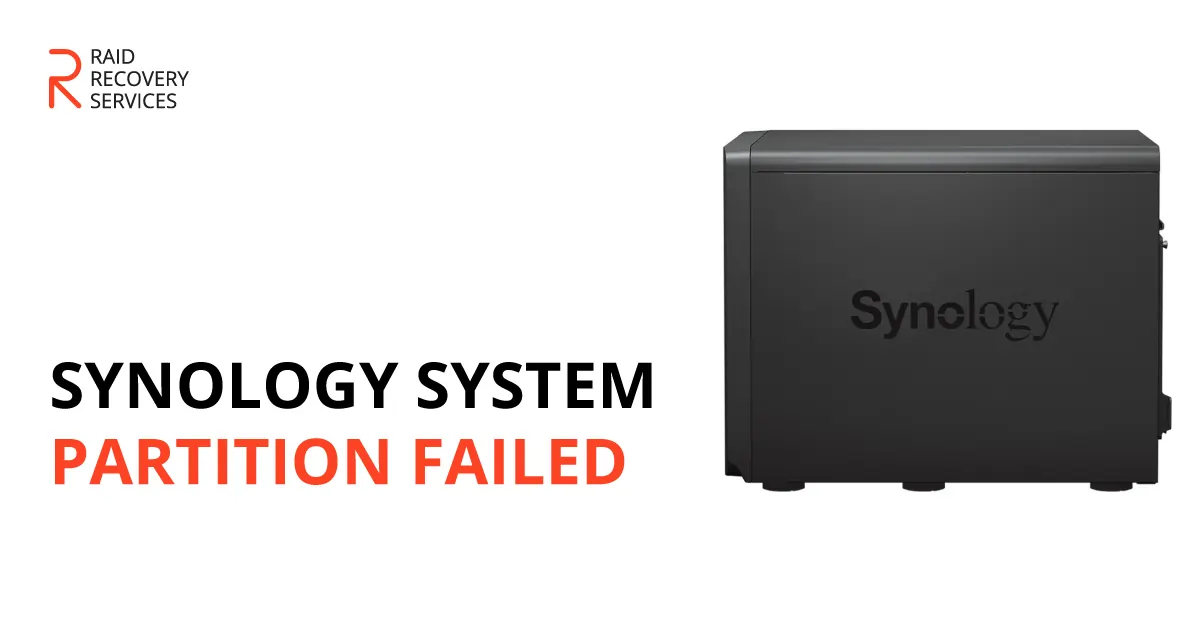In the world of network-attached storage (NAS) systems, Synology has carved out a reputation for reliability and performance. However, even the best of systems can run into issues, and one common problem users encounter is the Synology blinking blue light, often referred to as the “blue light of death.”
If you find yourself facing this ominous blue blinking light on your Synology NAS, do not worry – RAID Recovery Services is here to help you understand the issue and get your valuable data back on track.
Understanding the Synology Blue Light Blinking
The Synology blinking blue light is an indicator that something is amiss with your NAS device. It can be a cause for concern, especially if you have important data stored on it. However, before you press the panic button, let’s delve into the possible reasons and solutions for this issue.
Power Issues
The first step in troubleshooting the blinking blue light is to ensure that you have correctly powered on your Synology NAS. Sometimes, a simple press of the power button can resolve the issue.
System Startup Process
During the startup process, the Synology NAS goes through a series of diagnostic checks and system initialization. A flashing blue light is a part of this process and is usually temporary.

Network and Connection Problems
Ensure that your NAS is properly connected to your network. You can use the Synology Assistant to discover and access your NAS on your network. If your NAS isn’t detected, check your network connections and settings.
Software and Firmware Updates
Access the NAS web interface and check for any pending software or firmware updates. Sometimes, an outdated or corrupt system software can cause the blue light issue.
Data Backup
Before diving into troubleshooting, we strongly recommend that you regularly back up your data to prevent potential data loss. It’s crucial to have a backup plan in place to safeguard your important files.
Common Causes of the Synology Blinking Blue Light
Now that we’ve covered some preliminary troubleshooting steps, let’s explore the common reasons behind the Synology blinking blue light:
Hardware Malfunction
One of the most serious issues that can lead to the blue light of death is a malfunctioning motherboard. If your NAS is under warranty, contact Synology support for a possible replacement.

Disk Issues
A failed hard drive can also trigger the blinking blue light. Synology NAS systems typically use multiple hard drives in a RAID configuration for data redundancy. Check the status of your hard drives in the NAS management interface and replace any failed drives.
Software Corruption
Software corruption can occur because of various reasons, including power outages or sudden shutdowns. Reinstalling the Synology DiskStation Manager (DSM) can sometimes resolve this issue.
Overheating
Overheating: Synology NAS systems have built-in safeguards to prevent overheating. If the system detects high temperatures, it may shut down, causing the blue light. Ensure that your NAS has adequate ventilation and isn’t exposed to excessive heat.
Power Supply Problems
An unreliable or failing power supply can cause intermittent issues with your NAS. If you suspect this is the problem, consider replacing the power supply unit.
Seeking Professional Help
If you have tried the basic troubleshooting steps and the Synology blinking blue light persists, it may be time to seek professional assistance. RAID Recovery Services specializes in data recovery and Synology NAS restoration. Our team of experts can diagnose the issue, repair or replace faulty components, and help you recover your important data.
Preventing Future Data Loss
Avoid the stress and potential data loss from the Synology blinking blue light by adhering to these best practices. Follow our guidelines to ensure your data remains safe.
Regular Backups
Always maintain a backup of your data on a separate storage device or in the cloud. Automated backup solutions can make this process hassle-free.

Monitor System Health
Keep an eye on the health of your Synology NAS by regularly checking the system logs and monitoring the status of hard drives.
Stay Updated
Keep your NAS system software, firmware, and applications up to date to benefit from the latest features and security enhancements.
Temperature Control
Ensure that your NAS is located in a well-ventilated area and is not exposed to extreme temperatures. Cooling fans and temperature monitoring can help prevent overheating.
While the Synology blinking blue light can be unsettling, it’s essential to approach the issue systematically and not rush into panic mode. With the right troubleshooting steps and the support of professionals like RAID Recovery Services, you can overcome this challenge and safeguard your important data.
Remember that prevention is key, so implement a robust data backup strategy and regularly maintain your Synology NAS to minimize the risk of encountering the blue light of death in the future. Your data is invaluable, and taking proactive steps to protect it is always a wise choice.
Frequently Asked Questions
What does the Synology blinking blue light mean?
The Synology blinking blue light is an indicator that something is not functioning correctly with your NAS (Network-Attached Storage) device. It is often referred to as the “blue light of death” and can be caused by various issues, including hardware malfunctions, software problems, and network connectivity issues.
What should I do if I see the Synology blinking blue light?
- Ensure you’ve correctly pressed the power button.
- Check your network connections and use the Synology Assistant to detect the NAS.
- Access the NAS web interface and look for software or firmware updates.
- Verify the status of your hard drives, as a failed drive can trigger the blue light.
How can I troubleshoot the Synology blinking blue light issue on my own?
- Ensure proper power supply and button pressing.
- Check for software and firmware updates.
- Monitor hard drive status and replace any failed drives.
- Make sure your NAS is well-ventilated to prevent overheating.
What if the issue persists after troubleshooting?
If the blinking blue light continues, it’s advisable to seek professional assistance. RAID Recovery Services specializes in Synology NAS repair and data recovery. Our experts can diagnose and resolve the issue, ensuring your data remains safe.
Is data recovery possible if I encounter the Synology blue light issue?
In most cases, data recovery is possible even if you encounter the blue light issue. However, it’s essential to stop using the NAS immediately and seek professional assistance to prevent further data loss.
Are there any DIY repair options for the Synology blinking blue light issue?
While some users with technical expertise may attempt DIY repairs, it’s often safer to rely on professional services, especially if your data is at risk. Attempting DIY repairs without proper knowledge can lead to further complications.
What should I do if I hear unusual noises coming from my Synology NAS?
Unusual noises, such as clicking or grinding sounds, can indicate a failing hard drive. In such cases, it’s crucial to turn off your NAS immediately to prevent further damage and data loss. Seek professional help to diagnose and replace the faulty hard drive.
Related Blogs

Failed Synology DS3622XS++ NAS Recovery