RAID-Z is a variation of RAID designed for use with the ZFS file system. ZFS is an advanced file system with features such as data integrity checking, automatic repair, and flexible storage management. RAID-Z builds upon these capabilities to offer enhanced data protection and performance.
Unlike traditional RAID levels that use a fixed number of disks, RAID-Z allows for the expansion of the storage pool by adding or replacing disks. This flexibility makes RAID-Z a popular choice for large-scale data storage, particularly in enterprise environments or for media storage.
Benefits of Using RAID-Z
RAID-Z presents numerous advantages compared to conventional RAID levels, rendering it a compelling choice for businesses and individuals.
Data Redundancy
One of the primary advantages of RAID-Z is its ability to provide data redundancy. RAID-Z can detect and correct errors by distributing data across multiple disks and adding parity information. It means that even if one disk fails, your data remains intact and accessible.
Increased Storage Capacity
RAID-Z allows for the expansion of the storage pool by adding additional disks. As your storage necessities grow, you can easily increase your capacity without disrupting your existing data.
Improved Performance
RAID-Z utilizes data striping, which distributes data across multiple disks, improving performance. It allows faster data access and transfer speeds, making RAID-Z ideal for high-performance storage applications.
Data Integrity
With data integrity checking and automatic repair capabilities, RAID-Z ensures that your data remains intact and corrupt-free. It is especially important for businesses that rely on critical data for their operations.
Nested RAIDz Levels
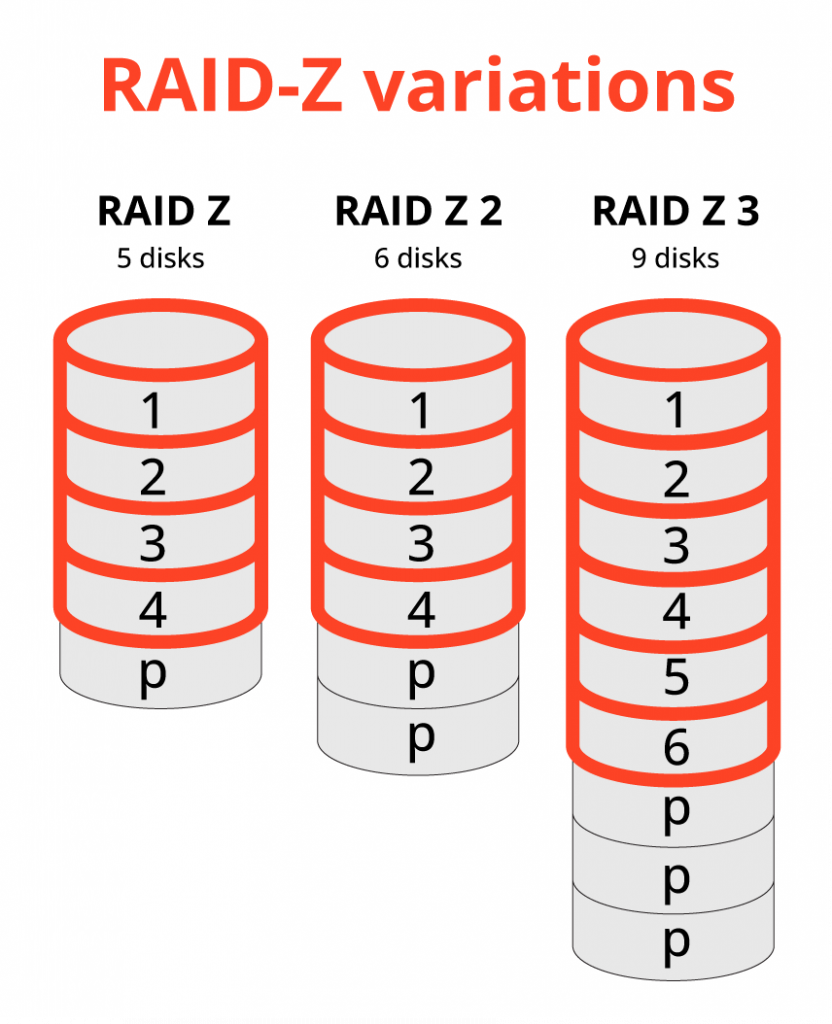
RAID-Z offers different levels, each with its features and capabilities. Let’s explore some of the most commonly used RAID-Z levels:
RAID-Z1
RAID-Z1, also known as single parity RAID, offers single-disk redundancy. It means that it can withstand the failure of one disk without losing any data. RAID-Z1 is a good choice for environments where cost is a consideration but still requires some data protection.
RAID-Z2
RAID-Z2, also known as double parity RAID, provides double-disk redundancy. It can tolerate the failure of up to two disks without losing any data.
Environments that require a higher level of data protection and can afford the cost of additional disk space should use RAID-Z2 as a recommended option.
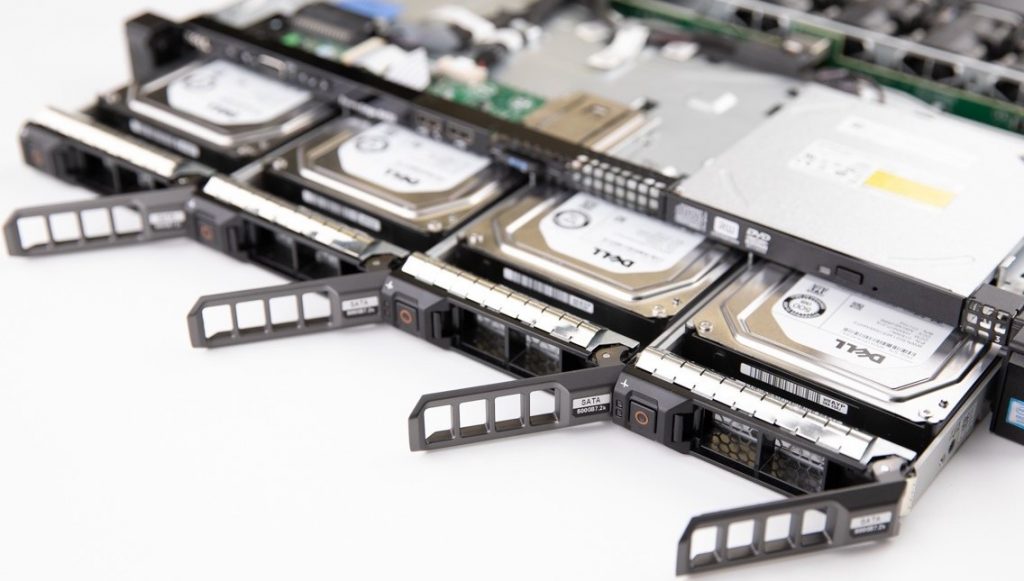
RAID-Z3
RAID-Z3 is the most advanced level of RAID-Z, offering triple-disk redundancy. It can withstand the failure of up to three disks without losing any data. RAID-Z3 is ideal for environments where data integrity is critical and cannot afford any data loss.
RAIDZ Expansion
Expansion capability is another strong suit of RAID-Z. Unlike traditional RAID systems that may require complex reconfigurations or complete rebuilds to scale storage, RAID-Z supports the dynamic addition of drives to the existing pool.
This incremental expandability allows the storage system to grow alongside the organization’s or individual’s needs without compromising current data. Additional disks can be seamlessly added, automatically redistributing data across all drives to preserve the integrity and redundancy characteristics of the RAID-Z system. Thus, RAID-Z expansion offers a convenient and efficient solution to meet evolving storage requirements.
Utilizing ZFS in Combination
RAID-Z’s uniqueness arises from its exclusive design to operate with the ZFS filesystem. While this specialization might limit its applicability to other systems, it opens up possibilities for constructing robust and performance-optimized data storage systems.

ZFS features seamlessly integrate with RAID-Z, like data integrity verification, automatic repair, and flexible storage management. This synergy ensures superior data availability, corruption protection, and scalable storage capacity.
When combined with ZFS, RAID-Z enables the creation of versatility and dynamic data storage systems, meeting various performance and reliability needs.
RAIDz layouts, designed for use with the ZFS filesystem, offer diverse and intriguing data storage options with improved performance and reliability. Here are some key features of RAIDZ ZFS:
Copy-on-write
ZFS is a filesystem that follows the copy-on-write approach, creating new copies of metadata records instead of modifying existing ones. Even non-redundant layouts, such as a striped ZFS pool, result in disk space overhead.
Metadata redundancy
All metadata records are stored in at least two copies regardless of the array layout. Unlike a standard NTFS-formatted RAID, this leads to disk space overhead, as it is not a copy-on-write filesystem.
Metadata checksumming
ZFS employs checksumming for all metadata by default, enabling the detection of data corruption and automatic metadata repair if possible. With checksumming and metadata redundancy, even non-redundant layouts like striped ZFS pools offer a certain level of protection.
Compression
Due to the copy-on-write nature and mandatory metadata redundancy, the ZFS filesystem generates many metadata records, leading to disk space overhead. The inclusion of built-in compression partially offsets this issue, providing relief. Nevertheless, ZFS disk arrays have considerably more disk space than regular RAIDs.
Nested RAID Levels
ZFS RAIDZ supports nested RAID configurations for enhanced data protection, capable of handling multiple simultaneous disk failures.
To sum up, RAID-Z offers a powerful and flexible solution for data storage, providing both data redundancy and high performance. Whether you’re a business owner looking to protect critical data or a tech enthusiast seeking optimal storage solutions, RAID-Z is a technology worth exploring.
With its ability to protect against disk failures, increase storage capacity, and improve system performance, RAID-Z is well-suited for large-scale data storage in enterprise environments or for media storage.
Frequently Asked Qusetions
What is the difference between RAID and RAIDZ?
RAID-Z is a specific implementation of RAID designed for use with the ZFS file system. It offers data redundancy and protection against disk failures. Unlike traditional RAID, RAID-Z uses a variable stripe width and dynamic parity to optimize storage efficiency. It’s particularly well-suited for environments where large-scale storage, data integrity, and fault tolerance are paramount.
What is a RAID Z in ZFS?
RAID-Z in ZFS is a data protection and storage configuration that combines the principles of RAID with the advanced capabilities of the Zettabyte File System. It distributes data and parity across multiple disks, providing fault tolerance and improved performance. RAID-Z comes in different levels (RAID-Z1, RAID-Z2, RAID-Z3), each offering a varying degree of parity for data redundancy, making it a key component in creating robust and scalable storage solutions within the ZFS ecosystem.
What are the levels of RAID-Z?
RAID-Z offers several levels, each providing a different degree of data protection. RAID-Z1 uses single-parity for basic security, RAID-Z2 employs double-parity for enhanced fault tolerance, and RAID-Z3 takes it further with triple-parity for maximum data protection. These levels allow users to choose the right balance between storage efficiency and resilience based on their needs.
What are the best practices for optimizing RAID-Z and ZFS configurations?
Optimizing RAID-Z and ZFS involves choosing the appropriate RAID-Z level based on your needs, regularly monitoring and maintaining pool health, and implementing proper backup and recovery strategies. It’s important to stay informed about updates and patches for both RAID-Z and ZFS to benefit from the latest features and security enhancements. Regularly reviewing and adapting your storage strategy based on evolving requirements is key to maintaining an efficient and reliable storage environment.
How many drives for RAID-Z
The number of drives for RAID-Z depends on the specific RAID-Z level chosen. RAID-Z1 requires a minimum of three drives, RAID-Z2 demands a minimum of four, and RAID-Z3 mandates a minimum of five drives. These configurations provide varying degrees of data protection against disk failures, allowing users to tailor their setups based on their storage needs and desired fault tolerance.