At RAID Recovery Services, we recognise the critical role that RAID (Redundant Array of Independent Disks) plays in today’s data storage infrastructure.
Whether you are an individual user, SME, or large enterprise, understanding RAID is essential for making informed decisions about your storage architecture and ensuring long-term data resilience.

What is RAID?
RAID stands for Redundant Array of Independent (or Inexpensive) Disks. It is a data storage technology that combines multiple physical drives into a single logical unit to deliver redundancy, enhanced performance, or a combination of both.
By distributing or replicating data across multiple disks, RAID systems safeguard information against hardware failures while improving data read and write speeds.
Benefits of RAID
Improved Performance:
Certain RAID levels, such as RAID 0 and RAID 10, provide faster read and write speeds by distributing data across multiple drives. This parallel access improves overall system responsiveness and throughput.Redundancy and Reliability: RAID configurations like RAID 1, RAID 5, and RAID 6 deliver fault tolerance by storing data redundantly. This ensures continued data availability even if one or more drives fail.
Scalability: RAID enables the creation of larger logical storage volumes by combining multiple smaller disks. This makes it easier to expand storage capacity as data requirements grow.
Business Continuity: RAID supports continuous operations in the event of a drive failure, minimising downtime and protecting mission-critical data.

Limitations of RAID
Not a Backup Solution: While RAID protects against drive hardware failure, it does not safeguard against data corruption, accidental deletion, or malware infection. A dedicated backup strategy is essential for complete data protection.
Complex Recovery: If a RAID array fails, data recovery becomes technically complex and often requires specialised professional expertise. Attempting self-recovery or rebuilds can worsen data loss.
Controller Dependency: Hardware-based RAID arrays depend on specific RAID controllers. If a controller fails or becomes unavailable, recovery can be extremely difficult without compatible hardware or deep technical knowledge.
Cost Considerations: Higher RAID levels typically demand additional disks, redundant controllers, and advanced configurations, which increase implementation and maintenance costs.
Types of RAID
Standard RAID Levels
RAID 0 (Striping): Offers high performance by splitting data across multiple disks, but provides no redundancy. Ideal for speed-oriented applications where data loss is not critical.
RAID 1 (Mirroring): Duplicates data across two drives, providing strong fault tolerance. Offers excellent redundancy but reduced storage efficiency, as only half of the total capacity is usable.
RAID 5 (Striping with Parity): Requires a minimum of three drives. Delivers a good balance between performance, redundancy, and storage capacity through distributed parity.
RAID 6 (Dual Parity): Needs at least four drives and can survive two simultaneous drive failures. Suitable for systems requiring higher levels of fault tolerance.
RAID 10 (1+0): Combines mirroring and striping to provide both high performance and redundancy. Requires a minimum of four drives.
Hybrid RAID
Hybrid RAID levels merge features from multiple standard RAID configurations to enhance performance and reliability.
RAID 50 (5+0): Combines multiple RAID 5 arrays with striping to improve speed and maintain redundancy.
RAID 60 (6+0): Merges RAID 6 arrays with striping, offering excellent fault tolerance and performance for large-scale storage systems.

Importance of the RAID Controller
The RAID controller serves as the core component of any RAID system. It manages how data is written to and read from the array, maintains data consistency, coordinates drive failure responses, and controls rebuild operations when issues occur.
A dependable controller is essential not only for optimal performance and data protection but also for the long-term stability and health of the RAID configuration.
RAID controllers are typically classified into two main types, hardware and software, each offering unique benefits and trade-offs depending on the system’s performance requirements and scalability needs.
Fast turnaround times for business-critical data
Hardware RAID Controller
A hardware RAID controller is a dedicated physical device, available either as a standalone expansion card or integrated into a server motherboard. It manages the RAID array independently of the operating system and CPU, handling all RAID functions at the hardware level.
Pros:
Superior performance, particularly in high I/O and enterprise environments
Equipped with a dedicated processor and onboard memory for RAID operations
Often includes advanced features such as battery-backed cache, hot-swapping, and error correction
Operating system independent, allowing the array to function across multiple platforms
Cons:
Higher upfront cost compared to software-based alternatives
If the controller fails, recovery may require an identical replacement model
Configuration and firmware management typically rely on vendor-specific utilities
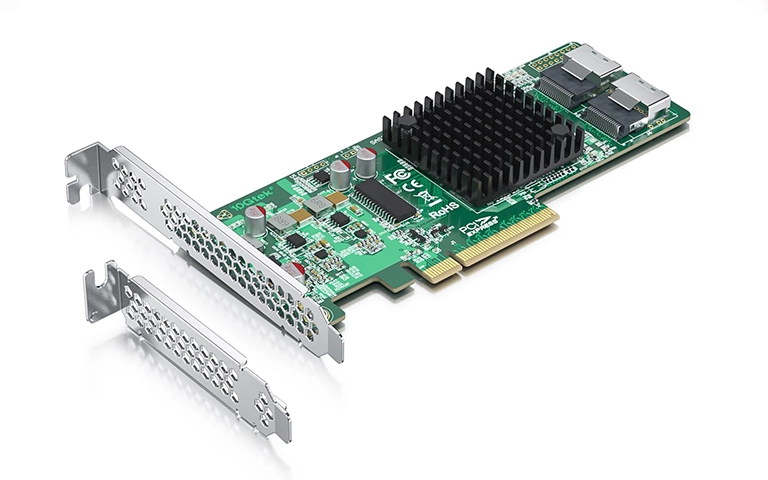
Software RAID Controller
Software RAID is managed directly by the operating system, without the need for dedicated hardware. It uses system resources, such as CPU and memory, to perform RAID functions, making it a cost-effective and flexible option for many environments.
Pros:
More affordable – no dedicated controller hardware required
Simple to manage through standard operating system utilities
Highly flexible, allowing easy configuration adjustments
Compatible with mixed drive brands and capacities
Cons:
Places a heavier processing load on the host CPU
Performance may decrease under sustained high I/O workloads
Limited functionality for advanced RAID levels and hot-swap features
Operating system dependent, making cross-platform migration more complex
Leading RAID Controller Manufacturers
Selecting a reliable RAID controller brand is vital for ensuring long-term performance, data integrity, and compatibility with enterprise hardware. Below are some of the leading manufacturers in the industry:
LSI / Broadcom – Enterprise-grade RAID controllers widely used in Dell, IBM, and Supermicro servers.
Adaptec by Microchip – Recognised for producing dependable RAID cards that serve both entry-level and high-performance environments.
Dell PERC – Integrated into Dell PowerEdge servers, offering tight firmware integration and excellent system compatibility.
HPE Smart Array – Found in HPE ProLiant systems, delivering robust performance with advanced management tools.
Intel RAID – Designed for Intel-based platforms, combining solid performance with a practical feature set.
Areca Technology – Popular in media production and enterprise storage environments for high-speed data throughput.
IBM ServeRAID – Optimised for IBM servers, providing scalable and highly reliable enterprise configurations.
Many of these controllers use proprietary firmware, which can make recovery more complex in the event of a hardware malfunction.
Our specialists have extensive experience working with all major controller brands and their various generations.
Who Should Use RAID?
Content Creators and Media Professionals: Ideal for high-speed access to large video, audio, and image files. Recommended configurations: RAID 0 or RAID 10 for maximum performance.
Businesses with Critical Data: Enterprises that depend on data availability and uptime benefit from RAID 5, RAID 6, or RAID 10, which provide strong redundancy and fault tolerance.
Database Servers: Require both fast read/write performance and resilience. RAID 10 offers the optimal balance between speed and reliability.
Backup Servers: Prioritise storage efficiency and redundancy to safeguard backup repositories. RAID 6 is often preferred in these environments.
RAID for Specific Applications
Speed Priority: Use RAID 0 or RAID 10 for high performance and low latency.
Capacity Priority: Choose RAID 5 or RAID 6 to maximise usable storage while maintaining fault tolerance.
Speed and Redundancy: Opt for RAID 10, RAID 50, or RAID 60 when performance and protection are equally important.

Can RAID Fail? Yes, It Can
Although RAID systems are designed for reliability, they are not immune to failure. A range of issues can lead to partial or complete data loss, including:
Multiple simultaneous drive failures
Controller malfunction or firmware corruption
RAID rebuild errors or incomplete synchronisation
Power surges or physical damage to the drives or enclosure
User errors during configuration, rebuild, or expansion
When a RAID array fails, the result is often total data inaccessibility. This is where RAID Recovery Services provides professional assistance — delivering specialised data recovery solutions for failed RAID arrays of all levels, vendors, and configurations.
Many storage and server manufacturers implement custom or proprietary RAID designs, incorporating non-standard block sizes, sector alignments, or hybrid RAID levels. Recovering these systems often demands extensive reverse-engineering and metadata reconstruction.
At RAID Recovery Services, our engineers specialise in identifying proprietary configurations and developing custom recovery strategies to restore access to critical data — even in the most complex cases.
If you are currently experiencing RAID issues, explore our RAID Data Recovery Services to learn how we recover data from all RAID levels and failure scenarios.

Your RAID Recovery Partner
We specialise in:
RAID Data Recovery – all RAID levels and configurations
Failed Controller Diagnostics
RAID Rebuild Support
Secure and Confidential Recovery Processes
Whether you are setting up a new RAID system or facing an unexpected array failure, our expert engineers can guide you in selecting the right configuration and recovering critical data when problems arise.
Contact RAID Recovery Services today to discuss your requirements. We’ll help you protect, optimise, and recover your data with precision and reliability.
Trust the experts with proven results
Frequently Asked Questions
What is the main purpose of using RAID?
RAID improves data performance, redundancy, or both by combining multiple hard drives into a single logical system for greater speed and reliability.
Is RAID a backup solution?
No. RAID is not a replacement for backups. It protects against hardware failure but not against accidental deletion, corruption, or malware attacks.
What RAID level should I choose?
It depends on your priorities:
- For speed, choose RAID 0 or RAID 10
- For redundancy, use RAID 5 or RAID 6
- For both speed and fault tolerance, consider RAID 10 or RAID 50
Can RAID fail even if it offers redundancy?
Yes. RAID can still fail due to multiple drive failures, controller malfunction, power surges, or user error during rebuild or maintenance.
What should I do if my RAID system fails?
Power down the system immediately and contact a professional RAID recovery service. Continuing to operate the array can overwrite critical data and make recovery impossible.
What is the difference between hardware and software RAID?
Hardware RAID relies on a dedicated controller card, while software RAID is managed by the operating system. Hardware RAID generally offers better performance, whereas software RAID is more cost-effective but places a higher load on system resources.