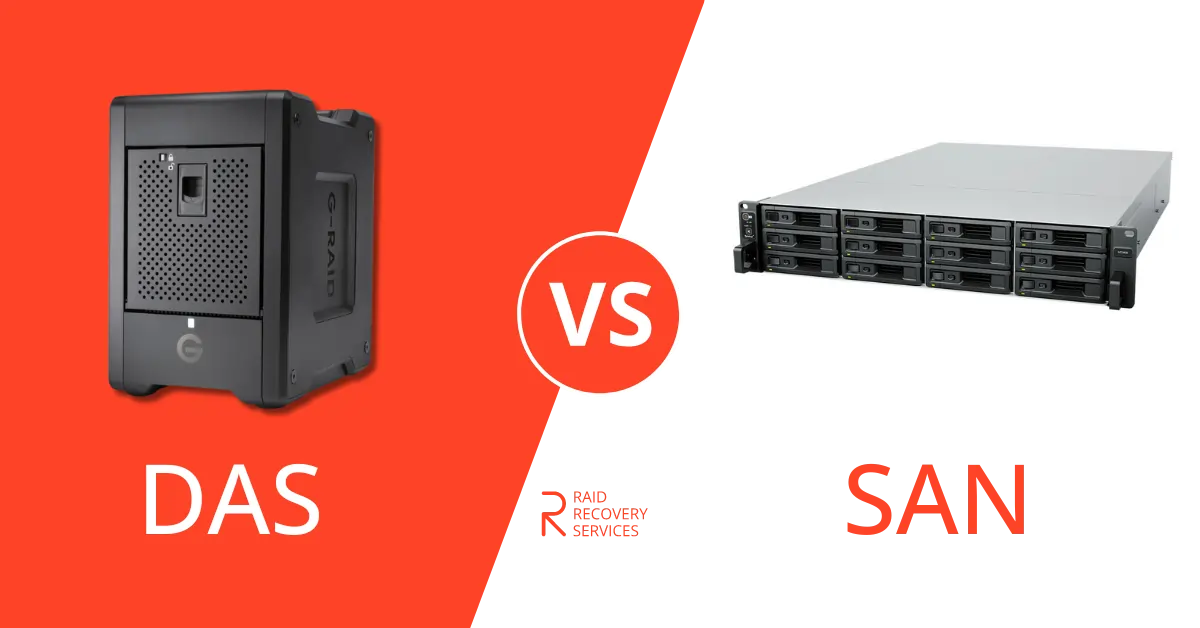In the world of data storage and management, RAID configurations have long been a cornerstone of ensuring data reliability, availability, and performance. Among the many RAID levels available, RAID 60 stands out as a powerful and versatile option that combines the benefits of multiple RAID 6 arrays to create a robust, high-performing storage solution.
In this blog, we delve into the world of RAID 60, exploring its features, benefits, and considerations for implementation.
Introducing RAID 60
RAID 60 is a nested RAID configuration that combines the best aspects of RAID 6 and RAID 0. It is essentially a RAID 0 array striped over several RAID 6 arrays. This hybrid setup is designed to offer enhanced redundancy and impressive performance.
In RAID 60, data is striped across multiple RAID 6 arrays, delivering the redundancy and fault tolerance of RAID 6 while capitalizing on the speed advantages of RAID 0.
Understanding RAID Basics
Before diving into RAID 60, let us briefly recap what RAID is. RAID, which stands for Redundant Array of Independent Disks, is a technology that involves grouping multiple physical hard drives into an array to improve data performance, reliability, and fault tolerance.
Different RAID levels offer varying combinations of these attributes to meet specific requirements. For instance, RAID 0 enhances performance but lacks redundancy, while RAID 1 provides full redundancy at the cost of storage efficiency.
The Essence of RAID 6
RAID 6, the foundation of RAID 60, is known for its exceptional data redundancy capabilities.

It utilizes a block-level striping technique, spreading data across multiple disks and generating dual parity information distributed across the drives. This means that data integrity is maintained even if two drives in the array fail simultaneously.
Benefits of RAID 60
RAID 60 combines RAID 6’s fault tolerance and RAID 0’s speed, offering redundancy, high performance, and large storage capacity. This system can tolerate the failure of two drives in each RAID 6 subset, ensuring quick and resilient storage. It minimizes data loss risk without compromising access speeds.
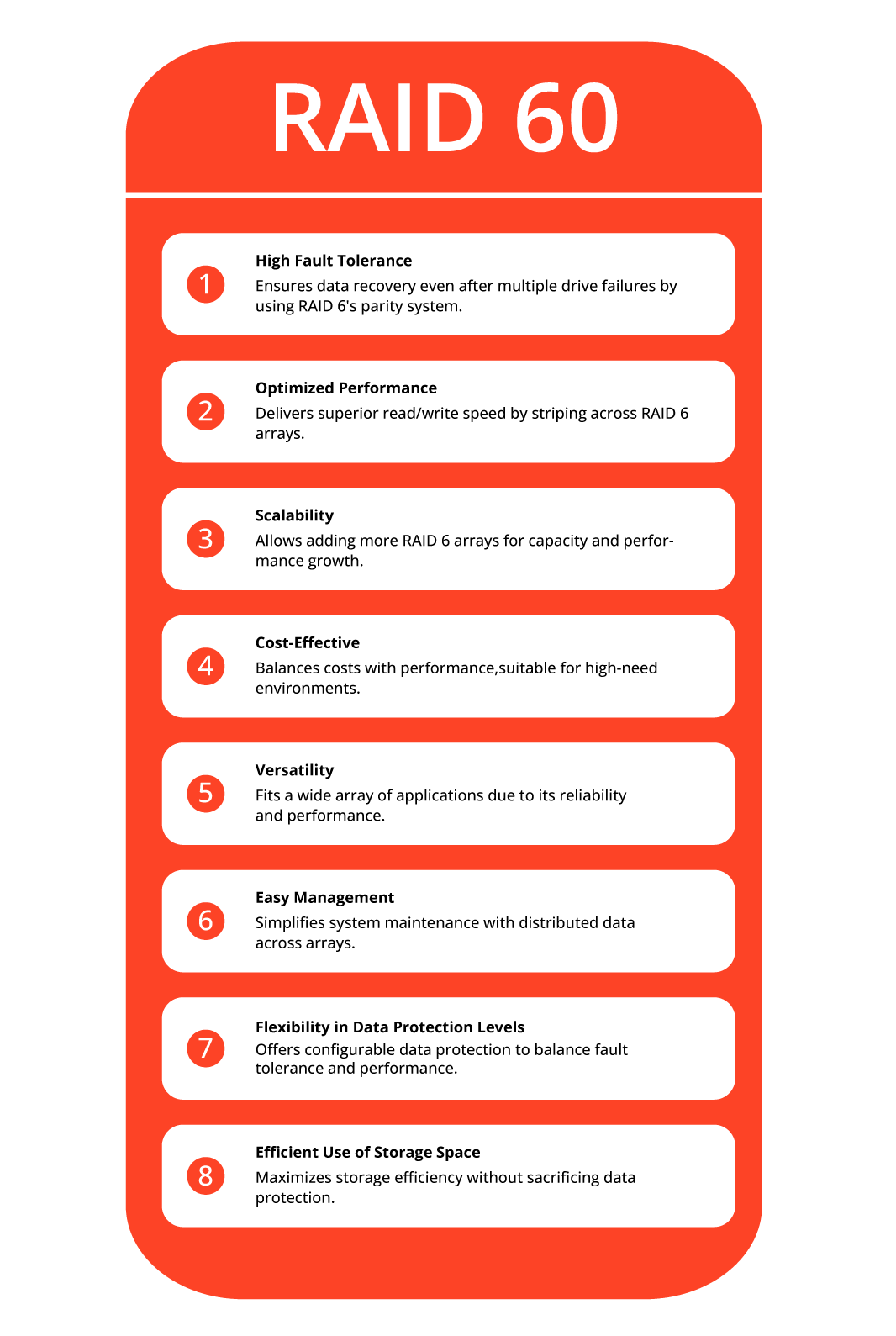
Moreover, RAID 60 shines in settings needing high data availability and vast storage, perfect for enterprise databases and crucial apps. By spreading data and parity blocks over several drives, it boosts performance and storage efficiency. This approach helps organizations handle and safeguard large data volumes more effectively, leading to smoother operations and quicker recovery after drive failures.
Considerations for Implementation
While RAID 60 is undoubtedly a compelling option, its implementation requires careful planning and consideration:
Drive Selection
Choose high-quality enterprise-grade drives with a low risk of failure. The more drives you have in the array, the higher the probability of encountering drive failures, so selecting reliable components is crucial.

Controller Performance
The RAID controller plays a significant role in the overall performance of a RAID 60 array. Ensure that the controller can handle the increased complexity of managing multiple RAID 6 arrays and RAID 0 striping.
Backup and Monitoring
Despite its robustness, RAID 60 doesn’t replace the need for regular backups. Also, implement thorough monitoring and alerting mechanisms to promptly address any drive or array issues.
Initial and Ongoing Costs
RAID 60 requires a larger number of drives, which can result in higher initial costs. Additionally, ongoing maintenance and replacement costs should be factored into the decision.
Configuration Expertise
Setting up and managing RAID 60 arrays might require a higher level of technical expertise. If your IT team is not experienced in complex RAID configurations, consider seeking professional assistance.
RAID 60 is a compelling storage solution that merges the redundancy and fault tolerance of RAID 6 with the performance benefits of RAID 0. This makes it an excellent choice for businesses and organizations that demand both speed and data integrity.
By understanding its features, benefits, and implementation considerations, you can make an informed decision about whether RAID 60 is the right fit for your specific storage requirements. Just remember, like any technology, RAID 60 is a tool, and its success in your environment depends on how well it aligns with your needs and infrastructure.
FAQ - RAID 60 Configuration
What is RAID 60, and how does it differ from other RAID levels?
RAID 60 is a nested RAID configuration that combines the characteristics of RAID 6 and RAID 0. It offers the redundancy and fault tolerance of RAID 6 while leveraging the performance advantages of RAID 0. This makes RAID 60 suitable for applications requiring both speed and data integrity.
When should I consider using RAID 60?
RAID 60 is a great choice for scenarios where both high performance and data protection are essential. It’s suitable for applications such as large-scale databases, virtualization environments, video editing, and surveillance storage, among others.
What are the key advantages of RAID 60 over other RAID levels?
RAID 60 combines the strengths of RAID 6 and RAID 0, offering high fault tolerance, optimized performance, scalability, cost-effectiveness, and versatility. This makes it an attractive option for environments where performance and data protection are critical.
How can I set up RAID 60?
Setting up RAID 60 requires a solid understanding of RAID concepts and configuration. It’s recommended to have experienced IT personnel handle the setup, ensuring the array is correctly established to provide the desired performance and redundancy benefits.
Can I migrate from other RAID levels to RAID 60?
Migrating from one RAID level to another can be complex and risky. If you’re considering migrating to RAID 60, it’s best to consult with storage professionals who can evaluate the feasibility and guide you through the process safely.
What happens if multiple drives fail simultaneously in RAID 60?
RAID 60’s dual parity across multiple RAID 6 arrays ensures that even if multiple drives fail concurrently, data integrity is preserved. The secondary parity data can be used to rebuild the lost data without compromising the array’s reliability.
Can I mix different drive sizes in a RAID 60 configuration?
It’s possible to use drives of different sizes in a RAID 60 setup. However, it’s crucial to remember that the array’s overall capacity will be limited by the size of the smallest drives, and performance might not be optimized if drive sizes vary significantly.
Related Blogs

What is RAID Z